Remote Device Management With MSP360
Manage devices remotely to keep them up and running and fix problems before they happen. With the MSP360 remote monitoring and management solution (RMM), designed for MSPs and IT teams, you can control an unlimited number of remote devices at no additional cost.

System Health and Performance Monitoring
Patch Management
PowerShell Scripting
Built-in Remote Access Tool for Windows
Upgrade Your IT Infrastructure Management
RMM is a powerful remote management tool that plays a vital role in helping MSPs monitor and manage their clients’ systems on an ongoing, continuous basis. With it, you can identify and fix problems before your customers even know about them. Read this guide to get an overview of MSP360 RMM and its benefits, and learn how to use it as part of your IT strategy.
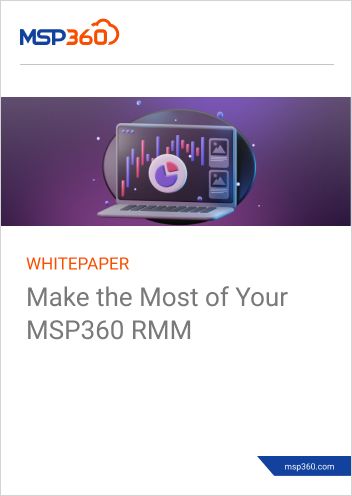
Efficient Endpoint Management Software
Streamline Your Remote Monitoring & Management
Ensure IT Infrastructure Security
MSP360 RMM allows you to regularly check the security of computers with little effort. Scan multiple computers for available patches and then install them in bulk to remediate security vulnerabilities. Regularly checking for antivirus database updates and being attentive to warnings and alerts also contributes to additional protection and reduces the likelihood of cyberattacks.
Minimize Business Downtime
Protect your clients’ businesses from downtime and minimize risks by monitoring all the available parameters on the RMM dashboard. Set up email alerts on the required parameters in order to be notified if something goes wrong.
Computer Health Check
The more attention you pay to the health of your computers and the more carefully you monitor their status on the dashboard, the less likely you are to miss a warning about a possible problem or even negative trends that could lead to a system crash.
Minimize the Number of Recurring Issues
When you constantly monitor your computers and notice recurring problems on any of them, you are one step ahead and can take steps to prevent these issues in the future. In this way, you will significantly improve the performance of your system and reduce the likelihood of the same problems happening again.











