File-Level Backup for Linux With MSP360
MSP360 provides a powerful and reliable file backup solution for Linux, complete with centralized management, a wide range of storage options, easy restores, and more.

Quick File Backups and Restores
Reduced Storage Consumption
Centralized Management
Wide Variety of Storage
MSP360 File Backup Best Practices
Backing up your files regularly is the most convenient way to safeguard them.This ensures that your important data is not lost due to unforeseen circumstances. Our comprehensive guide covers the advantages of file-level backup, outlines the benefits and drawbacks of using cloud storage and external drives as backup options, and provides tips on the best practices for backing up files.
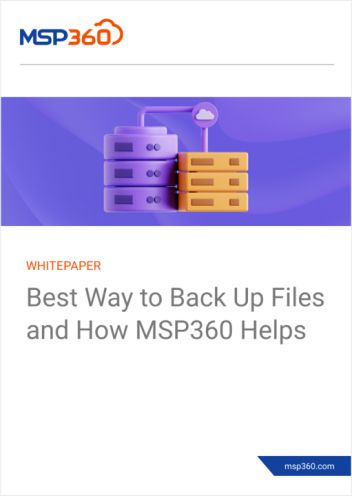
Everything You Need to Back Up Files in One Place
Why File-Level Backup Is Essential
Make Sure Your Vital Files Are Safe
Your important files may be lost forever due to some unforeseen event. With MSP360 Managed Backup for Linux, you can simply log in to your MSP360 account from any computer to view and download your lost files from cloud storage.
Restore Original Files When Necessary
You might occasionally need to retrieve an earlier iteration of a file. However, this will be impossible without prior backups. With file-level backups, you can easily retrieve the previous version of a file and restore it in no time.
Access Files Anytime, Anywhere
It's convenient to have 24/7 access to your backup data. With MSP360 File Backup, you can easily access your MSP360 account from any computer and browse or download files from cloud storage.
Protect Files From Accidental Deletion
Ensure the safety of your valuable files by taking precautions against unforeseen circumstances. Regularly backing up critical files can provide protection against hardware malfunctions or accidental deletions.
Frequently Asked Questions About File-Level Backup for Linux
File-Level Backup for Linux
With MSP360









