MSP360 RMM
Simplify IT operations with feature-rich remote monitoring and management solution. Enjoy per-admin pricing with unlimited endpoints, built-in remote access, automation, and proactive monitoring — designed to streamline workflows and reduce downtime.

MSP360 RMM Pricing
MSP360 RMM offers per-admin licensing with unlimited endpoints and includes MSP360 Connect at no additional cost. Both monthly and annual subscription plans are available to meet your business needs.
MSP360 RMM Tiers
RMM
- Unlimited endpoints
- Computer health monitoring
- Patch management
- Software deployment
- Script library
- Built-in remote access
- Group action tasks
- Alerting and reporting
- Antivirus management
- Wake-on-LAN and remote reboot
Why Choose MSP360 RMM?
MSP360 RMM is a comprehensive remote monitoring and management software designed to empower MSPs and IT teams by providing secure and efficient IT infrastructure management.
MSP360 RMM Features
Easily view and install OS updates on target endpoints. Schedule Windows and third-party application updates from the WinGet repository with just a few clicks.
Explore our extensive library of ready-to-use IT automation scripts for Windows, macOS, and Linux devices.
Enjoy MSP360 Managed Connect at no additional cost. Remotely access Windows devices directly via a browser without extra fees.
Streamline your workflow by performing and scheduling bulk actions like software installations/updates, or script executions across multiple devices.
Set custom alerts by selecting devices based on specified parameters such as tag, OS, ID, installed products, and more.
Monitor the state and health of your network with ease. Receive real-time notifications about critical metrics like CPU and memory usage, available disk space, and more.
Install and uninstall applications on multiple computers in a few clicks.
Set up and schedule automated reports to be delivered to designated email addresses.
Wake up and restart remote devices with the click of a button.
Check the status of the antivirus app and update databases to ensure comprehensive protection.
Scan and list devices on a local network using SNMP V1, SNMP V2, or SNMP V3 protocols. Set up alerts for your SNMP devices to be aware if there are any issues.
MSP360 RMM integrates with ConnectWise PSA to automate ticket creation based on RMM alerts, helping you accelerate incident resolution.
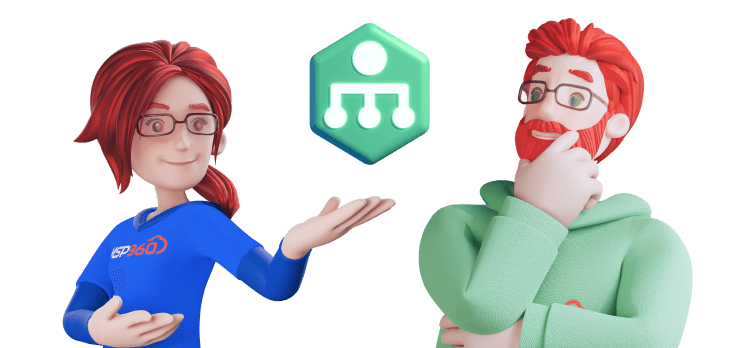
Products Reviews and Customer Feedback











MSP360 RMM FAQ
How much does MSP360 RMM cost?
Which operating systems are supported?
Can I pay monthly?
Is there a free trial available?
How is MSP360 RMM different from other RMM solutions?
What features are included in MSP360 RMM?
Remote Monitoring and Management Software for MSPs and IT Teams
About MSP360
