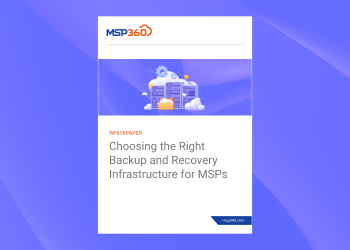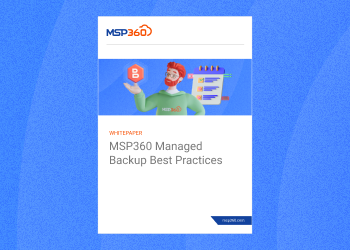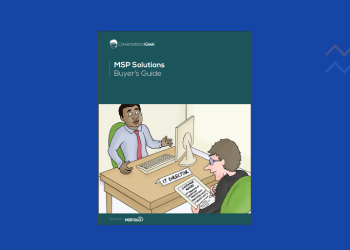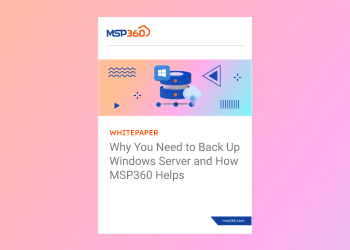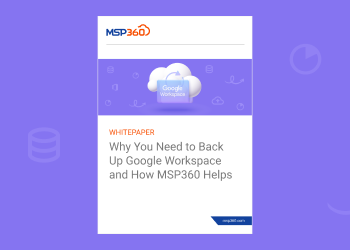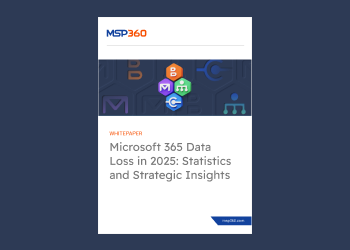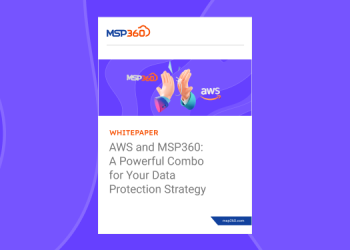Learn how to develop a structured plan for responding to unplanned incidents so the business can continue to operate or quickly resume mission-critical functions.
Choosing the Right Backup and Recovery Infrastructure for MSPs
Selecting the right backup and recovery infrastructure is crucial for MSPs to ensure data resilience and meet customer needs.
This whitepaper dives into the considerations that influence the choice between cloud and on-premises solutions, and provides practical advises to make informed decisions about the most suitable infrastructure for backup and recovery.
MSP360 Managed Backup Best Practices
MSP360 Managed Backup is a powerful solution designed to help managed service providers(MSPs) and IT professionals safeguard their clients’ data efficiently.
This white paper outlines the best practices for leveraging MSP360 Managed Backup to its fullest potential, ensuring optimal performance, security, and reliability.
Top 10 Features in the MSP360 Platform You Didn’t Know Existed
Like any system, the MSP360 platform offers many features that are used every day to simplify data protection and IT management, but there are always some valuable underrated features that may go unused.
In this in-depth guide, we’ll look at the less obvious, but very valuable and powerful features of the MSP360 platform that will help you achieve more and manage your IT infrastructure more efficiently.
Make the Most of MSP360 Managed Backup
This whitepaper provides an overview of MSP360 Managed Backup, including what it is, what benefits it offers and how to use it as part of your IT strategy.
MSP Solutions Buyer’s Guide
This guide will help you understand the types of solutions needed for those services you should include as part of your core offering, as well as to help you determine which specific solutions you should shortlist.
Why You Need to Back Up Windows Server and How MSP360 Helps
When you back up a server, it is not enough to save just files and folders. You need to make a full copy of all the partitions that contain your system files, as well as applications, services, permissions, configuration, and user data. Continue reading
Why You Need to Back Up Google Workspace and How MSP360 Helps
While Google Workspace is a fully hosted and managed service, there are a number of situations that could arise where you suffer permanent data loss. Learn why deploying a backup solution like MSP360 is critical for protecting your Google Workspace data. Continue reading
Virtual Machine Backup Best Practices and How MSP360 Helps
Virtual machines are hosted in the cloud or on high-end on-premises servers. These hosting environments have lower failure rates than other types of systems. Thus, some believe that VM backup is not necessary. But the fact is that no matter how reliable the server that hosts your VMs is, the VMs can still fail. Continue reading
Benefits of All-in-One MSP Solutions: Standardize for Profits with the MSP360 Platform
When it comes to building and growing a successful MSP business, much of the ultimate success comes down to choosing the right technology and tools that can support customers’ needs. However, just as important as the tools themselves is how they work together. Continue reading
Why You Need to Back Up Microsoft 365 and How MSP360 Helps
The fact that emails, calendars, spreadsheets, and presentations are now always in the cloud brings peace and tranquility into the minds of many people, who believe that their data is now always safe. But is it? While, yes, your data is now managed by Microsoft in their huge and safe data centers, the company does not guarantee you that it will be 100% safe. Continue reading
AWS and MSP360: A Powerful Combo for Your Data Protection Strategy
Amazon S3 has long been one of the world’s most comprehensive and widely used cloud storage services. And MSP360 – which has been an AWS Advanced Technology Partner since 2012 – has long been working closely with Amazon to ensure an optimal experience for customers who choose to back up their data to S3. Continue reading