This blog post explains how to use AWS Key Management Service with MSP360 Explorer.
In this release, we are adding a support for AWS Key Management Service in addition to the client side encryption and server side encryption (SSE). AWS Key Management Service (KMS) is a managed service that makes it easy for you to create and control the encryption keys used to encrypt your data, and uses Hardware Security Modules (HSMs) to protect the security of your keys. AWS Key Management Service is integrated with other AWS services including Amazon S3.
To take advantage of the new functionality got to Options | Compression and Encryption in the Tools menu. Select to use Server Side Encryption and Use Amazon Key Management Service. Enter the Master Key that you should obtain from the AWS Console.
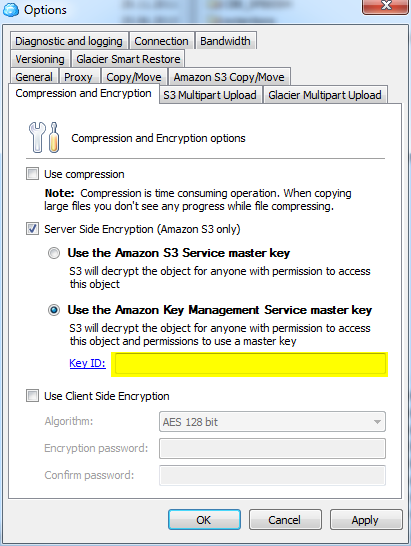 On getting started with AWS Key Management Service and obtaining the master key check out the official AWS blog.
On getting started with AWS Key Management Service and obtaining the master key check out the official AWS blog.
The upload rules functionality is also updated to include support for AWS KMS.
With the latest version MSP360 Explorer becomes even more compelling Amazon S3 client ready to be used in the companies with the tight security requirements.
Note: this post applies to MSP360 S3 Explorer PRO 4.0.7 and later.





