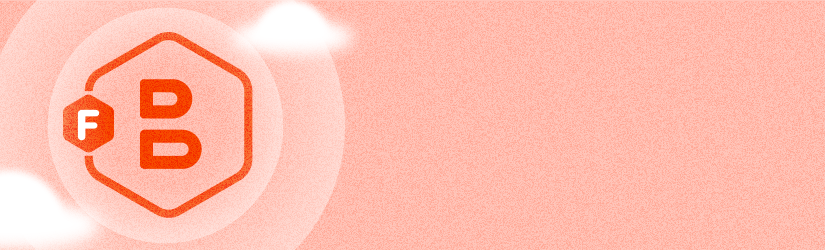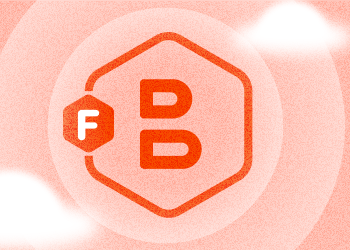AWS GovCloud is a specially designed U.S governmental region inside Amazon Web Services. Government organizations and their contractors are only allowed to use GovCloud as their cloud storage. MSP360 Backup fully supports data transfers to that region. Here's a guide on how to add AWS GovCloud account to MSP360 backup
Adding GovCloud Account to MSP360 Backup
1. Click Add New Account
2. Select Amazon S3 or Amazon Glacier
3. Specify any Display name, specify Access key and Secret key. After that, click Advanced settings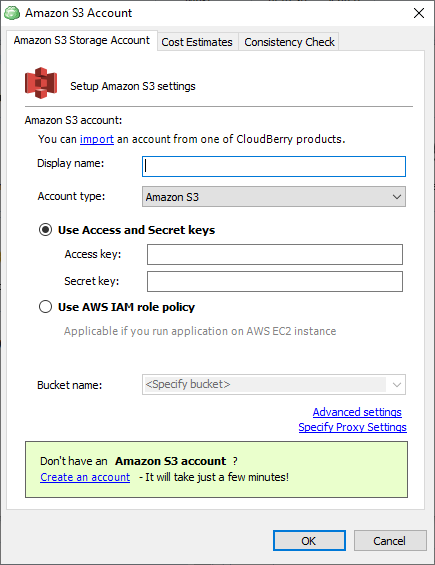
4. Click in the box GovCloud
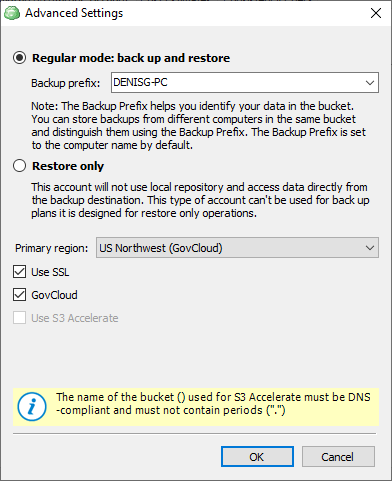
That's it. Now you are ready to perform backup to the Amazon GovCloud account. Let us know if you have any questions in the comments section below.