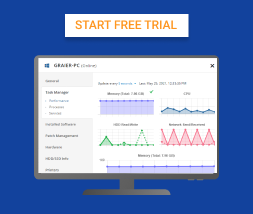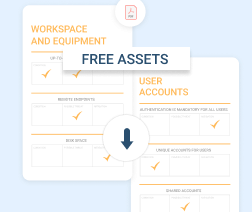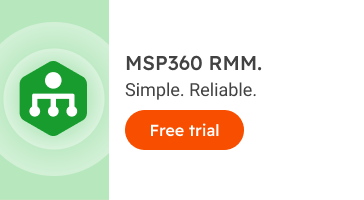It goes without saying that, as an IT managed services provider, you certainly need to prioritize software tools that power critical IT management functionalities - such as remote monitoring and management (RMM), professional services automation (PSA), and ticket management, plus backup and disaster recovery.
Further reading MSP: Do You Need RMM, PSA or Both?
But, you shouldn’t stop there. You might want to supplement your stack with business productivity tools. I’m talking about the type of solutions that’ll automate the secondary tasks in your company, while at the same time helping you streamline service delivery.
For now, we’ll call them nontrivial MSP tools, because of their significance. And, to help you select the very best, we’ve prepared a comprehensive guide that highlights the top options across all the fundamental MSP productivity categories:
- Asset management
- Contract management
- Vulnerability scanning
- Password management
- Collaboration and communication
- Quoting
- Knowledge-base management
- Coaching and training
- VoIP
- File synchronization
#1 Asset Management
Asset management is possibly the most critical function to MSPs after RMM, backup management, and disaster recovery. You see, with a great asset management tool, you get to keep tabs on your client’s infrastructure throughout its lifecycle - from procurement to disposal.
You can, for instance, track all sorts of equipment and software, as well as monitor the corresponding EOL dates, licenses, usage conditions, etc. The software will keep providing you with details on where the assets are positioned, how they’re being utilized, and who is using them.
In addition to that, your asset management tools might even open up additional opportunities for upselling your services. The insights you’ll be getting will give you a good idea of the type of supplementary services that your clients would be interested in - software deployment, licensing compliance, hardware upgrades, you name it. The possibilities are endless.
That said, some of the top asset management tools we’ve tested out include:
- MMSoft Pulseway
- ManageEngine
- AssetExplorer
- Rumble
#2 Contract Management
While asset management tools deal with hardware and software resources, contract management software handles the contracts you sign with your clients and within the organization itself.
In essence, contract management tools facilitate the creation, updating, negotiation, signing, administration, and assessment of legal contracts. They are capable of customizing contracts, editing content in real time, and sharing documents, as well as tracking all the changes made.
Then, to top it off, some contract management software even comes with pre-built contract templates. That alone saves you the trouble of creating everything from scratch.
The most notable contract management tools that you might want to try out in your MSP business include:
- DocuSign
- Juro
- PandaDoc

#3 Vulnerability Scanning
Even after setting up cybersecurity measures such as firewalls and antivirus programs, it’s always advisable to keep testing your clients’ networks for possible weaknesses.
Now, this is where vulnerability scanners come in, as they are capable of comprehensively auditing networks and applications against known vulnerabilities. That means you can set them to run automatically within the system to identify all the potential security weaknesses.
And that’s not all. Vulnerability scanners even provide detailed analytical reports, along with guidelines on how to resolve the issues. Hence, they are a must-have when it comes to sealing system loopholes.
The top tools in this category include:
- Nessus
- ManageEngine Vulnerability Manager Plus
- Rapid7 Nexpose
Assess vulnerabilities and threats, network security, workspace and equipment security, documentation, and more. The pack includes:
- a ready-to-print PDF file
- an Excel file to help create a customizable assessment resource
#4 Password Management
It turns out that while 80% of data breaches are caused by compromised passwords, IT professionals happen to be particularly poor at managing passwords. So much so that - get this - IT guys are reusing passwords way more than average users.
Thankfully, you can stop the trend with a great password manager. Such software is designed to generate, save, and manage passwords for local services and applications. It’ll come up with complex passwords for you, and then proceed to save them in a secure encrypted database.
So, you can think of it as an intelligent password vault that is protected by a master password.
The top password managers for MSPs include:
- LastPass
- ManageEngine Password
- Keeper Password Manager
- Digital Vault
#5 Collaboration & Communication Tools
Your MSP business is probably made up of multiple departments. And, within each department, you possibly have teams of professionals working on different projects. Now, to bring all of them together for increased productivity, you’ll need a robust set of collaboration and communication tools.
Collaboration apps enhance productivity by merging and streamlining the inputs of different individuals across multiple departments and companies. You can bring in as many people as you want to form a unified team with common project goals.
For instance, you could use collaboration tools to facilitate teamwork between your field technicians and remote agents working from the office. Then, since they’ll need to communicate with each other while resolving issues, you should consider bundling the collaboration tools with communication software.
The best communication solutions for MSPs give technicians a platform for exchanging files, plus audio, text, and video messages between themselves, as well as with clients. It all occurs in real time across multiple devices that are connected via the cloud or local networks. Hence, you should be able to discuss and exchange notes on issues as they arise.
Overall, the top collaboration tools that you could use to manage projects include:
- Trello
- Monday
- Wrike
Then for internal communication, you might want to consider:
- Slack
- Yammer
- Blink
External communication, on the other hand, is best managed through:
- TeamGantt
- Google Hangouts
- Basecamp
#6 Quoting
Quoting solutions were created specifically for the RFP stages of the sales process. They offer configure - price - quote (CPQ) functionalities, which serve to help you sell your services much faster and more efficiently.
As an MSP, you can, for instance, use quoting software to automate the creation of your client proposals and quotes. They are capable of generating and sending professional, error-free business proposals or quotes in minutes. Ultimately, it should take you much less time to close your sales deals and sign up new clients.
We’re talking about software solutions like:
- Better Proposals
- DealHub
#7 Knowledge Base Software
To ease the load on your technicians, it’s always a good idea to build a comprehensive knowledge base for your clients. The online library should provide articles, tutorials, and guides that sufficiently answer all the basic questions that they might have about your services and products.
Now, for the best possible user experience, you should consider delivering all of that through specialized knowledge base management software. An ideal solution of this kind is capable of transforming a standard knowledge base into an intuitive library of questions and guides.
What’s more, it goes beyond the client level to provide even your technicians with relevant insights. That means they get to use the platform to distribute internal documentation on various processes and systems within your organization.
Some of the top contenders here include:
- Document360
- HelpJuice
- Knowledge Center
#8 Coaching & Training
Apart from providing a knowledge base, you should put up a coaching and training framework for both your clients and employees. This should help your clients with onboarding, while your technicians will get the chance to expand their professional skills.
Well, coaching software will help you in not only piecing together everything, but also managing and delivering the training programs. You can use it to schedule sessions, distribute learning materials, communicate with trainees, track client progress, and automate invoicing, as well as manage the trainers.
With time, you’ll notice that you can count on such tools for the successful implementation of services and products.
The most notable examples are:
- TruMethods
- Whatfix
- Chartec
#9 VoIP
Otherwise known as IP telephony or internet telephony, VoIP is a voice over Internet protocol technology that allows people to cheaply make calls over the web.
One critical component in that communication line is VoIP software, as it provides intuitive software-based IP phones (softphones) that can seamlessly handle two-way voice calls.
With such capabilities, you should find it easy to set up a call center for your customers. You just need to get yourself a scalable VoIP solution, create sufficient access points, and then fire it up. Employees can subsequently use it to communicate between offices, as well as attend to clients.
And while they’re at it, another thing they’ll appreciate about VoIP software is its ability to convert phone call data into actionable insights. You can even integrate it with your CRM system to drive improved engagement.
That said, the crown for best VoIP software belongs to:
- 3CX Windows
- VoIP Phone
- Voipo
- Google Voice
#10 File Synchronization
Last, but not least, you wouldn’t want to miss out on the perks of file synchronization tools.
These are file storage solutions that mirror on-premise data on to other devices or the cloud. In fact, they operate a lot like cloud backup solutions. But, instead of backing up data, they tend to focus on syncing files across multiple locations.
Therefore, you can use the tools to share files internally, as well as keep everything updated in real time.
Some of the most outstanding synchronization tools include:
- Box
- Syncplicity
- Dropbox
Over to You
And there you have it. With these productivity tools backing up your primary IT management resources, you should be able to gradually enhance and streamline your core MSP processes.