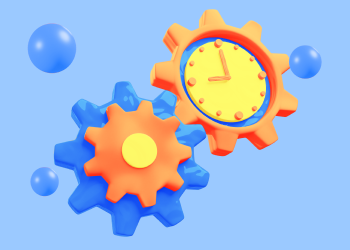Remote desktop solutions are used everywhere – from remote work and learning to remote IT support. Using a remote desktop tool, you can connect to remote computers and solve many problems from anywhere.
When talking about remote IT support, it is sometimes difficult for clients to understand all the nuances and terminology. For example, the difference between attended and unattended access is not at all obvious.
In this article, we’ll explain the difference between attended and unattended remote support, and discuss which is more often preferable to the other. You can use this article as a guide for your clients, in order to explain all the nuances.
What Is Remote Support?
Remote support is a type of IT support that can be performed remotely, without the need to go onsite to resolve an issue. By installing a remote desktop program on a client’s computer, an IT technician can connect to it to solve various tasks or problems.
Often, to access a computer, the IT professional needs the user on the remote side to be at the computer to authorize access; this is called attended access. But there is a second, more convenient way that does not require the participation of the end user – unattended access. Let's consider both methods.
Attended Remote Support
An attended remote support session requires the end user to be present to establish a remote connection. Otherwise, the technician will not be able to access and control the remote device, because they need the confirmation from the remote side.
This type of remote support is a good solution for connecting to client computers on demand to troubleshoot various issues.
Unattended Remote Support
Those companies who provide regular support services on clients’ devices prefer unattended access. With unattended remote access, a technician can connect to remote devices and have full control over them, even if there is no one on the remote side to confirm the connection. So the main difference from attended support is that unattended remote support doesn't require anyone at the other end to be involved, which is pretty handy.
For unattended remote support, an IT technician must first install the agent on all computers that they want to connect to. If there are many devices, the technician creates a custom download link to share with clients, so they can install the program with just a couple of clicks.
Once the programs are installed, admins can start providing ongoing remote support and connect to these computers anytime, anywhere.
Remote Support With MSP360 Connect
With MSP360 Connect, you can connect to Windows devices using both attended and unattended remote access. If you need to provide ongoing remote support with MSP360 Connect and jump into Windows sessions even if no one’s at the remote keyboard, then choose the license with unattended access included. If you need to connect remotely only from time to time, and there is always a person who can confirm the connection on the remote side, then attended access will be more than enough.
Check out all three licenses and choose the one that suits you best.
Further reading How Managed Service Providers Can Operate Remotely and Still Thrive
Conclusion
Regardless of whether you are an IT specialist, their client, or are just starting to work with the tool on your own, we hope this article helped you decide which support method is preferable for your case.