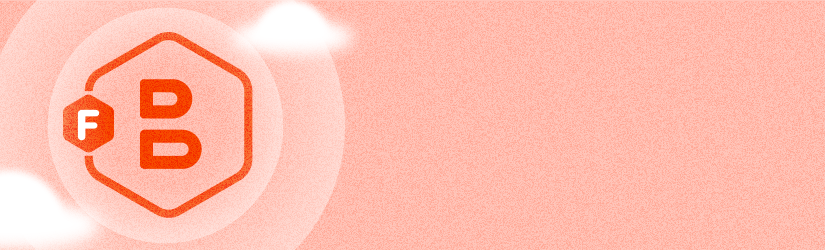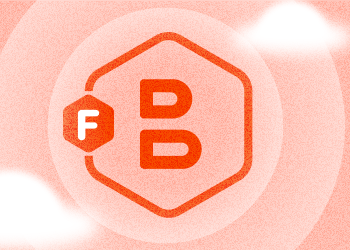The latest release of MSP360 Backup supports Amazon's latest S3 storage class — One Zone-IA.
Introduction
Amazon has recently announced the latest addition to their S3 storage class line-up — S3 One Zone-Infrequent Access (Z—IA). Unlike other S3 storage classes, which store data in at least three availability zones, Z—IA stores data in a single availability zone. In other words, there is no data deduplication within the same region, and your data is not resilient in the event of data center destruction. However, reduced durability is balanced out by lower pricing; Z-IA is priced at $0.01 per GB-month, a 20% discount compared to regular Standard-IA ($0.0125 per GB-month).
MSP360 Backup has consequently been updated with complete support for Z-IA.
Backing Up Data to One Zone-IA
You can back up your data to One Zone-IA in two ways:
- Create a new backup plan that backs up specified data to One Zone-IA;
- Configure a lifecycle policy in MSP360 Backup that will automatically move all data within an S3 bucket to One Zone-IA;
The first approach enables you to create a backup plan that will back up only the data you've specified to One Zone-IA. This option makes sense for backup of rarely-accessed archive data.
Launch the Backup Wizard by clicking Files on the main toolbar. Select your S3 account and proceed to Compression & Encryption. Select One Zone-IA in the storage class drop-down menu. Conclude configuring the plan and execute it afterward. When done, all of your data will have been uploaded to One Zone-IA.
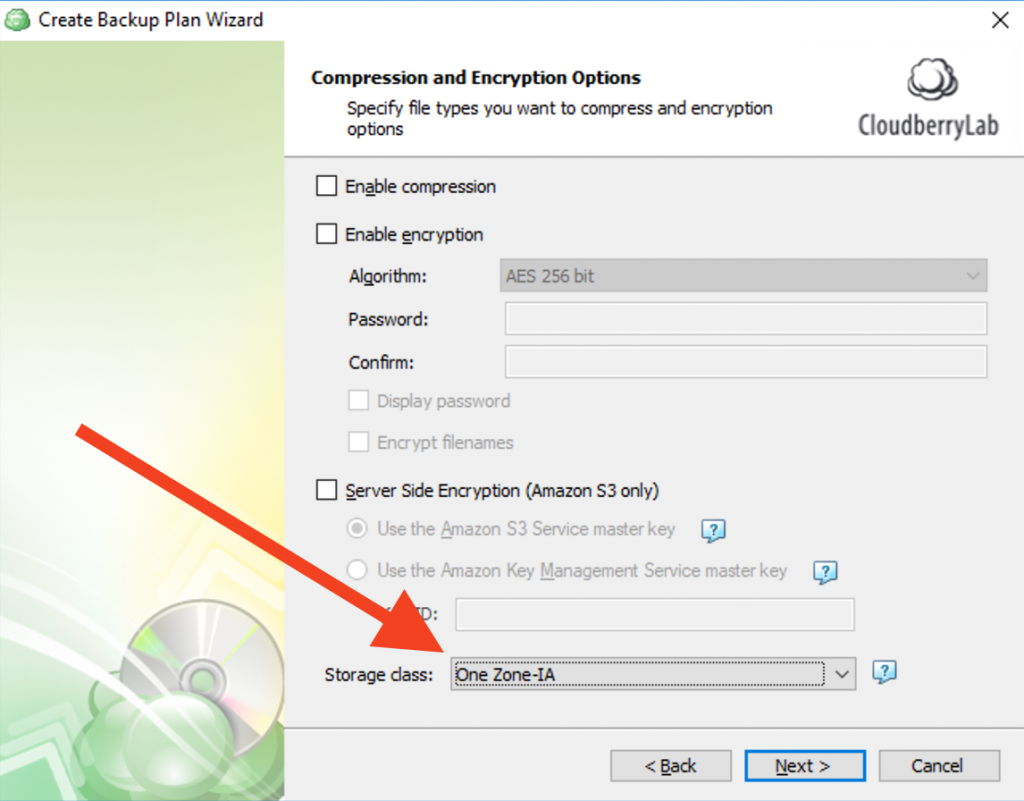
The second approach applies to all backup plans that perform backup to Amazon S3. This is achieved by configuring a lifecycle policy that will automatically transfer your data from regular S3 to One Zone-IA after the specified number of days.
On the main toolbar, under Tools, click Lifecycle Policy. Select the required S3 bucket or computer prefix, right-click on it, and click Set Transition. Configure the required transition to One Zone-IA and click OK. From now on, all backed up data to S3 will automatically be transferred to One Zone-IA after the specified number of days.
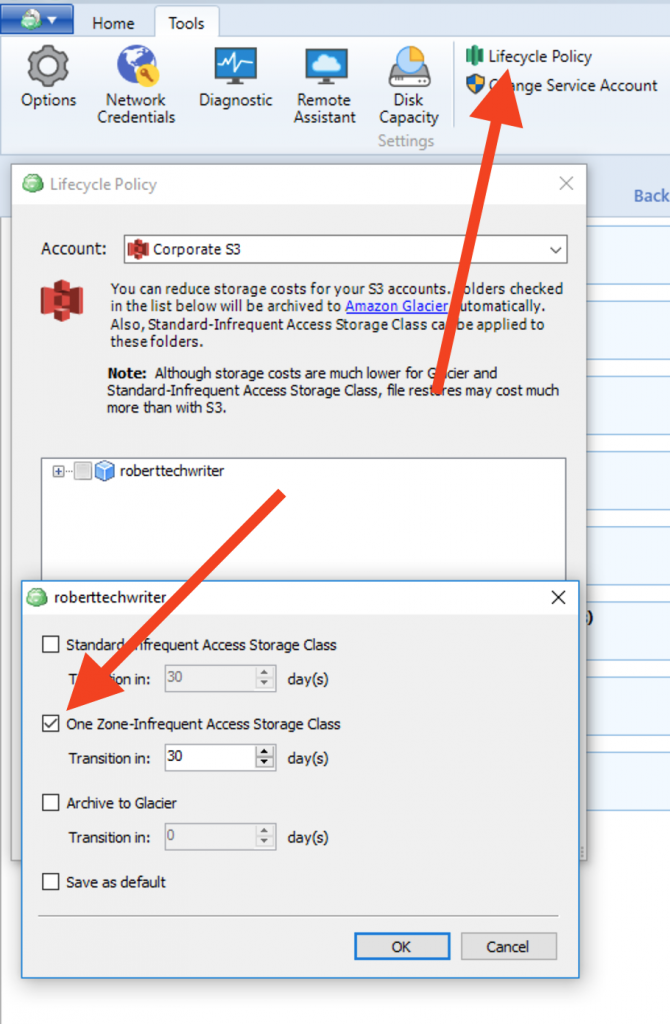
Conclusion
Amazon One Zone-IA is a great way to reduce cloud storage costs by leveraging a low-cost storage class with reduced durability. For example, it might be a good option for storing backup duplicates if you're using multiple backup destinations in you backup strategy. Feel free to try out MSP360 Backup 5.9 with Amazon S3 One Zone-IA and share your feedback in the comment section below.