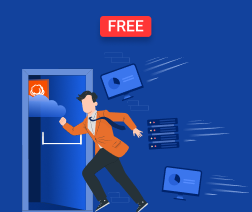To most IT professionals today, the term “tape drive” conjures images of mainframes, blinking green text terminals, and other computing relics of a bygone era. But the fact is that many organizations – including the non-profit IT companies – continue to rely on tape drives for storage needs. For those businesses, local storage remains a much more important part of data backup and recovery strategy than many folks might imagine.
But local-only storage definitely has its downsides. That’s why St. Benedict Technology Consortium wanted to expand their storage architecture to include cloud-based storage in addition to NAS devices, in order to get the best of both worlds – cheap storage in the cloud and fast data I/O from local media.
St. Benedict Technology Consortium (SBTC) provides managed IT services, including data backup and recovery, to about 300 educational and non-profit organizations in the Chicago area. They also operate as a non-profit themselves.
Usually, when talking about the cloud, the emphasis is on how it replaces everything we used to know. However, in the case of SBTC, the cloud became integral to existing infrastructure, rather than supplanting it wholesale.
Challenge: SBTC Needed to Reduce Offsite Backup Costs and RTO
The backup storage services that SBTC provides require about 15 terabytes of storage space. Originally, they relied primarily on local media and drives to provide that space because NAS devices are relatively inexpensive at large scale, as compared to other forms of on-premises storage. In addition – and this is what makes local media really useful – local storage devices support very high I/O speeds. This meant that SBTC could recover data quickly following a disaster, with minimal disruption to our clients.
But being local-only has its downsides. Chief among them is the fact that all of the local storage was on-premises.
Bringing data offsite typically requires moving the physical media from your site to a remote location. That’s not only expensive but it also means the drives and NAS devices would have to be brought back to an MSP location during disaster recovery, which would take a while and defeat the purpose of using local storage in the first place.
That placed a large risk on SBTC and the non-profits they supported. In the event that local storage infrastructure was destroyed by a fire, flood, or similar event, all of their data would have been lost.
Solution: Cloud-Based Backup with MSP360 Managed Backup and Google Cloud Storage
That was the main reason why SBTC decided to adopt cloud-based storage for data backup. They’ve decided to use Google Cloud Storage as a backup storage medium. The cloud provides an offsite backup location, ensuring that if local production infrastructure and local backups were wiped out, clients’ data would still be able to be restored from the cloud.
Not only that, but Google Cloud Platform also enabled very low-cost storage with the low-cost Coldline storage tier. Google Cloud Storage Coldline was designed as archival storage - it is extremely cheap to store data, expensive, and long for recovery. Which makes it perfect as the secondary data storage location, since local backups would provide faster and cheaper recovery in most cases.
In addition, SBTC can leverage full server restore to virtual servers running in the Google Cloud Platform. This diminishes local network and storage bottlenecks in disaster recovery scenarios.