MSP360 team is constantly working on the enhancement of our products. Now we are introducing the new feature for MSP360 Backup for MS Exchange and MSP360 Backup Enterprise edition - Purge for MS Exchange.
Please note that this article refers to an older version of MSP360 Backup and is released in November 2013. It's different from the latest version of the product. You might want to check out our newer guide on Exchange backup and recovery.
With the latest update MSP360 Backup for MS Exchange and MSP360 Backup Enterprise edition support purge feature for Exchange backup. Purge allows keeping only actual copies of your data and automatically deleting outdated data. Purge comes a part of block level backup feature.
Block level backup feature allows to back up only modified parts of the files instead of running a full backup every time. Support of block level backup for MS Exchange makes a backup of Exchange databases even more effective and cost-efficient. You can learn more about block level backup feature of MSP360 Backup in our other blog post.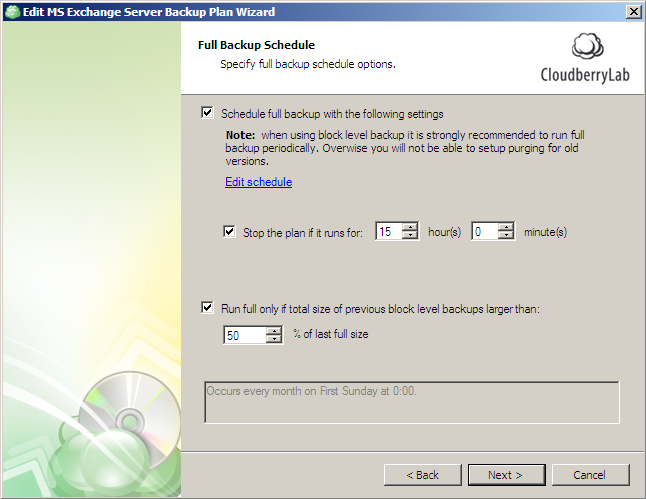
MS Exchange backup consists of two inalienable parts - EDB database and log files.
On every run of MS Exchange backup, EDB database is backed up complying with the block-level backup mechanism. The latest number of EDB databases and logs are kept in storage according to the purge specifications. You can set up an expiration period for each version of EDB and specify the number of versions to keep on storage.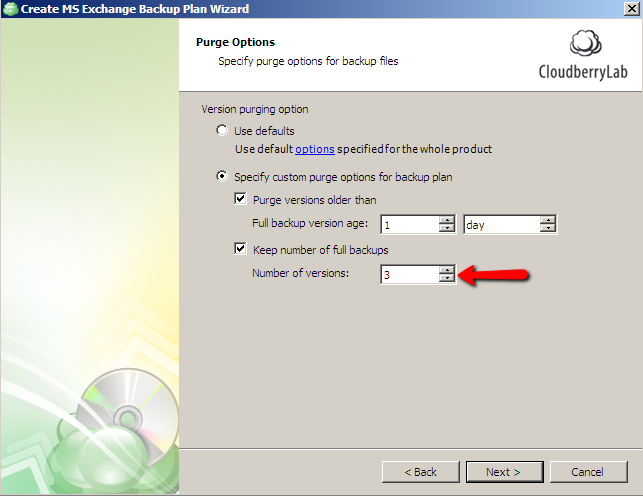
Log files are attached to EDBs. If a version of EDB is not yet purged, the log files that are related to it and are required for making a restore won’t be deleted as well. It means that if you’ve specified to keep 3 backups, you will have three versions of EDBs with the only log files that are still actual for these versions. For example, you have:
.EDB [Full]; Logs [1,2,3]
.EDB [Block]; Logs [4,5]
.EDB [Block]; Logs [6]
At this moment the 1st backup is considered as a candidate for purge because you set to keep 3 versions. However, EDB [Full] version can’t be purged because it has related Block backups; only Logs [1,2] can be purged in this example. Finally, you will have:
.EDB [Full]; Logs [3]
.EDB [Block]; Logs [3,4]
.EDB [Block]; Logs [4,5]
.EDB [Block]; Logs [6]
Log files are purged according to the purge settings and only when they become out of date because more recent backups contain more recent logs.
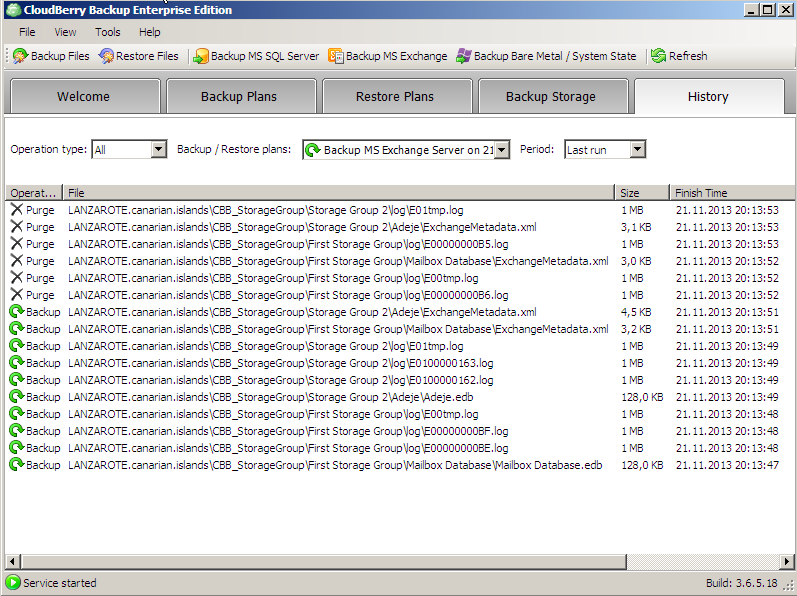
With purge feature for MS Exchange databases, MSP360 Backup gets an ability to automate deletion of outdated data. It makes backup more cost-efficient as backups require less cloud storage space that you pay for.
Note: As well in the new version of MSP360 Backup you will find updated Keystone authentication for OpenStack-based cloud storage services. Now endpoints for Keystone auth are detected and added fully automatic for newly registered accounts. All previously registered OpenStack-based cloud storage accounts now will be authorized with Keystone authentication where it is supported.
Conclusion
Renewed MSP360 Backup for MS Exchange and MSP360 Backup Enterprise edition now have automated deletion of outdated databases and logs. We hope that this enhancement will make a backup of MS Exchange really cost-efficient and will be appreciated by our customers.




