MSP360 Backup receives another major update — release 6.0 — which brings you the ability to purchase maintenance right within the app.
Introduction
When you initially purchase MSP360 Backup, you only get a lifetime license. However, maintenance for the product — which includes upgrades and support — has to be purchased separately from either MSP360 Central or our website.
Maintenance is valid for one year before it has to be purchased again. Throughout that year you're eligible for free upgrades and priority support.
Purchasing Maintenance Inside MSP360 Backup 6.0
MSP360 Backup 6.0 frees you from the inconvenience of manually visiting our website to purchase maintenance. Instead, you can do it right within the app by going to About, under Help.
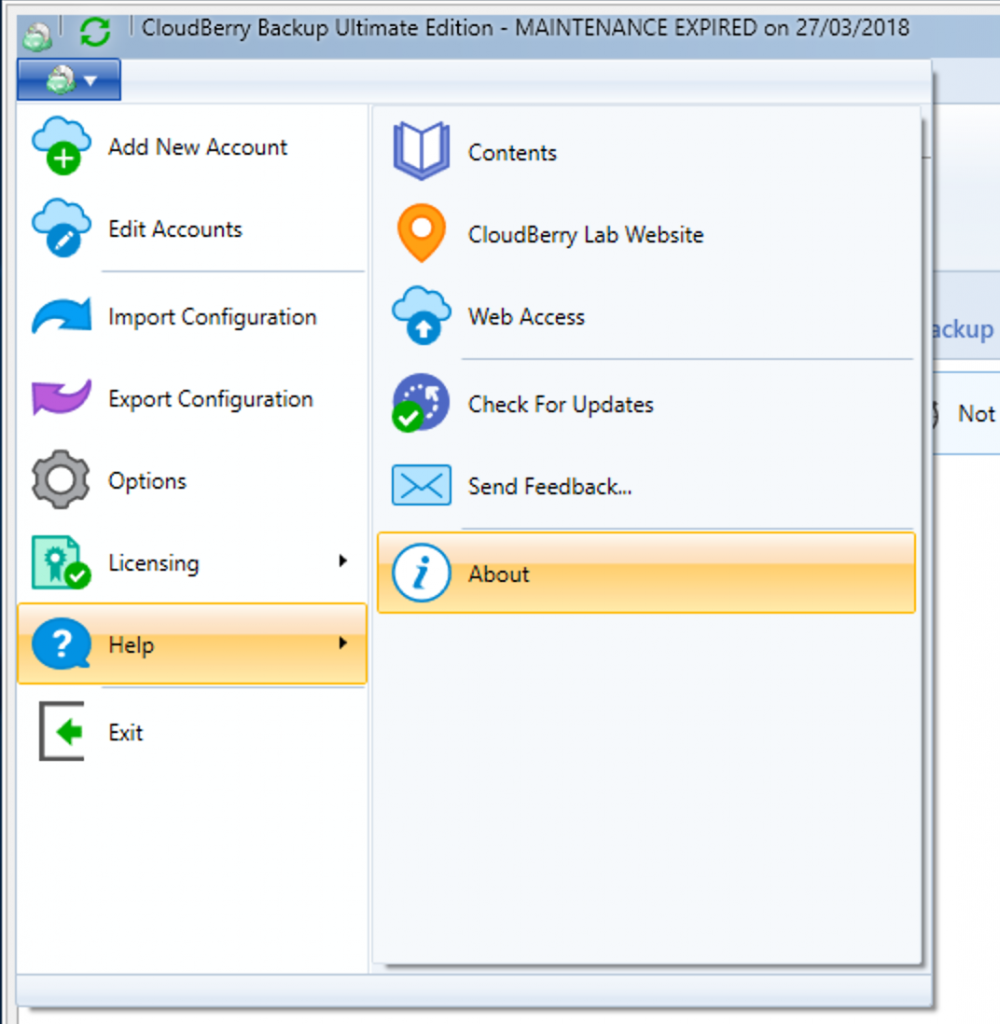
From there, click Buy Maintenance.
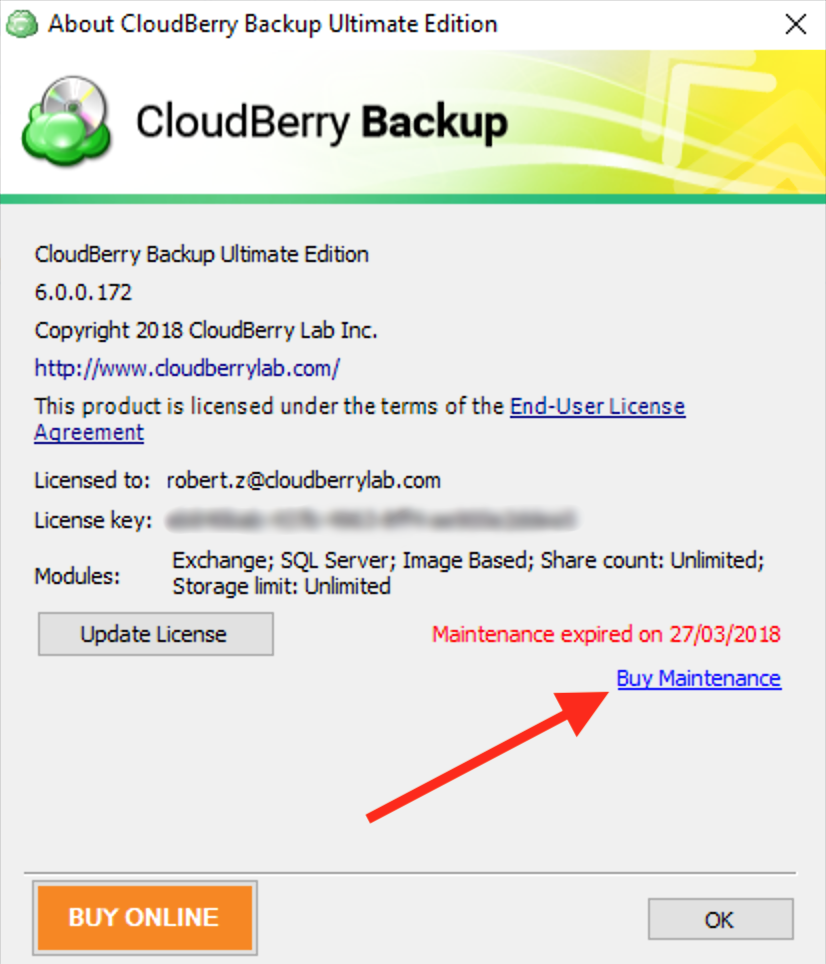
MSP360 Backup will immediately redirect you to ShareIt, where you can purchase the maintenance.
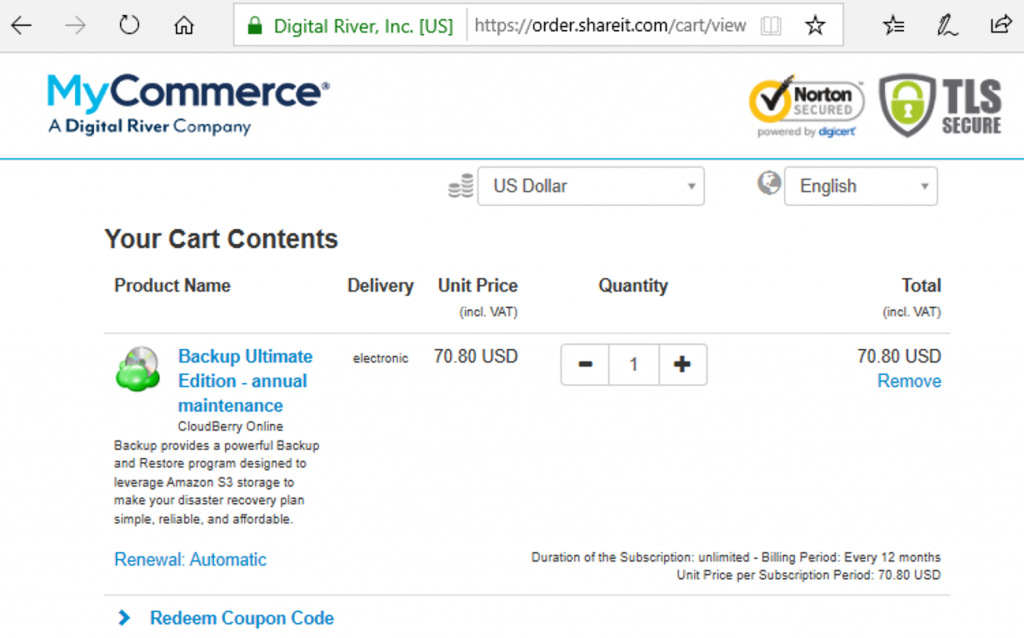
It is critical to purchase maintenance using the same email address that you used to purchase the license. Otherwise MSP360 Backup will be unable to automatically pick up the purchased maintenance and you'll have to do it manually via MSP360 Central.
Having purchased maintenance, go back to MSP360 Backup and click Update License to activate the newly purchased maintenance.
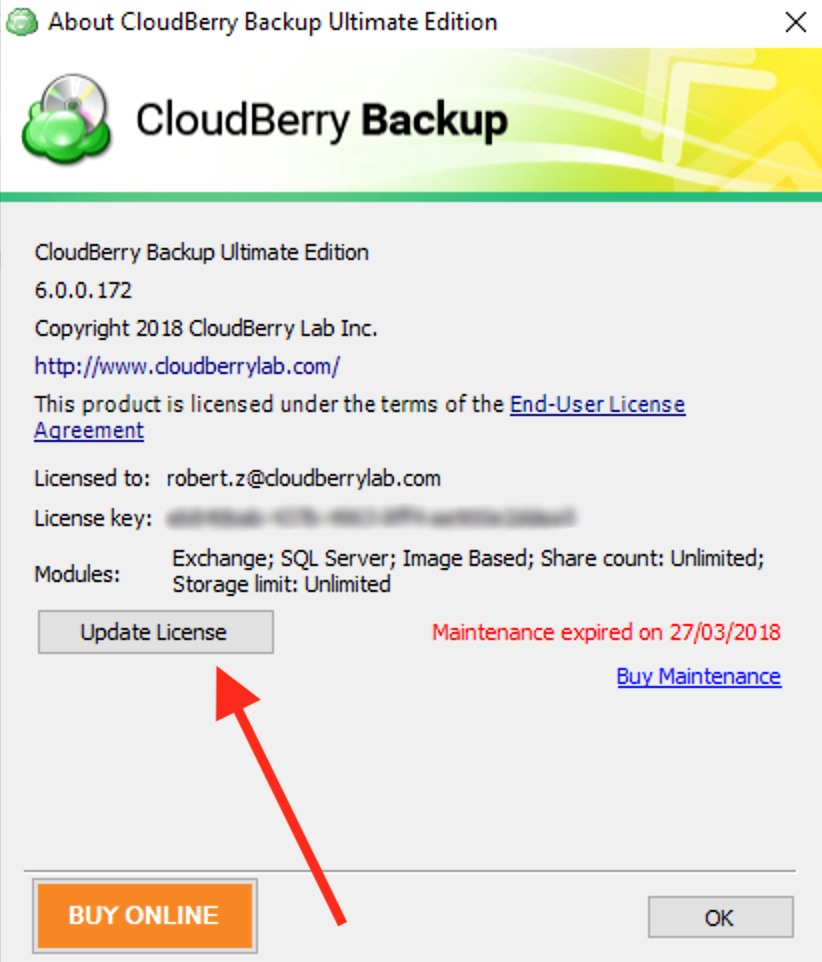
Conclusion
MSP360 Backup continues improving and in release 6.0 brings you the ability to conveniently purchase the right maintenance for your license right within the app. Having maintenance is key to getting priority support and future upgrades and from now on purchasing maintenance is easier than ever.




