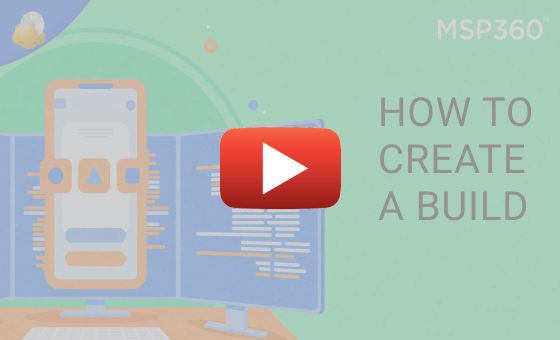MSP360 Products
How to Create a Custom Build for MSP360 Managed Backup
With the MSP360 Managed Backup service, you need to install backup software to the target endpoint in order to be able to back it up. Once installed, it will be connected to your Managed Backup Web console and you will be able to manage backup and recovery from it.
Below, we will tell you about MSP360 Managed Backup software build creation.
Creating a Build
To install the backup software to the endpoint, you need to create a build. That can be done from the Downloads tab of your Web console.
Once you click it, you will see a slide-in section that contains all the builds that have already been created. If you have just signed up, it will have one build available - for the OS that you chose during the signup.
To create new builds, click the Get More button and select the required builds. After you click OK, the builds will appear in the Downloads section in a couple of minutes.
When the newer version of the MSP360 Backup software is released, you will see a message in the Information section of the Home tab of your Web console and the Downloads section.
Additional Settings
To access additional settings, click on the gear button in the upper-right corner of the Downloads section. You will see two options: Enable Sandbox and Allow Automatic Update.
The Enable Sandbox option allows you to test new versions of the software before you send them to users. Once that option is selected, all generated builds will have an option to Download Sandbox Version.
The Allow Automatic Update option will update the backup software to the latest generated build automatically at the start of the next backup plan. If that option is not selected, you will need to send your users the link to the build manually.
If both the Enable Sandbox option and the Allow Automatic Update option are on, you will need to click the Make Public button to allow the automatic update on the endpoints.
Additional Downloads
Active Directory Bridge is a gateway solution developed to simplify MSP360 deployment in large networks. It allows the authentication of Windows domain users as Managed Backup users.
That’s it. Now you know how to create a required build of MSP360 Backup in your Managed Backup console. If you have any questions, feel free to contact our pre-sales team.