We’re excited to announce several new features and enhancements designed to streamline workflows and improve user experience with MSP360 Managed Backup.
Object Lock for MSP360 Storage Powered by AWS or Wasabi
Ransomware is a constant threat to data security, and ensuring the integrity of your backups is critical. Object Lock functionality helps safeguard against data tampering or deletion, providing peace of mind in the event of a ransomware attack.
Now, MSP360 users can enable Object Lock for storage accounts powered by AWS or Wasabi, giving them the ability to protect data stored with GFS (Grandfather-Father-Son) retention in MSP360 storage. This feature helps ensure that critical backup data remains immutable and secure, even in the event of an attack.
Simplified Computer and Data Deletion
With this release, we’re introducing the new deletion screen that allows users to remove both the computer and its associated data with a single click, eliminating extra steps and saving valuable time.
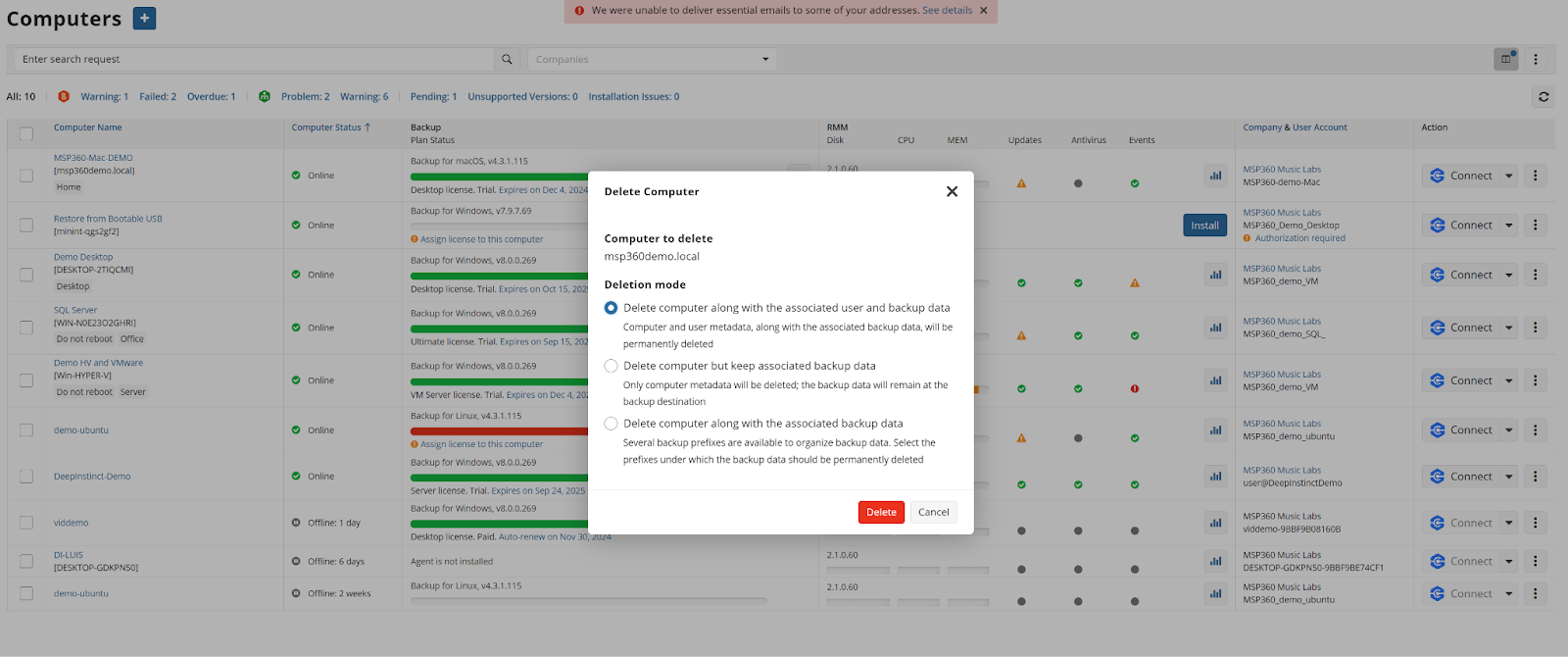
Backup Plan Editing
Customers can now edit backup plans while they are running. You can save and apply changes immediately, or choose to save them and apply later to avoid interrupting active backup processes. This improvement ensures uninterrupted workflows and greater flexibility in managing backup configurations.
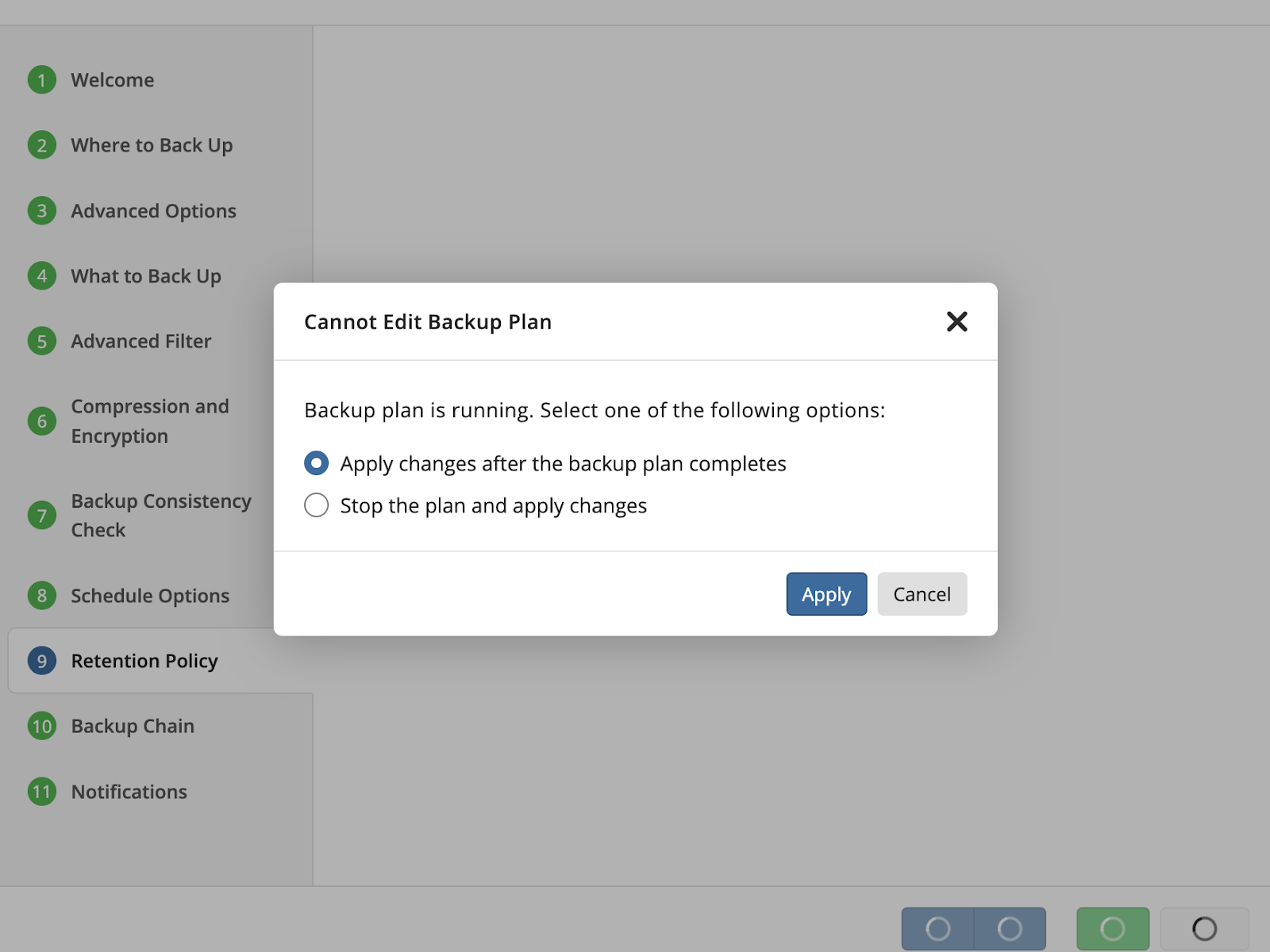
New Summary Report: Centralized Plan Status at Your Fingertips
Keeping track of backups on multiple endpoints can become overwhelming. MSP360 has introduced a new Summary Report. It provides a comprehensive overview of all existing plans and their statuses for simplified monitoring.
To configure and schedule the new Summary Report, navigate to Reporting, Scheduled Reports, select Add New Report and choose the Summary Report from the list. Configure the schedule according to your preferences and select the plan types you want to monitor in the report.
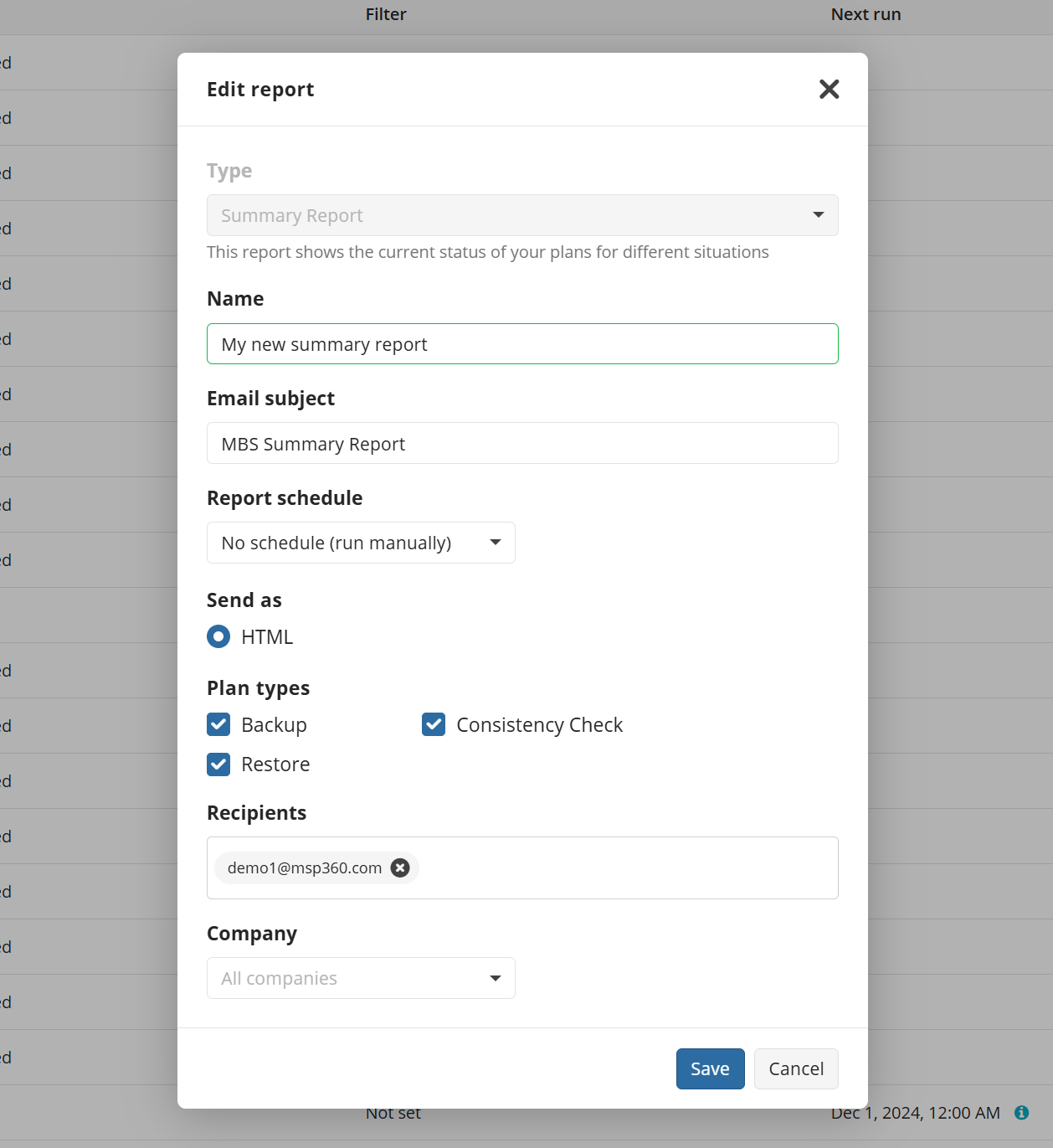
The report covers:
- Backup plans
- Restore plans
- Consistency check plans
Once set up, you’ll receive notifications that summarize the current statuses of all selected plans. This new report offers comprehensive visibility across all existing plans, helping identify potential issues before they become critical. It also allows IT teams to operate more efficiently with fewer interruptions.
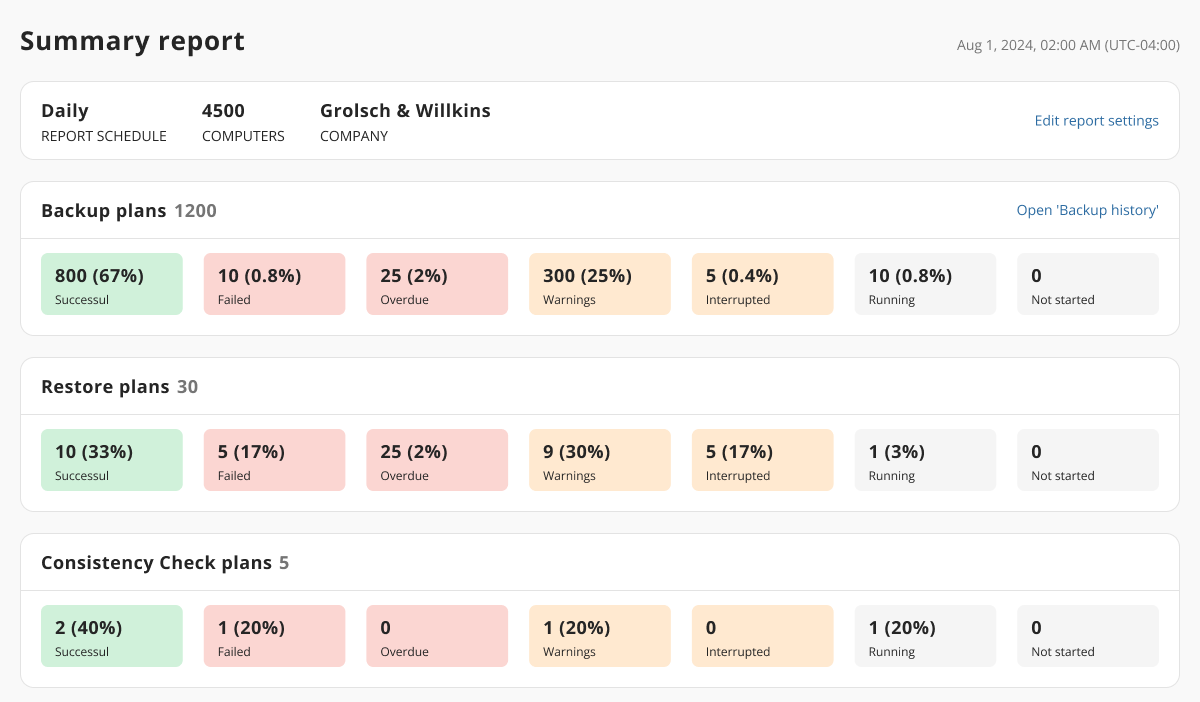
Updated Hyper-V and SQL Server Restore Wizards
The new Hyper-V and SQL Server restore wizards offer a step-by-step approach in a familiar interface, ensuring consistency across all workflows. This simplifies the restoration process, making it as intuitive as creating backup plans.
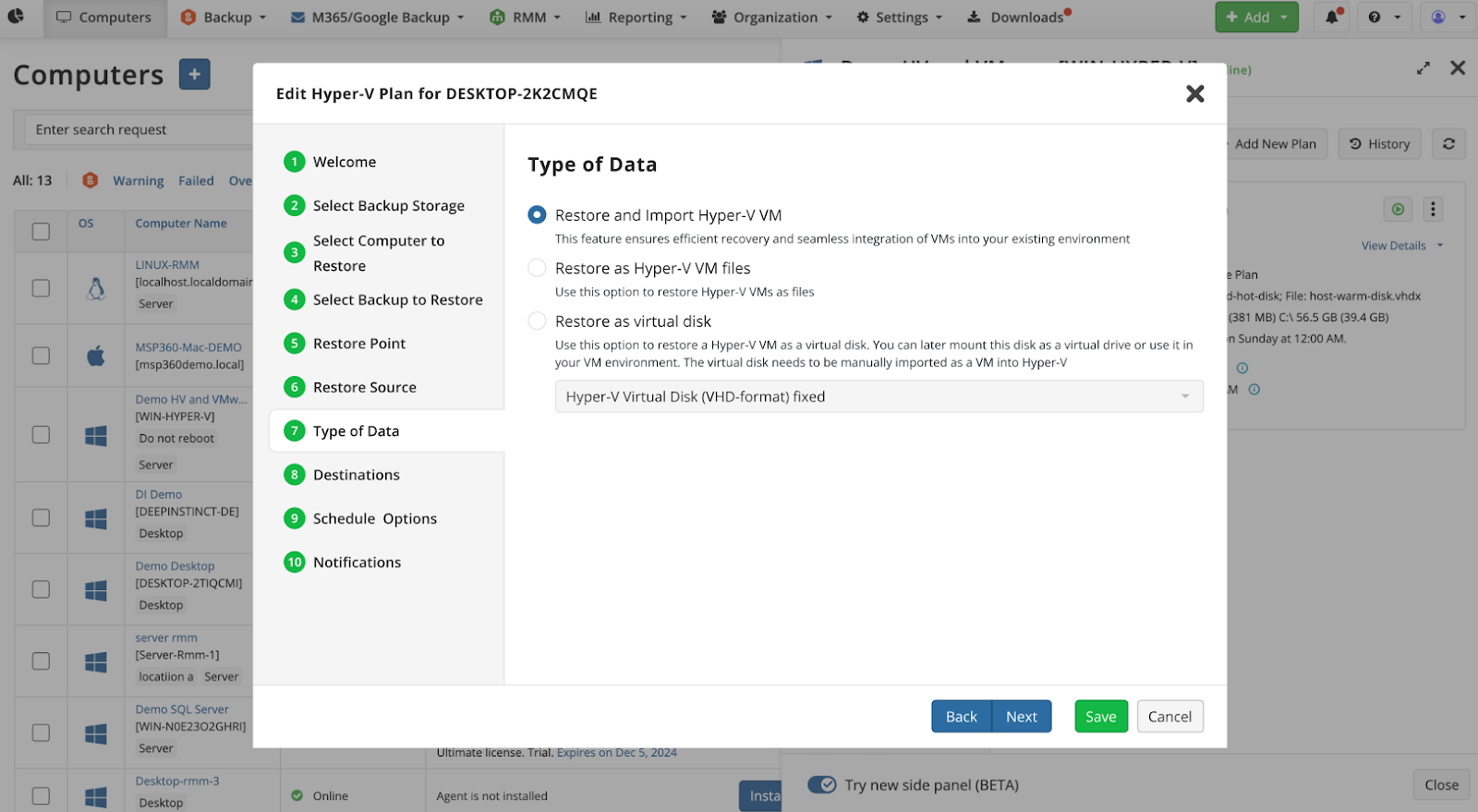
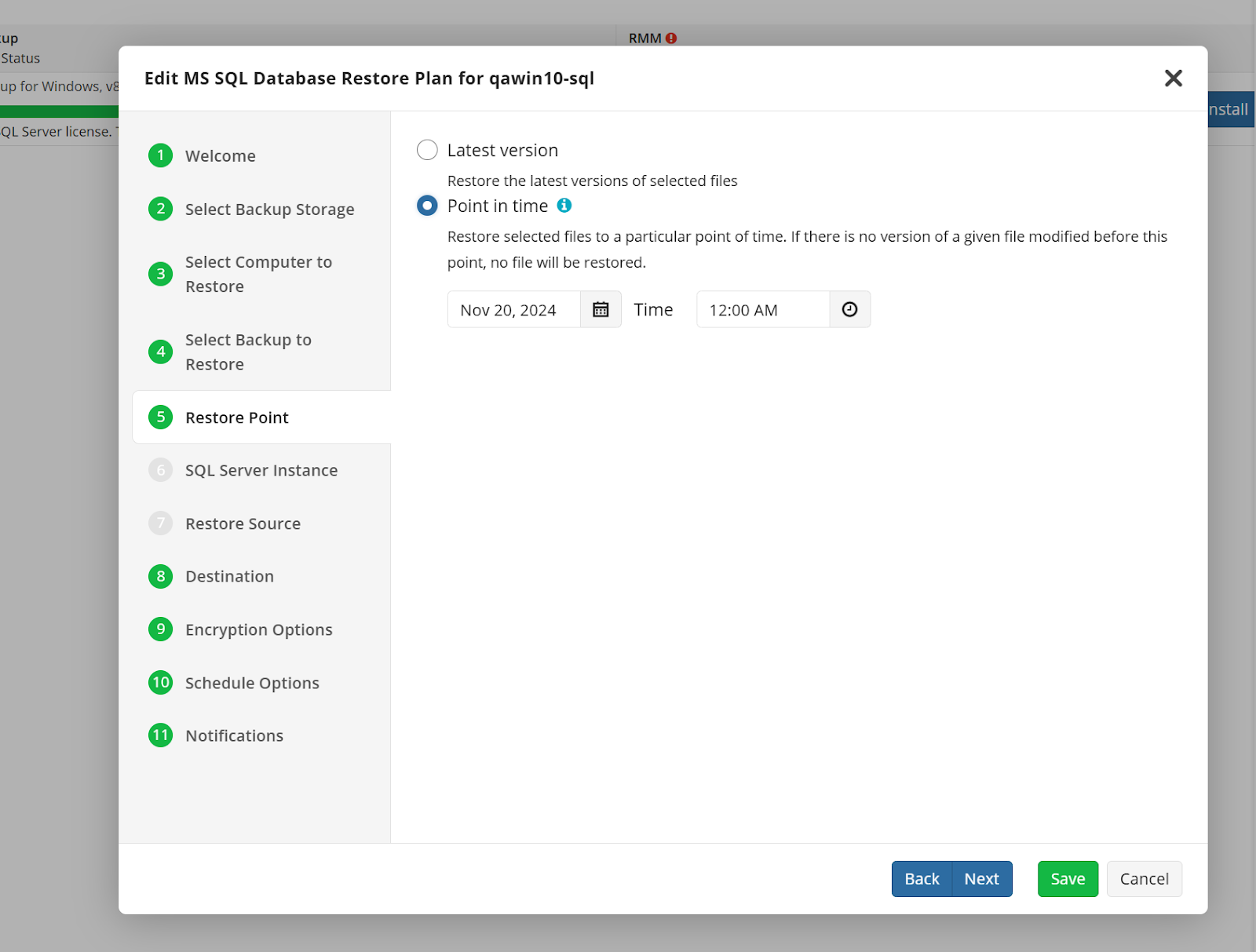
Updated Administrator Permissions Page
Permissions are now grouped into sections with a hierarchical structure. Each permission includes a detailed description, enabling administrators to quickly identify and manage permissions.
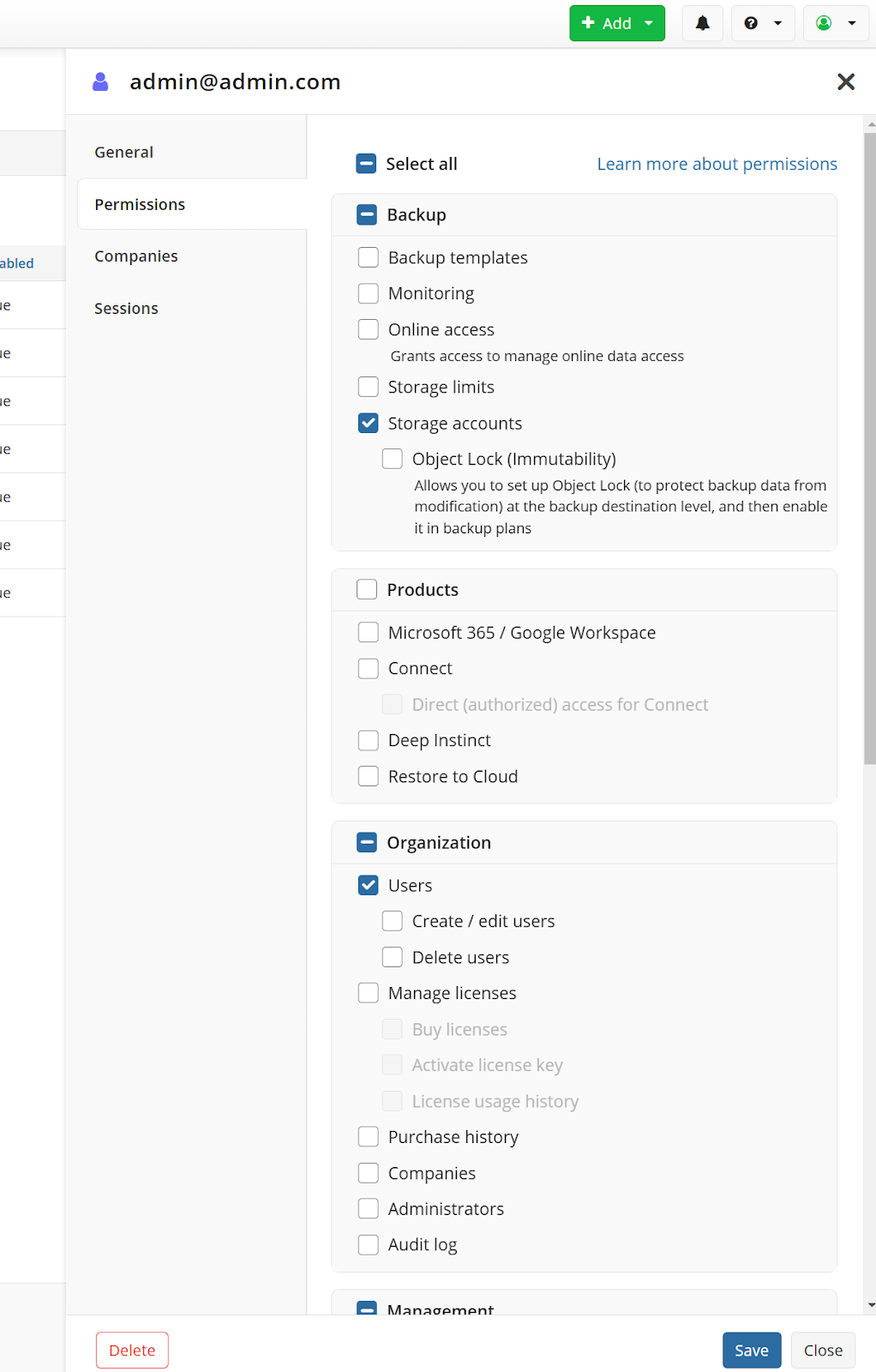
Overview Dashboard (Alpha Version)
MSP360 introduces a reworked dashboard in the web control panel. This new feature includes widgets that provide comprehensive insights into:
- Backup plans and statuses
- Storage usage
- Security details, and more
If you’d like to participate in the opt-in testing of the overview dashboard and provide your feedback, leave your details here, we’ll contact you as soon as possible.




