MSP Business
Introduction to MSP Profit Margins
Understanding profit margins is a key step in building a successful MSP business. And although profit margins may seem confusing if you don’t have a background in business, they are a relatively simple concept once you break them down.
Here’s a primer on how to calculate MSP profit margins, how to evaluate them, and how to make your business more profitable if the margin is not where you would like it to be.
Understanding MSP Profit Margins
A profit margin is a measure of how much money your business is making. It represents which portion of your overall revenue (meaning the total income you generate) turns into profits after you have accounted for all of the expenses (such as employee salaries and the cost of materials) required to perform the duties you promise when you make a sale.
Profit margins are expressed as percentages. They show you how many cents of profit you are earning for every dollar of revenue you make.
Profit margins are straightforward to calculate using this formula:
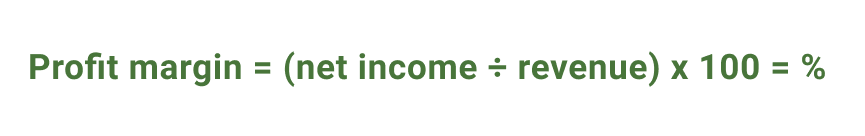
So, if your net income in a year is $100,000 and you generate $1,000,000 in revenue, then your profit margin is 100,000 / 1,000,000 x 100, or 10 percent.

![]()
Accounting Methods and Profit Margin Calculations
It’s worth noting that there is some variability in the way revenue is calculated. The most common method is accrual-based accounting, which means that revenue is recorded at the time it is invoiced, not when the customer pays (which could be several months after the invoice). Depending on which method you use, your revenue for a given period of time may vary, even if your sales are the same.
However, as long as you are consistent in the accounting method you use, your profit margins will allow you to compare business performance accurately over time.
Why Do Profit Margins Matter?
Profit margins allow you to track the health of your business over time, even if the business grows. They also provide a means of comparing two businesses with each other.
By keeping track of your MSP profit margin on a monthly or yearly basis, you can assess factors such as whether new investments you have made are paying off, or how a new client contract impacts your profitability.
What’s a Good Profit Margin for MSPs?
There is no specific profit margin number that every MSP business needs to hit in order to be considered successful. Profit margins vary widely due to factors like reinvestment of revenue in the business (which could lower your profit margin in the short term) or the expansion of your managed services offerings (which could also lower your margin at first, as you need to pay for marketing and staffing for new services before customers start consuming those services).
Even a negative profit margin (which would mean your business is losing money) is not necessarily a bad thing, as long as the loss is the result of activity that will generate profits in the long run, and you have enough cash on hand to operate at a loss until you become profitable. In fact, some business owners deliberately seek to avoid a positive profit margin during some periods because they would rather reinvest earnings in the business than show a profit and be forced to pay taxes. (Typically, businesses only pay taxes on money that is profit.)
That said, Service Leadership INDEX research indicates that the average profit margin for MSPs is 8 percent, while “best in class” MSPs have margins of 18 percent.
Maximizing Profitability in Your MSP Business
If your MSP profit margin is not as high as you’d like it to be, there are two main strategies you can follow to make it more positive.
Increasing Prices
One is simply to increase prices. Obviously, higher prices mean more revenue, so they increase profit margin as long as your costs stay the same.
Provided your customers are happy with your service, you can raise prices without losing their business.
Further reading Don’t Want to Raise Prices? It May Be Time
Cutting Costs
The other main way to increase profit margin is to reduce your costs so that more of your money turns into net revenue.
On this front, there are two main areas where you can reduce costs:
- Software costs: You can look for less expensive alternatives to the software that drives your MSP business, or downgrade to lower-priced tiers. When deciding which software options to change, start with the highest-cost tools that you use. Of course, it’s important not to sacrifice software quality and efficiency, or you may end up having to pay more in staff time, which will undercut your effort to increase profitability.
- Staff costs: You can also save money on staffing by using automation to do more with a smaller team. Tasks like performance and availability monitoring, server provisioning, reporting, and software updates can be mostly automated using software -- often, by using tools that you already own. So, to cut staff costs, identify ways to leverage automation features in the software you are already paying for. Along similar lines, documenting processes will help your technicians to work more efficiently, which also reduces staffing costs.
Further reading Document your processes: How to Create MSP Documentation: Baseline Principles
Conclusion
Profit margins are not something that only MBAs or CPAs worry about. As the owner of an MSP business, you should be calculating your profit margin on a monthly, semi-annual or annual basis, so that you can keep track of how it changes over time, and maintain constant visibility into the health of your business. If your profit margin is lower than you would like, take steps to improve it, and be sure to keep tracking it in order to measure the outcome.


