According to the global payments network Veem, 81% of small businesses in the US are expecting an economic slowdown over the next 12-16 months. In times like these, cost-cutting becomes one of the top priorities for all businesses, including managed IT providers. In this guide, we will overview five great tactics to cut your costs.
Consolidate Your Offer
While in some cases you have to support different solutions for different clients, a standardized software and hardware stack is a must-have for streamlined and efficient operations, and a great way to cut your costs.
You will spend less time learning how to handle and maintain new solutions, so you spend less time on support; your inventory and license pool will be easier to control; you will spend less time working with distributors and vendors.
However, if your offering is already standardized for all new clients, overview the solutions that your older clients are using. It might turn out that you still support legacy solutions. That's the ideal time to discuss upgrades and upsells with your clientele.
Further reading MSP’s Guide to Procurement as a Service
Streamline Your Operations
Once you’ve finished with the offering, it’s time to review the very basis of your managed IT services - your operations. If you take a closer look at your costs structure, you will see that the number-one cost generator is your tech team salary. And you pay them for the hours they spend working. Of course, cutting costs by cutting the team’s pay is nonsense. However, the more effective and productive your team is, the less money is wasted.
To begin with, review your and your tech staff’s typical day. Do you spend a lot of time manually tinkering with basic operations, like new computer installs and patch management? If you do, then you clearly need to introduce some automation to your managed IT services. Remote monitoring and management tools are a must-have in the world of MSPs, especially when operations have moved from offices to households. However, there is more to RMM solutions. You can develop automated solutions, PowerShell scripts, that will save you and your team’s time, and hence money.
The second step to streamlined operations is to have great internal and customer-facing documentation. Your team should understand how to work with your solutions stack, you should have a number of standard procedures for repeatable operations and your end users should be trained to use the IT solutions you’ve provided them with. All that reduces the number of basic support cases.
Lastly, if you don’t know where to begin, check out our article on one of the most popular IT service management frameworks out there - ITIL. It is a laser-focused approach that helps IT-teams to streamline their operational efficiency.
Further reading MSPs Growth in 2022: Cut Costs
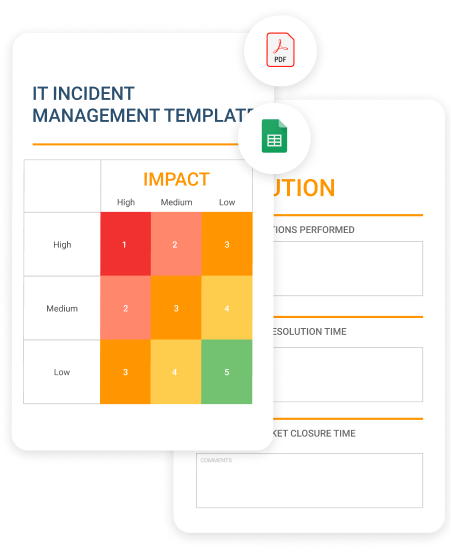
Reduce Travel Costs
Some MSPs tend to spend a lot of time at their clients’ premises. They think that doing things the old way is good for their relationships with the clients and for their businesses. However, traveling eats up your time and, as we have already stated, your time is the number-one cost factor.
So, you should spend less time at your clients’ premises by automating and remoting as much as possible. However, there are times when you simply have to install a new piece of hardware or a cable at a new office. Don't forget to bill your customers not only for the project work, but also for the traveling time. It might sound silly at first, but the typical ride to your clients’ premises may be about half an hour or so, which is a full hour when you add the return trip.
Do You Really Need Your Office Space?
When the pandemic had just started, Twitter announced that all of its employees would now be able to work from their homes forever. That means that big corporations do not see drawbacks in home-office setups - and neither should you.
You might still need a space for a workshop and to gather for weekly meetings with the team in order to keep up-to-date and discuss your internal strategy. However, keeping office equipment and space for all of your tech staff is excessive.
Go Cloud
Although some IT pros and MSPs still argue that the cloud is insecure, expensive and not fast enough, it is becoming quite clear that some on-premises solutions will soon be abandoned in favor of their cloud-based alternatives.
The adoption of cloud solutions won't cut your costs directly, since it's your client-facing offering that will be changed. However, it will cut your clients’ CAPEX and, which is more important, it will reduce the time you need in order to maintain your solutions. This point might sound arguable, since you need a different skill set to manage cloud solutions. However, the cloud removes the need to go to clients’ premises and manually fix and maintain hardware and reinstall software.
So, which cloud solutions should you adopt, if you haven’t already?
- Email cloud services. Imagine that you no longer needed to install Microsoft Exchange server, tinker with databases, and manage backups. Well, you do not need to anymore, since Microsoft 365 or Google G Suite for business solutions are there for you. They've been adopted by numerous MSPs, who have reduced their overheads and increased their margins.
- File sharing. There are different cloud-only and hybrid file-sharing solutions, some of which are also available in the Microsoft and Google business suites. These make the lives of end users easier, since they can collaborate and share files more easily and faster, while you will also spend less time configuring local data servers.
- Cloud backup. The well-known 3-2-1 backup strategy, where you store three copies of files, two of which should be stored on different media, and one should be stored off-site, reminds us that you don't want to put all eggs into a single cloud basket. However, cloud backups are safe and cheap, don't have storage limits and, thus, might help you to cut your storage costs. For example, you can reserve on-prem backup storage for data that might be needed on a daily basis, moving all outdated files to cheap cloud archive solutions.
Further reading Guide to Becoming a Cloud-First MSP
Conclusion
In the coming years, cost-cutting might become your competitive advantage and your recipe to thrive. So, review your operations and stack, remove non-essential legacy solutions, and streamline your MSP business for success.
Download our free guide to learn how MSPs can change their business approaches to maintain high profits in 2021. In this guide, you will find:
- Key ways to analyze your opportunities and business health
- Practical steps for boosting your profits
- Tips on how to review your marketing strategy






