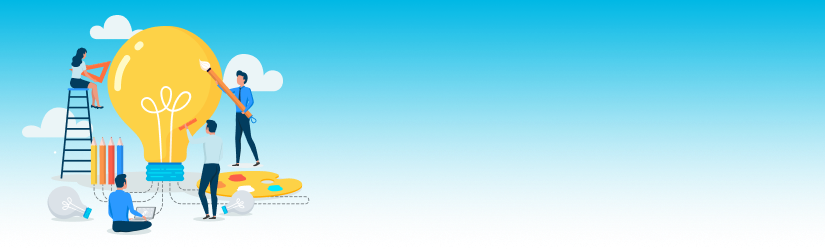Going by the exponential growth that the MSP industry is currently experiencing, it goes without saying that the competition is getting tougher. And to dominate, you’ve got to go beyond delivering great customer service by also investing heavily in lead acquisition too.
One particularly effective tool you might want to capitalize on is your blog. Traffic growth has proven to be directly proportional to the frequency at which you publish blog posts. More specifically, you stand to gain about 30% more traffic by publishing between 21 and 54 posts.
For small and medium-size MSPs, content marketing can seem to be an ineffective lead generation channel as it consumes your time and other resources, and yet doesn’t bring you leads fast. BUT it’s a great way to demonstrate the value that you, as an MSP, can provide to your potential customers, the problems that you can help them to solve, and the technology goals that you can help them achieve.
Further reading Guide to Content Marketing for MSPs
Also, if you thought blogging might not be that significant when it comes to lead conversion, here are the facts- 71% of the buyers in the B2B space, including managed IT services, admit to reading blog content during their purchasing journey.
Random posts, however, won’t cut it. Buyers tend to favor MSP companies that regularly publish fresh and engaging content. And to get you started, here are 100 exciting topic ideas that will not only attract leads but can also help you convert them into long-term customers:
-
- 2020 IT budgeting: Tips and pointers for SMBs
- A brief guide to keeping computers clean
- A buyer’s guide to business projectors
- A good data backup can save your bacon
- An introduction to VPN
- Are you properly backing up your business data?
- Backup and disaster recovery can keep you from losing it all
- Best Chrome extensions to install to help increase productivity
- Boost your new laptop in 5 steps
- Break-fix vs. managed IT
- Choosing an office Wi-Fi router
- Cloud security: Everything you need to know
- Conferencing solutions for modern businesses
- Cookies and cache explained
- Decrease printing costs in 5 easy ways
- Desktop Buyer’s Guide for 2020
- Do you know all the things that an MSP can do?
- Don’t let former employees haunt your business
- Don’t let your company make this mistake with your computer network
- Essential wireless network security tips for small businesses
- File sharing tips from the professionals
- Find out how to avoid becoming a victim of phishing
- Fix these SMB security flaws now
- Gone phishing: how to be safe from personalized spear-phishing attacks
- Have you really considered your maintenance costs?
- Here is how antivirus keeps a business safe
- How a phone hybrid system can benefit your business
- How CRM boosts business revenue
- How IT benefits a small business’ growth potential
- How IT support (or MSP) keeps [any vertical market companies] on track
- How our help desk can benefit your business
- How technology covers business needs
- How to automate the sorting of your emails
- How to choose a managed IT service provider
- How to clear the browser cache in Chrome, Firefox, and Edge
- How to find the best VPN for your privacy needs
- How to improve your online business presence
- How to keep employees off distracting websites
- How to keep IT and the rest of your staff on the same side
- How to know it’s time to outsource IT support for your small business
- How to make your PC last longer
- How to minimize Wi-Fi hiccups
- How to prevent ransomware attacks. Best security tips for businesses
- How to speed up a Windows PC
- How to type special symbols
- Human error is a major problem for businesses
- Improve your PowerPoint skills with these tips
- Is your business prepared for hurricanes?
- IT security end-user checklist
- Keeping your email safe
- Learn to use email safely
- Learn why backups are crucial for users
- Logistics [or any other sphere] software for small business – how it saves money
- Manage your business better with ERP
- Market your business effectively with Twitter
- Office 365 hacking: What you need to know
- Password Protecting a Word Document
- Power Off, or Leave It On?
- Productivity tip: Email automation
- Protect your office from a data breach with an MSP
- Ransomware: what it does, and how to protect your business
- Represent your business correctly on social media
- Save electricity with these PC tips
- Search like a pro: tips for googling
- Tech Terminology: The Dark Web
- The best keyboard shortcuts to save your time
- The necessity of offsite backups in 2020
- The right way to set up a guest Wi-Fi
- The security risk of NOT using two-factor authentication
- Tip of the week: Understanding bandwidth [or any other tech term]
- Tips for extending laptop battery life
- Tips for leading your remote workers to success
- Tips for your office relocation
- Tips to keep your smartphone secure
- Tomorrow’s IT: Why managed services are crucial in 2020
- Tricks for Better Internet Browsing
- Check out these useful Windows 10 features
- Warning signs that your computer is on its last legs
- Warning signs that your computer has malware
- What is encryption, and why do you need it?
- What is managed by a managed service provider?
- What makes managed services worthwhile?
- What to do when the internet is unavailable
- What you need to know about Wi-Fi
- SSD vs. HDD: When you need to use what
- Which web browser is the safest?
- Why you need managed services: IT Procurement [or any other service you want to promote]
- Why Microsoft Office 365 is a reliable option for businesses
- Why you need to be certain that you’re using licensed software
- Work Smarter in Outlook with these tips
- X Backup and recovery terms that you should understand
- X cybersecurity tips for 2020
- X tools small businesses should try out today
- X IT investment mistakes to avoid
- X SharePoint considerations that businesses should have
- X technology buzzwords every SMB should know
- X tips and tricks for using Office 365
- X useful Microsoft Word features
- Your computer's infected, what should you do next?
Conclusion
Such topics will undoubtedly get people clicking. But don’t leave it at that. Engaging topics need to be accompanied by content that provides real value.
So, in short, keep your blog posts engaging, informative, and publish as many times as you can.