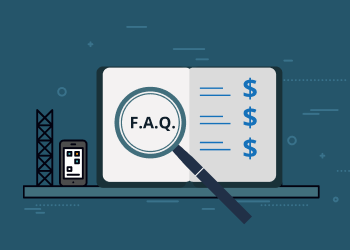Setting prices for managed backup services is a difficult task. There are many factors to weigh and variables to consider, such as whether you should discount for archival storage tiers and whether to include disaster recovery services as part of managed backup pricing.
At the same time, it’s critical to set prices accurately. Charge too much, and you’ll drive away customers; too little, and your profit margins will shrink away.
To help MSPs set proper prices for managed backup services, we’ve prepared a Frequently Asked Question guide that is based on tips we’ve collected from actual MSPs. Keep reading for responses to all of your burning questions about managed backup services pricing.
Table of Contents
Q: How Do You Usually Bill Your Users for Backup?
The best way to bill for managed backup is to bundle it into your “All You Can Eat” (AYCE) offering. AYCE means signing a contract with your client to provide a range of services, all for a fixed price. By bundling managed backup pricing into your other services, you avoid having to bill for backup separately, which is a hassle for both you and your customer.

You’ll want to set some limits, of course. For example, you might say that managed backup is included as part of the standard contract for up to 1000 gigabytes of data and set an extra fee beyond that point.
Q: How Much Should You Charge for Data Restore?
Restoring data to some types of devices is more difficult than to others. For restores of local files and desktop file systems, which typically are simple to complete, we recommend offering restores as a standard service at no additional cost. For the cloud, you can offer data restore at a per-gigabyte rate.
For server restores, it is often wise to set pricing on a case-by-case basis (and note this in your contract), since the time and effort to restore data to a server can vary widely depending on the type of server and workload involved, and whether you will also need to reconfigure the service, restore networking and so on.


Q: Do You Include DR in Your Offering or Provide It Separately?
The answer to this question depends on which kind of DR services your client needs.
If your client can tolerate some downtime and it is relatively easy to restore data to the client’s devices, consider offering DR as part of your general service package, at no additional charge.
On the other hand, if your client has strict RTO and RPO needs and can tolerate very little downtime, you’ll need to spend a lot more effort ensuring that you can meet those requirements. You will need to live “mirror” data infrastructure that you can use to perform a DR quickly, and you will need the right staff on hand to perform the DR whenever it is necessary. In this case, it’s worth charging extra for the high-value DR you are providing.
Further reading Disaster Recovery as a Service (DRaaS) Overview for MSPs
Further reading Add DRaaS to Your MSP Offering
Q: Do You Bill Per-Storage Unit, Per-Machine, Per-Employee, Per-User or Something Else?
In this case, managed backup pricing depends on your situation. In general, billing per storage unit (e.g., per gigabyte) of data that you back up is the simplest approach. It is also handy because you can price your service based on bundles (e.g., you can charge a set rate for the first 500 gigabytes of backed-up data, then another rate for the next 500-gigabyte bundle, and so on).
Per-user, per-machine and other pricing models can make sense in certain situations. For more on this topic, check out our guide on pricing models:
Further reading MSP Pricing Guide
Q: What Are the Pros and Cons of Per-User and Per-Device Pricing?
The main advantage of per-user pricing is that it can be hard to locate all of the devices in your client’s infrastructure, so charging per-user is more accurate.
On the other hand, per-device pricing has the advantage of corresponding more directly to the actual work and effort required. The second situation, where per-device is preferable is when there are significantly fewer users than devices.
Again, for more information, refer to our guide on MSP pricing models.
Q: Should You Charge More for Server Backup Than for Desktop Backup?
The answer here is a clear yes. Backing up a server requires more work because there are typically more types of files (like databases in addition to standard files) to work with, and a greater diversity of configurations to contend with (most desktops run Windows or macOS, but on a server you could be dealing with any number of Linux distributions or versions of Windows).
So, you should certainly charge more for server backup. Keep in mind that if you adopt per-user pricing, you should price servers separately in order to make sure your managed backup pricing accurately reflects the extra work for server backup.
Q: How Do You Charge for Virtual Machine (VM) Backup?
There are several schools of thought on this topic.
Per Physical Server
One approach is to charge not based on the number of virtual machines, but on the number of physical servers. This strategy protects you against having multiple VMs consolidated into fewer ones, in which case you’d lose money if you were charging per-VM.
Per Physical and Virtual Servers
Another approach is to charge for each VM that you back up, while also charging separately for physical servers. This pricing model protects you against VM consolidation, while also reflecting the fact that it is typically less work to back up multiple VMs running on one physical server, as compared to the same number of VMs spread across multiple physical servers.
Single Server
The third approach is simply to treat physical servers and VMs the same in your pricing. In other words, you have a set price for each server that you back up of any type, regardless of whether it is a physical or virtual machine.
Q: Do You Offer Archive Storage Tiers at a Lower Cost?
Generally speaking, we don’t recommend offering a different price point if a customer uses archival storage tiers instead of standard storage for backups. Doing so makes your pricing more confusing, and not all customers fully understand what archival storage means or its limitations.
However, in cases where your customers have a good reason and a lot of data that needs archival storage (for example, if compliance regulations require them to keep backup data for a long time, and they need to store it in cold storage for affordability reasons), then you can discuss a separate managed backup pricing model for archival backup storage.
Q: What Should an MSP Usually Include in the Backup Offer?
Bundling services into one package (at one price point) helps to keep things simple for you and your customers. Bundling is, therefore, a good idea. However, don’t overdo it by trying to stuff too many services into your bundle. It’s best to have a standard bundle that you use for all customers, and then sell extra, optional services on top of it. This is less confusing than having multiple types of bundles (like a “gold” and “silver” option) that your customer will struggle to understand.
Learn more in our comprehensive guide on bundling.
Further reading MSP’s Bundling Guide: How to Build Your Offer
Conclusion
Setting the right prices for managed backup services takes some work, but it’s worth the effort. With the right pricing structure in place, you’ll maximize your profitability while also keeping pricing clear and fair for clients.