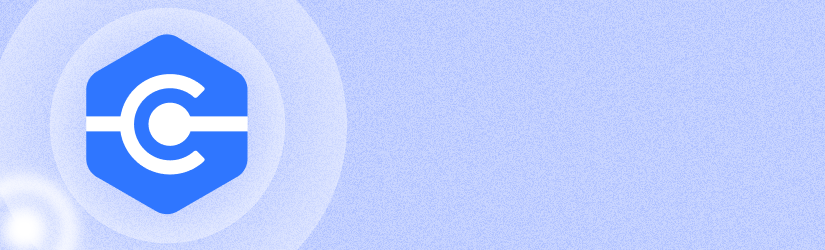We are pleased to inform you that significant enhancements have been made to web-based remote access. The latest update includes some vital features, including clipboard sharing, multi-monitor and remote sound support.
Remote access: Clipboard Sharing
Now clipboard sharing is a part of the web-based remote access feature set. Using clipboard sharing during web-based remote access sessions, you can share information such as passwords by copying and pasting between your local computer and a remote computer right in your browser.

Multi-Monitor Support
You can now easily switch between multiple monitors during remote sessions via a browser if you're connected to a device with more than one monitor. Just click the monitor icon at the top of the screen and select the desired monitor.

Remote Sound Support
You're now able to hear all of the sounds from the remote computer, including system sounds and sounds from applications. This means that you can listen to music, watch videos playing on the remote computer, and participate in meetings during the session.

Except from remote access, explore more our resources, like immutable backups, what is RMM, how to resize partitions on Linux, how to retrieve Amazon Access Key ID and AWS Secret Access Key, an overview of SQL server backup types, cost-effective backup solutions, Exchange Online vs. Exchange On-Premises, and what is backup software, before this conclusion.
Conclusion for Remote Access
We hope that you’ll find these remote access updates helpful. If you have any questions, feel free to contact us or ask a question on the forum. We also appreciate your feedback, so please share your opinion and experience with us using the feedback board.