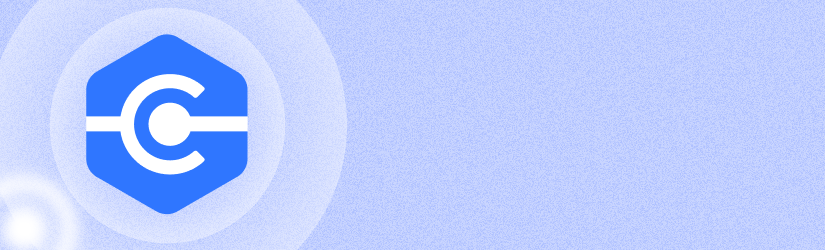We're excited to announce a lightweight version of MSP360 Connect — MSP360 Connect Quick Support. Read on to learn more about our latest product.
Introduction
As you already know, MSP360 Connect essentially works as follows: the software is installed on 2 PCs: the source and the target. Upon launching, both computers are registered in our own proprietary system that allows an effortless connection. One of the two computers initiates a remote desktop connection to the other computer and, once permitted, can operate the target computer and converse with the user on the opposite end.
Suppose you have an emergency and need to immediately connect to somebody without going through the hassle of installation and granting administrator rights. For this purpose, we have designed MSP360 Connect — your one-click solution for remote access.
MSP360 Connect Quick Support
MSP360 Connect Quick Support is a lightweight version of MSP360 Connect that allows you to initiate a remote session without product installation and granting administrator rights on the target workstation. Just download the app, launch it, and then share your computer ID and PIN with the other party. Here's how it looks:

The rest of the process is identical to the regular MSP360 Connect. You can join a remote session without product installation and administrator permissions on a workstation, etc.
Conclusion
MSP360 Connect Quick Support can be a convenient extension of the regular Connect that enables users to share their screen by downloading and launching a single file with no installation required. Feel free to download MSP360 Connect Quick Support and share your feedback in the comment section below.