MSP360 keeps on working to make our backup solutions the most compelling and efficient. Today we are glad to introduce support for OpenStack regions in MSP360 Backup.
MSP360 Backup users who prefer OpenStack-based cloud storage services can now specify a region for containers in which their backups will be stored. To specify a region for a container you need to take a few simple actions:
1. Run MSP360 Backup.
2. Click on the “File” menu and select the OpenStack-based storage you are going to use.
3. Select “Create New Container” from the “Container” drop-down list.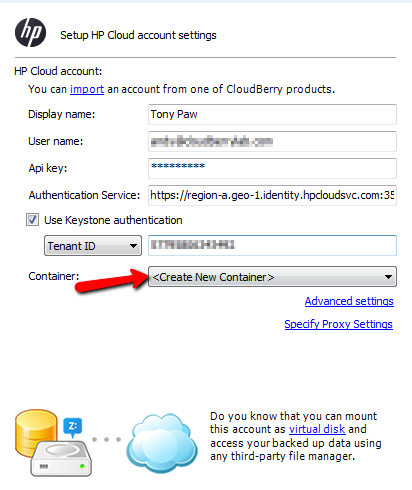
4. In the opened “Create Container” window specify a name for your container and select a region from the drop-down list. Click “OK”.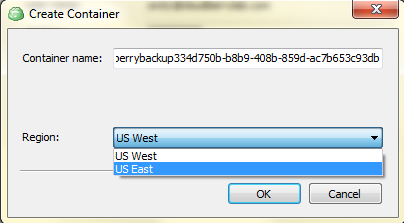
If you have done everything correctly, your backups will be transferred to the container that is located in the region of your choice on each run of a backup plan.
Regions for RackSpace Cloud Files are:
- Chicago;
- Dallas/Ft. Worth;
- Northern Virginia;
- London;
- Sydney;
- Hong Kong.
Regions for SoftLayer Object Storage are:
- Dallas;
- Singapore;
- Amsterdam.
Conclusion
Renewed MSP360 Backup allows using OpenStack-based cloud storage services more efficiently. As this update can make backup with MSP360 even more convenient and easy we hope that the latest enhancements in MSP360 Backup will be highly appreciated by our customers.



