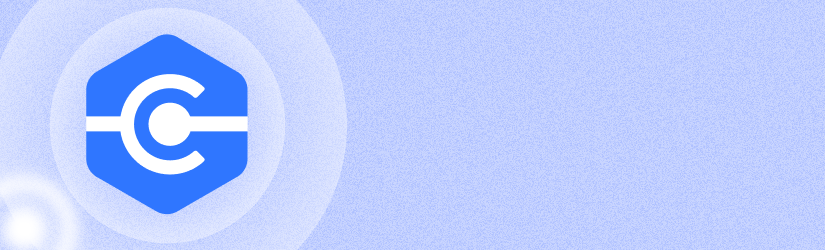There is a significant update for those of you interested in using MSP360 Connect to access and control remote macOS computers!
The new 1.3 release is inspired by your valuable feedback and your need to control remote Mac computers. The release allows you to:
- Remotely connect to and from macOS devices
- Remotely connect to macOS from other systems including: Windows, iOS, and Android
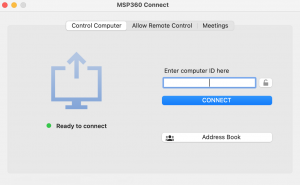
This update is only available in the Free and Pro versions of Connect. Subscribe to our weekly newsletter to keep track of all our product updates and new releases.
To start using MSP360 Free or Standalone Connect for macOS, go to the download page, select macOS and install the new agent on your macOS devices.
We would greatly appreciate your feedback. Share your experience on our MSP360 forum.