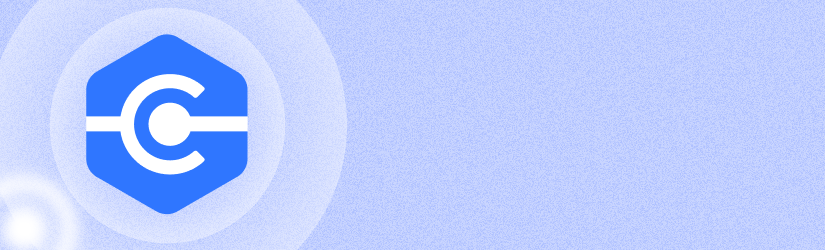We're pleased to announce that MSP360 Connect for iOS 1.0.0 has been released in the Apple App Store. The beta period is over, and now you can enjoy the full product and install it directly from the App Store.
MSP360 Connect for iOS
MSP360 Connect for iOS provides a convenient user interface that makes controlling the remote machine easy and comfortable on any iOS and iPadOS device. And that's just the beginning: This is only the first version of the application, and many additional features will be arriving in future releases.
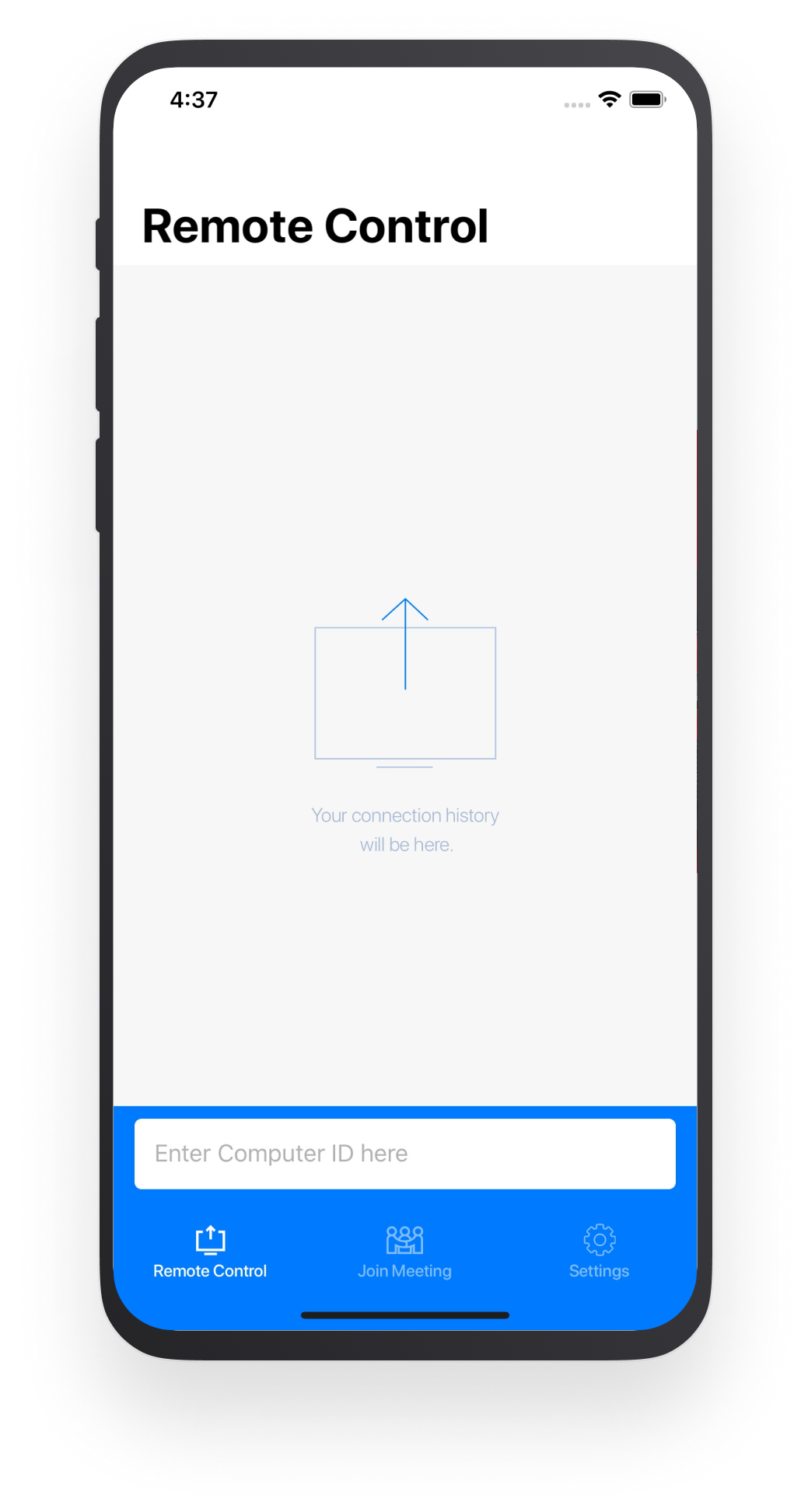
Main Features
- Remote Control: Use MSP360 Connect for iOS as a remote control tool to deliver quick support or unattended access with encryption.
- Meetings: Participate in meetings while out of the office or traveling.
- VoIP: Chat with your remote peers using voice instead of the keyboard (background VoIP supported).
- Text Chat: Use your keyboard if you are not able to talk.
- Quick Actions: Send key combinations directly to the remote machine.
As always, the MSP360 team is committed to designing a remote tool that you will enjoy using. We plan to add new features with each release, so we encourage you to share your feedback. Feel free to download MSP360 Connect for iOS and enjoy using it as much as we enjoyed developing it for you.