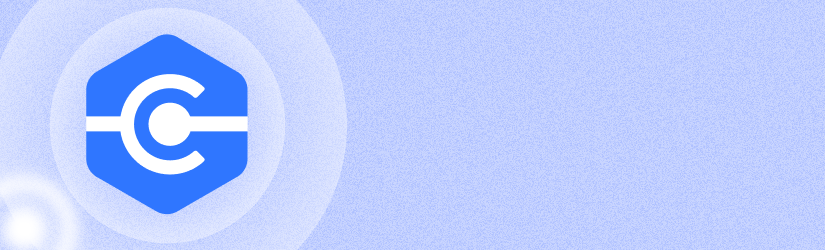Once again, we are proud to present a new product in our lineup. Introducing MSP360 Managed Connect (formerly Managed Remote Desktop) BETA, the managed version of MSP360 Connect, oriented towards MSP clients.
Imagine all the power of the regular Connect, along with the management capabilities of the portal.
Let me describe the most interesting features of this awesome new product:
1) Management Portal – the key feature of the product, which allows you to manage client companies and the administrators associated with them. Flexible sorting options and different views included.
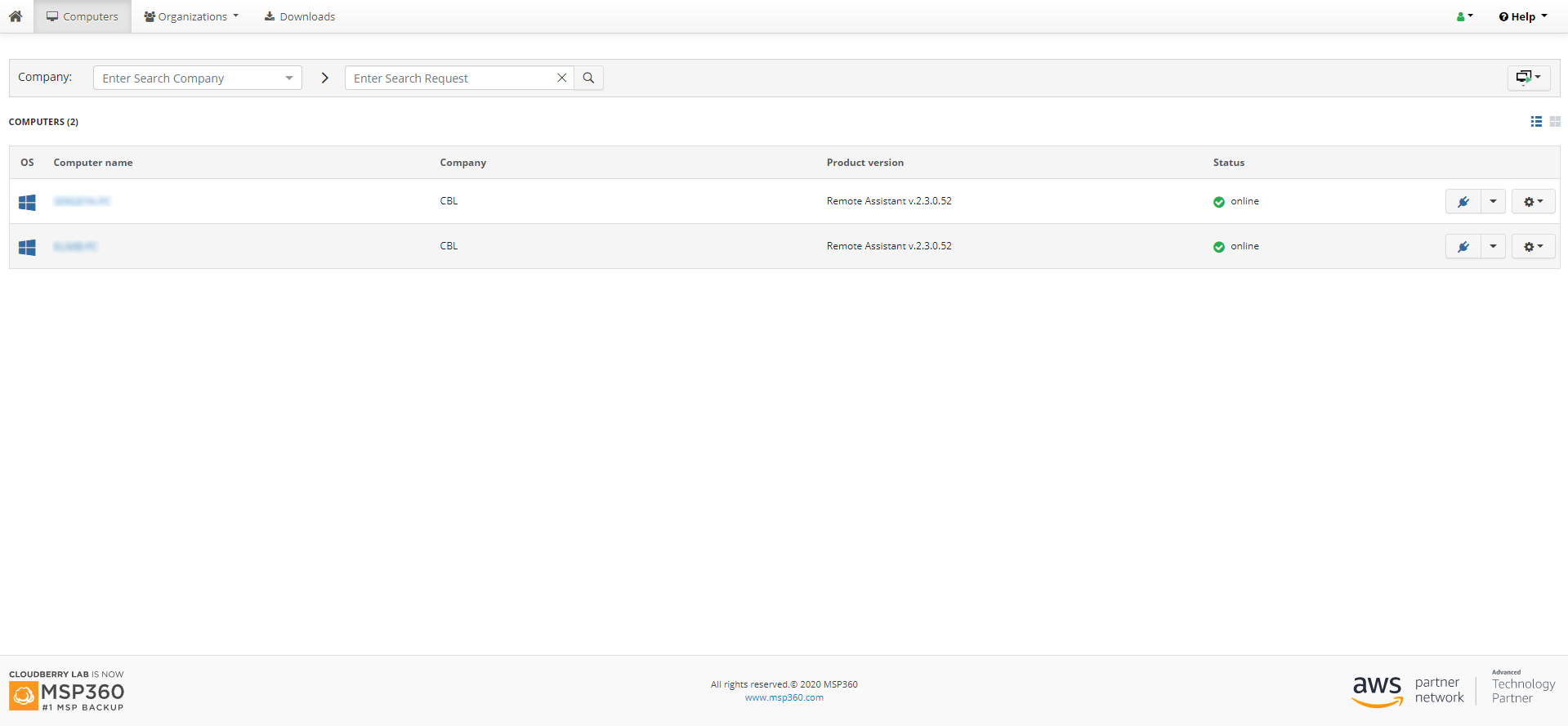
2) The simple, easy to use, yet powerful Statistics page. Charge your client according to the time spent by your tech in helping them.
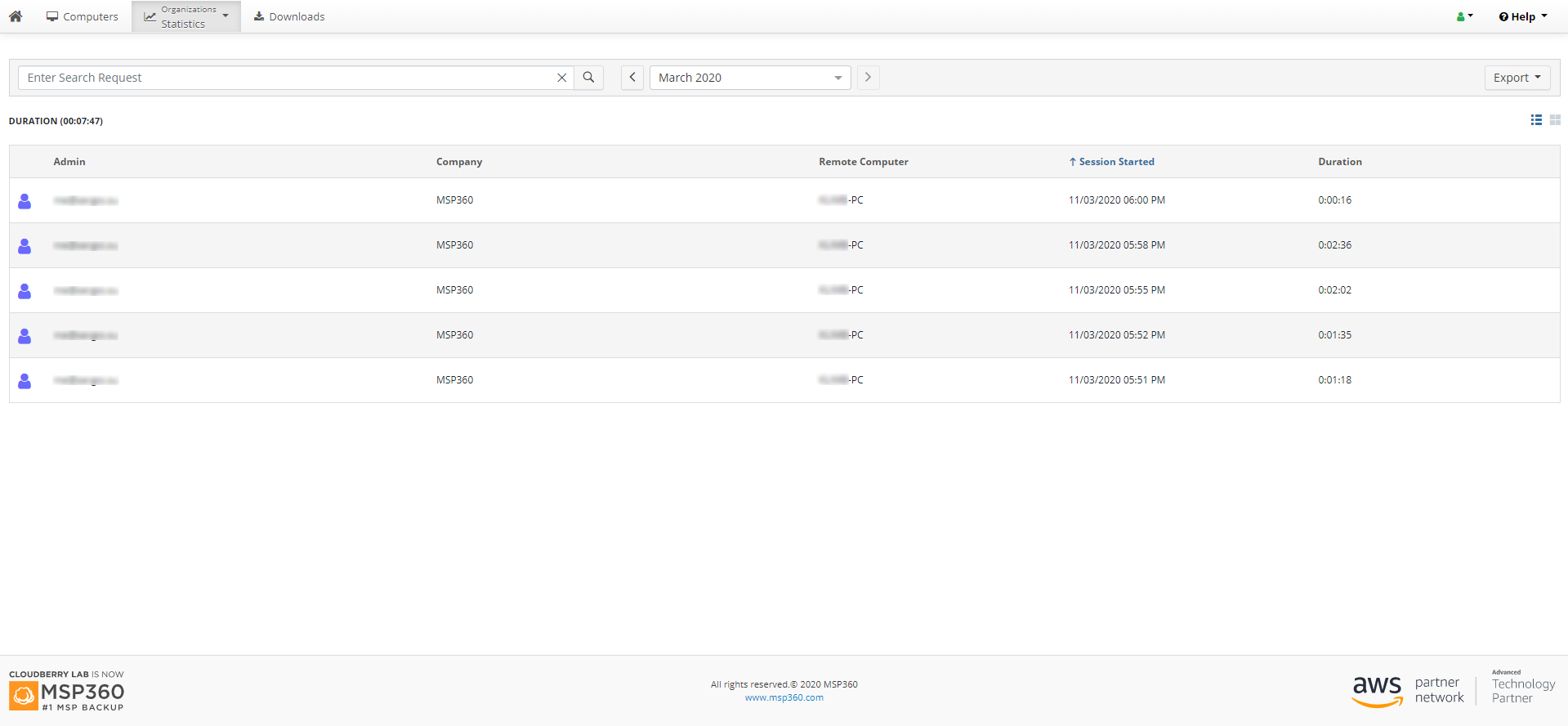
3) My favorite feature – the Deploy Helper. Want to install Connect on the whole domain via a GPO? Or maybe you want to have a build preconfigured for a specific company? Make it easy with the Deploy Helper. Numerous Connect options are available for configuration.
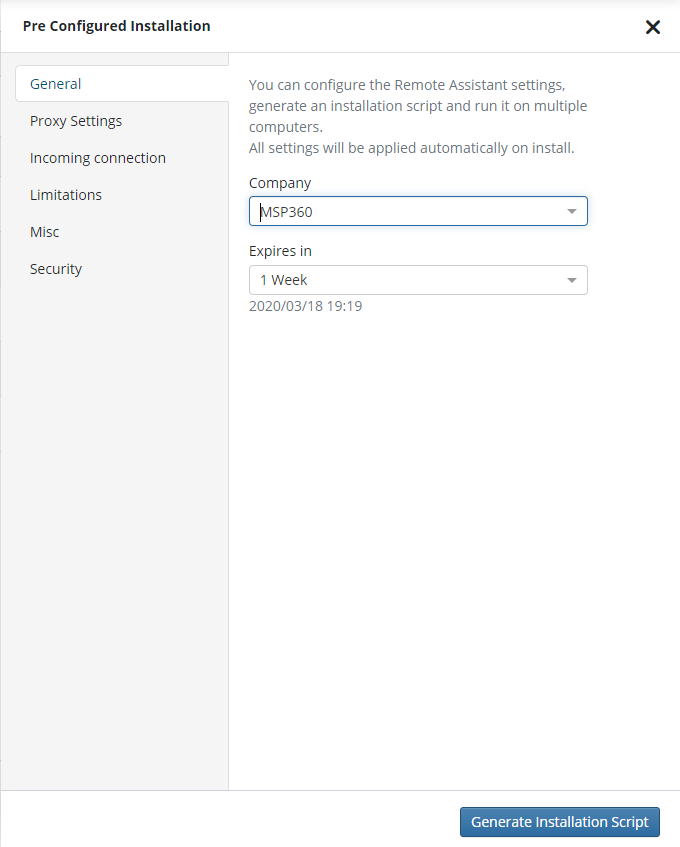
4) Got any questions regarding the features or how to use them? Welcome to the Help section of the portal, where you can find all the answers, together with step-by-step guides on how to use the features of the product.
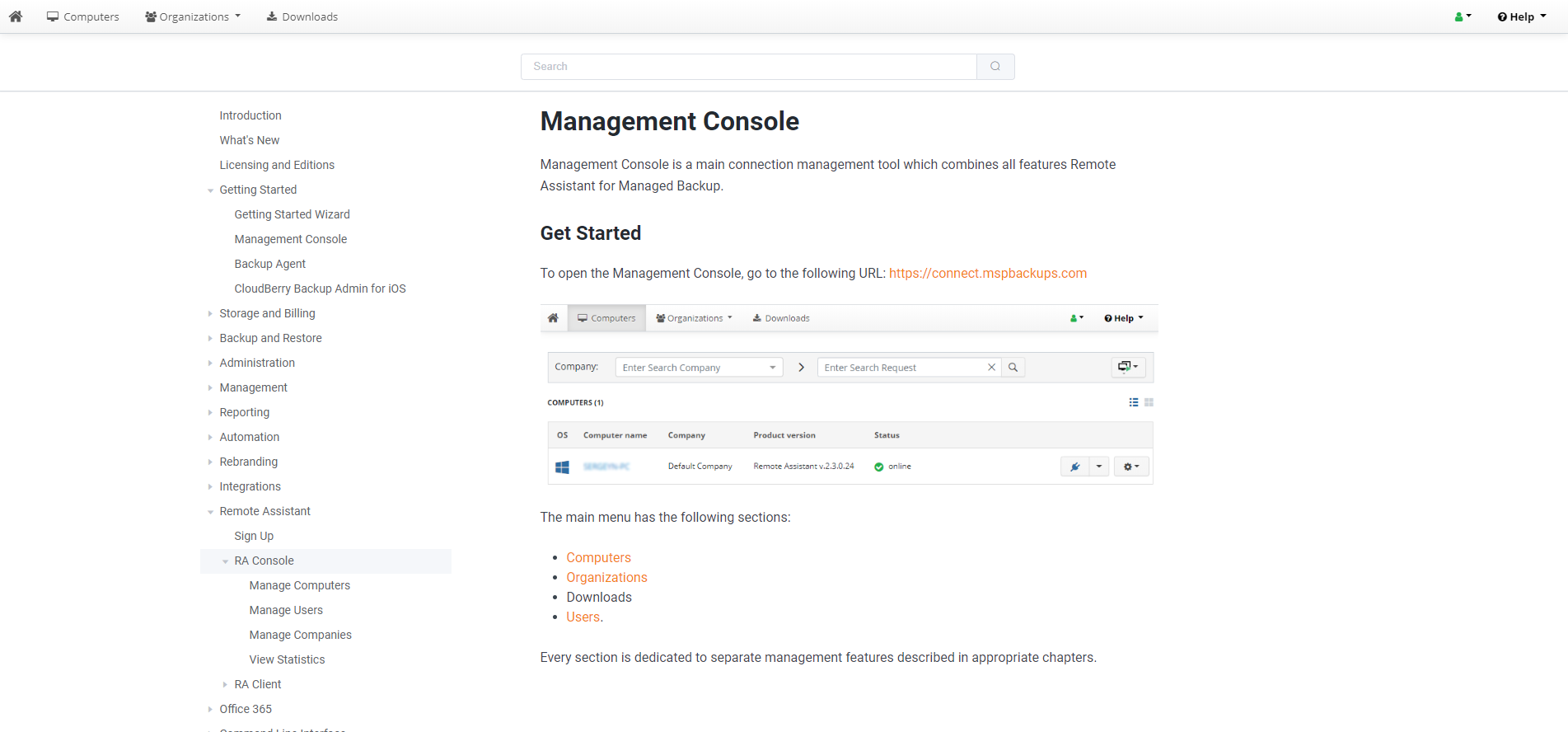
Important Note
This is the BETA version of MSP360 Managed Connect. Feel free to test drive it; we would appreciate any kind of feedback you can provide after you’ve used it for a bit. We need to build the product so that it’s comfortable to use while remaining a powerful remote assistance/control tool. Don’t hesitate to ask any questions in the comments below or via any other form of contact you prefer. Thank you.