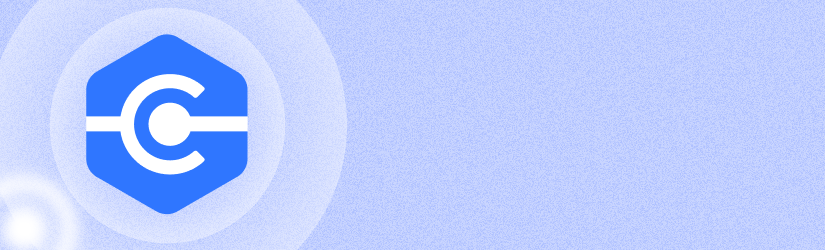We are happy to announce the release of MSP360 Connect 3.5, which comes with a new name for our Connect Pro license and new updates that will enhance your remote management experience.
MSP360 Standalone Connect (Formerly Connect Pro)
First things first, we have changed the name of our MSP360 Connect Pro license to MSP360 Standalone Connect. This change is only a name change, and the product still delivers the same trusted quality and performance you've come to rely on.
Easier Authorization for Managed Connect Computers
You can now associate computers with required companies right in the installed Managed Connect app using your user credentials from the management console.


Select a Session When Connecting to an RDS Server
We added an option that allows users to select the required session when connecting to an RDS server with multiple active sessions – just choose which active user session on a Terminal Server to join and connect to. This option is available to both Standalone Connect and Managed Connect users, providing greater flexibility when accessing RDS servers.

Disconnect Inactive Sessions After a Timeout
Forgotten idle remote sessions can be a security risk. With this release, Standalone Connect users now have the ability to configure the time they need to keep idle remote sessions open, and they will be disconnected automatically after a selected time of inactivity.
This way, you won't have idle remote sessions using up your system resources or giving attackers a potential entry point to remote systems.


Conclusion
Connect 3.5 is inspired by the valuable feedback from our community. We hope you enjoy using Connect as much as we enjoy creating it for you. Vote for your desired features or submit new ones on our feedback board.
If you'd like to start using MSP360 Connect, visit this page and select the license that suits you best.