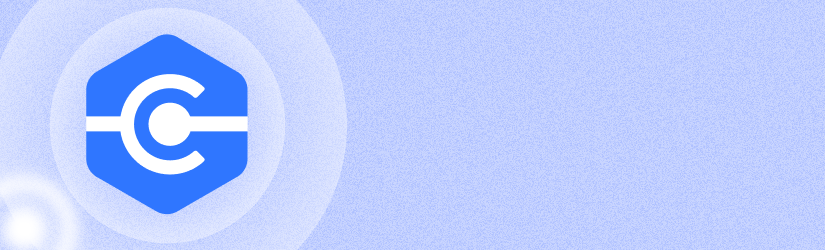We’re excited to announce that Remote Desktop has a new name, MSP360 Connect, and it’s more powerful than ever. MSP360 Connect is our simple and secure remote administration and support product.
In addition to the managed version for MSPs and business, and the free version for home users looking to easily support remote friends and family, we’re adding a new, low-cost version for power users and small businesses. We’ve also greatly improved the internals and performance, setting the stage for many new features to come.
Better Direct Connections and Faster Performance
Connect 3.0 now implements the WebRTC transport protocol. WebRTC is an open-standard project for providing applications, web browsers, and mobile applications with real-time communication.The WebRTC transport protocol is more efficient, faster, and allows for most connections to be direct for even better performance. In future releases, the addition of WebRTC will allow true, browser-based connections. For now, though, you’ll get the benefit of more direct connections and faster performance.
New Pro Edition
Slotted in between our managed MSP360 Connect and the free version is our new Pro Edition. If you’re a power user or a small business and you need the ability to connect to remote systems for administrative management (unattended access) or interactive remote sessions for support, then Pro may be the low-cost version you need. Pro supports attended and unattended access, remote connections for up to 25 remote systems, and large-file transfer. There’s a free trial and you can upgrade from Free to Pro at any time.
Change to the Free Edition
In the interests of complete transparency, we have made some changes to the Free version. The free edition of Connect 3.0 has removed unattended remote connection support. We always envisioned the free version as being used by computer-savvy users to help them support remote family and friends. To that end, we expected most sessions to be interactive, with someone on the remote side getting the computer assistance they need. When you have a remote family member or friend who needs help, the free version is still a great option for you.
Other Changes
QuickSupport now has an additional UAC option to help support remote systems when system-level changes need to be done.
Unattended access now supports a Windows password copy / paste function. If you’re using a password manager / credential database with long, complex passwords that are difficult to type, this new feature will allow you to securely paste the Windows password in the remote session.
Conclusion
Connect 3.0 is inspired by the valuable feedback from our community. We have a rich roadmap for the product and you can expect many new features to be released in the future. We hope you enjoy using Connect as much as we enjoy creating it for you.
Vote for your desired features or submit new ones at our feedback board. To stay up to date with the latest product updates, subscribe to our change log.