The new MSP360 Backup 6.3 is out! The new version brings a set of new features and improvements.
Error Handling
Performing backup and restore plans, a user is always aware of what happened during plan execution. In case an error occurs, it is accompanied by an explanation of what happened as well as instructions for fixing the error are provided.
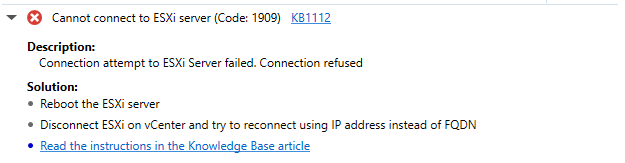
Support for VM Backup on Windows Server Core Edition
The feature for Hyper-V Windows Server Core Edition users is on duty. The new CLI commands provide a user with all required features to create, edit and manage backup and restore plans on machines with Windows Server Core Edition operating system installed. To learn more, refer to our help documentation.
Bootable USB Improvement: IP configuration feature
Configure the required network parameters straight at the boot from the USB drive.
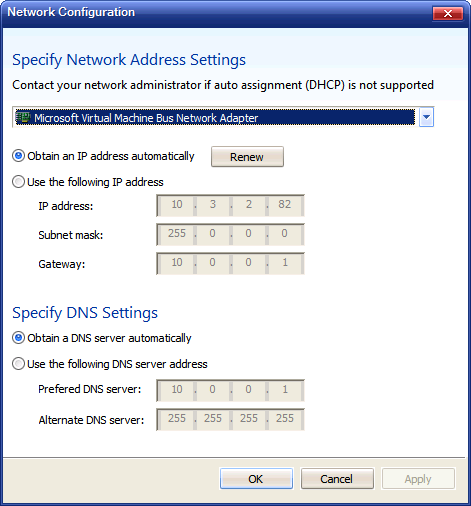
Support for UEFI Boot for Cloud Machines on AWS EC2 and Microsoft Azure
MSP360 Backup 6.3 supports a UEFI boot for the leading storage providers, such as Amazon Web Services and Microsoft Azure Generation 2 VMs. As Microsoft Azure Generation 2 VMs are fully supported, AWS UEFI boot practice has some limitations. To learn more, refer to the UEFI Partition Restore for Cloud VMs (EC2, Azure) chapter of our help documentation.
GPT to MBR Disk Conversion
A new feature is a tool for converting GPT disks to MBR, which is helpful on such restore destinations that support BIOS boot only. To learn more about Convert GPT to MBR, refer to the Convert GPT Disks to MBR chapter of our help documentation.




