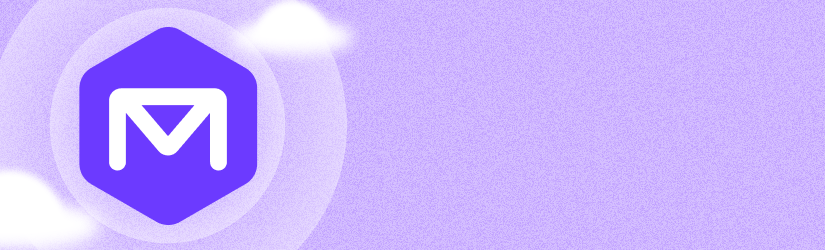We’re excited to introduce a new release of MSP360 Managed Backup for Microsoft 365 and Google Workspace! With version 3.1, we added automatic data cleanup and M365/Google Workspace backup and restore email notifications, and enhanced the domain settings page in the Management Console.
Automatic Data Cleanup
With this release, we added the ability to delete or change a backup storage account with automatic deletion of all data in storage. This functionality saves a lot of time, since you don’t have to delete data in storage manually prior to terminating or changing your backup storage. To do this, go to the M365/Google tab, Domains section, find the required domain in the list, click the button with three dots, and click Delete.

Backup and Restore Email Notifications
Now you can allow and configure the global notification settings for M365/Google Workspace backups and restores. To do this, go to the Settings tab, Notifications section and tick the Allow Backup for Microsoft 365 / Google Workspace to send email notifications at the bottom of the page.


You will get notifications for these types of backup and restore plan results:
- Success
- Warning
- Failure

New Domains Settings Page
With this release, we enhanced the domain settings page for M365/Google Workspace Backup in the Management Console. In the M365/Google tab, Domains section, find the required domain in the list and click the domain name to find a detailed overview for each user in this domain. Here you can find license statuses, see an overview of statuses for the most recent backups, and see if the user has been disabled.


Conclusion
Thanks for reading this blog post, and don’t hesitate to share your feedback or ask questions on our forum to help us make MSP360 Managed Backup even better.