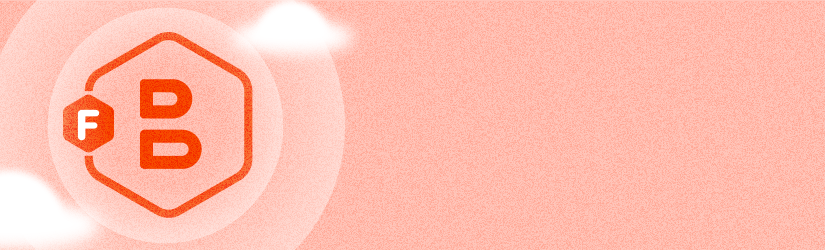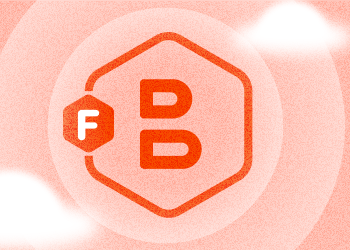MSP360 Backup 5.9.4 adds important new features, including: support for Microsoft Azure lifecycle policy, enhanced Hybrid Backup functionality, bug fixes, and performance improvements.
Enhanced Hybrid Backup
MSP360 Backup 5.9.4 greatly improves the way Hybrid Backup manages local and cloud files. Local and cloud files are now managed by MSP360 Backup independently from one another. This means you can now enable hybrid backups on existing plans (or disable hybrid, if needed). You can also easily change local or cloud targets in a hybrid backup plan without having to re-upload the data to the target that has not changed. You can learn more about the new Hybrid Backup changes in the MSP360 Backup 5.9.4 Enhanced Hybrid backup blog post.
Support for Microsoft Azure Blob Storage Lifecycle Policy
MSP360 Backup 5.9.4 now supports Microsoft Azure Blob Storage lifecycle management. At the time of this post, Microsoft is making this feature available as a public preview. Lifecycle policies allow you to automatically transition blobs to a cooler storage tier (Hot to Cool, Hot to Archive, or Cool to Archive) to optimize medium and long-term storage costs.
One-Click Update
The new release adds the ability to update MSP360 Backup with a single click. Now, when you check for updates, you are prompted to download and install the new version in a single step. You no longer need to manually save the installer and run it to complete the upgrade.
Conclusion
MSP360 Backup continues to improve with each release; bringing new and enhanced functionality for our users. Feel free to check out release 5.9.4 and leave a comment below with your questions or feedback!