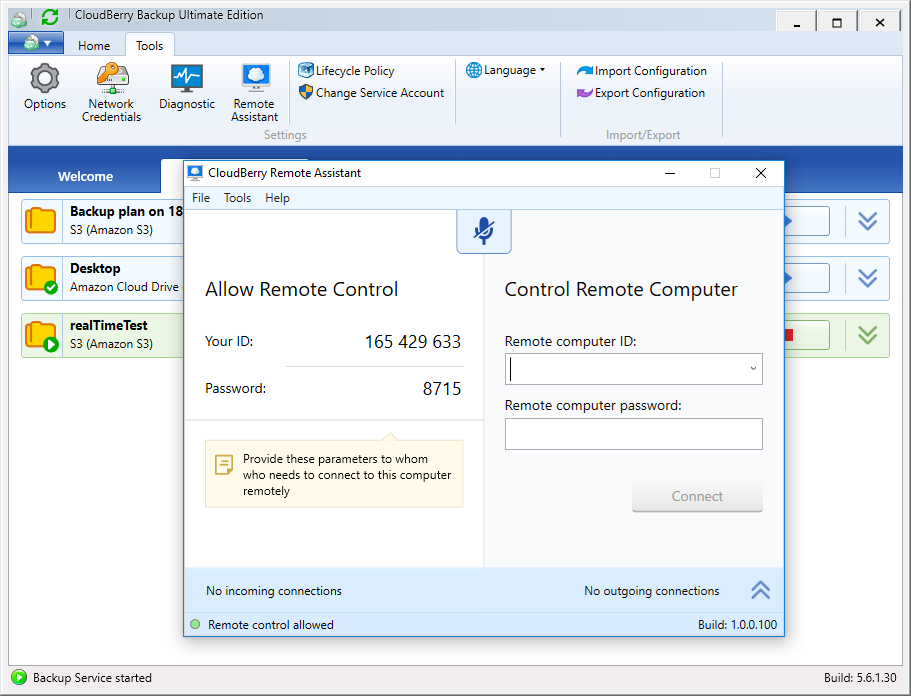It's been almost two weeks since the release of MSP360 Backup 5.6. Today we bring you the first minor update to release 5.6 with two new features. Namely, we've natively integrated MSP360 Remote Assistant into MSP360 Backup and added support for Wasabi cloud storage. In this article we elaborate on the novelties and demonstrate them in action.
Support for Wasabi cloud storage
Wasabi is the newcomer in the world of cloud storage providers. It's an S3-compatible cloud storage with rather impressive characteristics. They claim to outperform Amazon S3 in the speed department while costing less than Amazon Glacier. That's a bold statement indeed! Even though Wasabi has been on the market for a mere month, we're glad to announce that we now natively support them in our flagship backup solution. So you should be able to get swifter transfer speeds at a lower cost, in theory. Further, we've written a dedicated blog post on how to add Wasabi as a backup destination in MSP360 Backup and Explorer. If you end up opting for their cloud storage, be sure to let us know about the experience!
Integrated Remote Assistant
Last week we launched MSP360 Remote Assistant — a handy new tool allows you to effortlessly and conveniently connect to remote computers. In MSP360 Backup 5.6 we've decided to integrate Remote Assistant so it'll be easier for you to install and use it. To launch Remote Assistant, simply click on its icon on the main toolbar, under Tools.
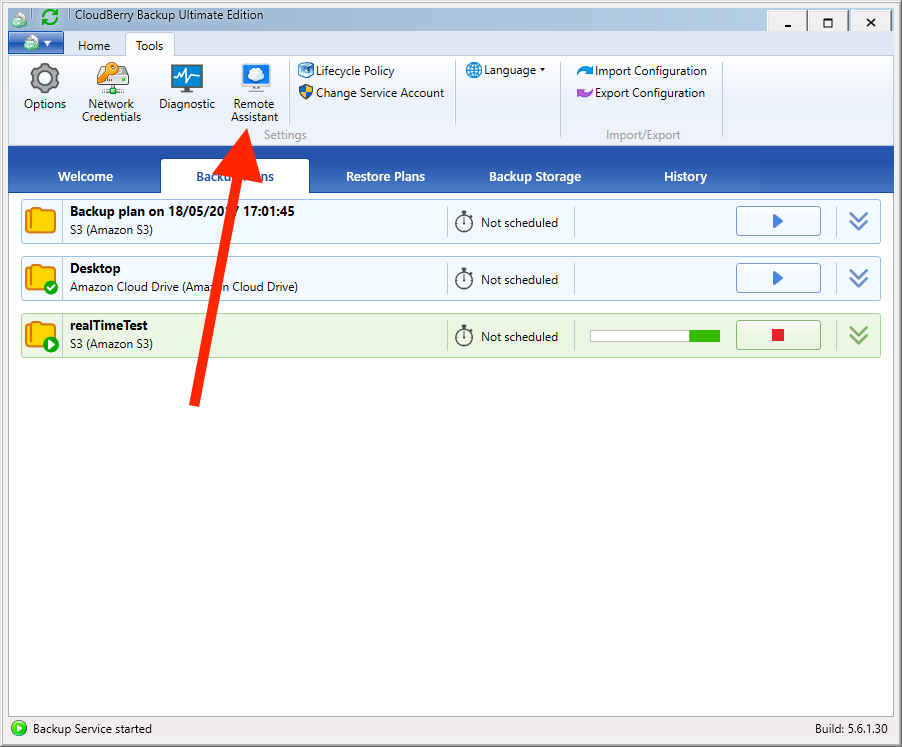
If Remote Assistant is not yet installed, MSP360 Backup will immediately prompt you to do it.
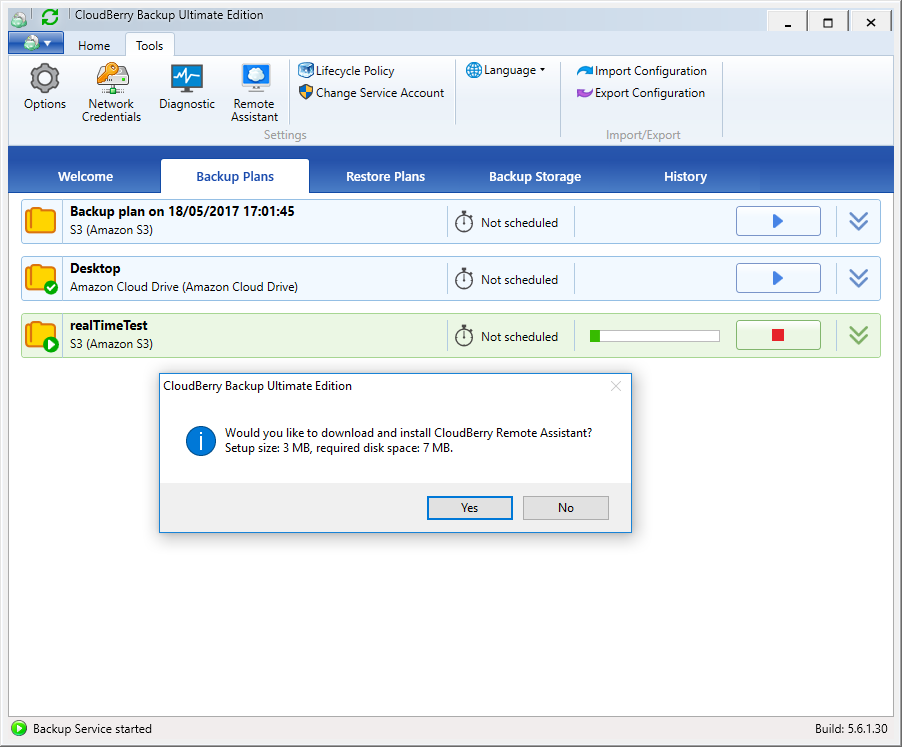
The installation will be soon initiated.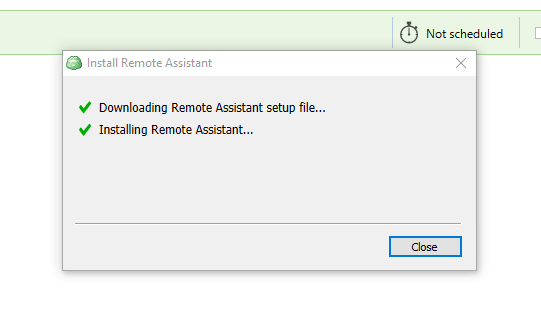
In a minute or so everything will be ready, and Remote Assistant will be successfully launched.