We are proud to announce MSP360 Backup 2.9 for macOS & Linux, the latest version of our product. Version 2.9 introduces a number of important features and enhancements. Learn more below.
Pre-Backup and Post-Backup Script Execution
Sometimes there's a set of actions you'd like to perform right before or after a scheduled backup. MSP360 Backup for macOS & Linux now features new capabilities to help you do this; bringing these products in line with MSP360 Backup for Windows.
NOTE: this functionality is not available in PRO and Server editions of Backup for Linux, only in the Ultimate edition.
In the backup plan wizard, there is now a step where you can specify a script to run before or after a backup.
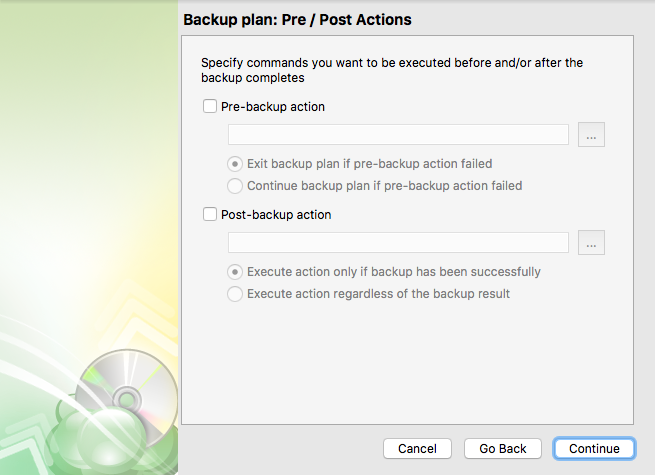
Examples of common use cases where this feature can be used:
- Mounting a network share before backup and unmounting it after backup -how-to link.
- Creating MySQL database dumps before backup - how-to link.
Backup Filters to Skip Files and Folders Based on Pattern Matching in File Names
Beginning with this release, you can automatically exclude any folders from backups based on patterns in file (or folder) names. For example, you can exclude files with ".tmp" or "Downloads" in their names, or files whose names include ".gitignore" or ".bash_history."
To use this feature, simply enter the part of the file name that you want to match in the corresponding filter box in the backup plan wizard. You can set a wildcard to match any number (including the empty string) of characters. You can put it in the beginning of the name, in the ending of the name, in both places at once or nowhere -- all 4 options are valid.
Built-in Updates Check
There is now a much more convenient way to update MSP360 Backup. The Check for Updates option is located in the MSP360 Backup menu in macOS and Linux edition, and in the Licensing screen in the Linux web interface (see below).
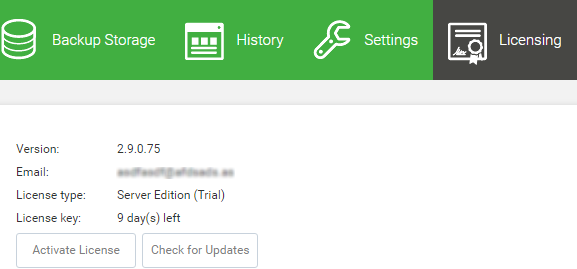
Conclusion
We're constantly working on improving MSP360 Backup for macOS & Linux in terms of performance and user experience. The list above is only a sampling of what has changed in version 2.9. Feel free to update to the latest version of MSP360 Backup using the Check for Updates option within the app or download the latest version (for MacOS, Debian-based Linux and RHEL-based Linux) directly from our website.





