This release of MSP360 Backup for macOS & Linux adds the long-awaited Detailed Report feature and also supports the latest changes of the Windows version for continued compatibility between the versions.
Table of Contents
Detailed Report
It is often crucial to have the list of files backed up on a specific date (and if a file was failed - to have the reason specified). We've finally added a feature designed specifically for this, Detailed Report. It is configured on the Notifications step of the backup plan wizard.
Here's how the report looks like.
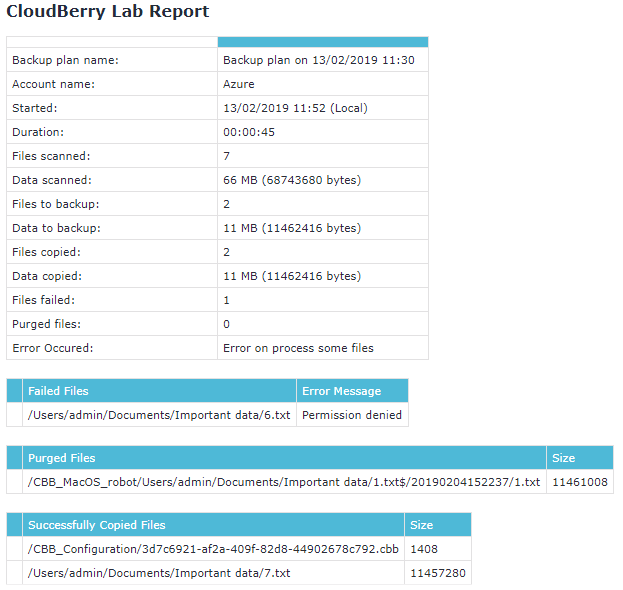
Seeding Backup Data via the Hardware Data Transfer
Since this release, MSP360 Backup for macOS & Linux supports hardware data transfer, such as Azure Import and Backblaze B2 Fireball. This is really helpful for initial upload in case of large datasets or low upload speed networks.
AWS Snowball Edge is also supported, although the procedure is slightly different.
Backup to SMB/CIFS Network Shares
We've made a first step in supporting SMB/CIFS network shares in Backup for macOS & Linux as a storage destination.Now Backup will only use the characters that are supported by all common file systems in the folder structure.
The same change has been made in Backup for Windows v 6.0 - so the two versions of the software are staying inter-compatible in terms of being able to restore each other's backups.
Please note that the network share still has to be mounted before a backup plan starts - an automated way to do this is coming in one of the upcoming major releases.
Wasabi EU-Central-1 Region
Another update from Wasabi - a new DC in Europe (Amsterdam) - EU-central-1 region. The new region is now supported in MSP360 Backup for macOS & Linux.
Conclusion
There's also a bunch of minor improvements to UX and performance that are too small to list here but still important.
Check out MSP360 Backup for macOS and Linux v 2.8 and share your feedback in the comments section below.




