We’re excited to announce a major update that brings enhanced visibility and control to your MSP360 management experience.
Main Features
With the latest release, we’ve introduced a widget-based dashboard which combines information about backup statuses, storage consumption, license management, agent updates, and security settings on a single page.
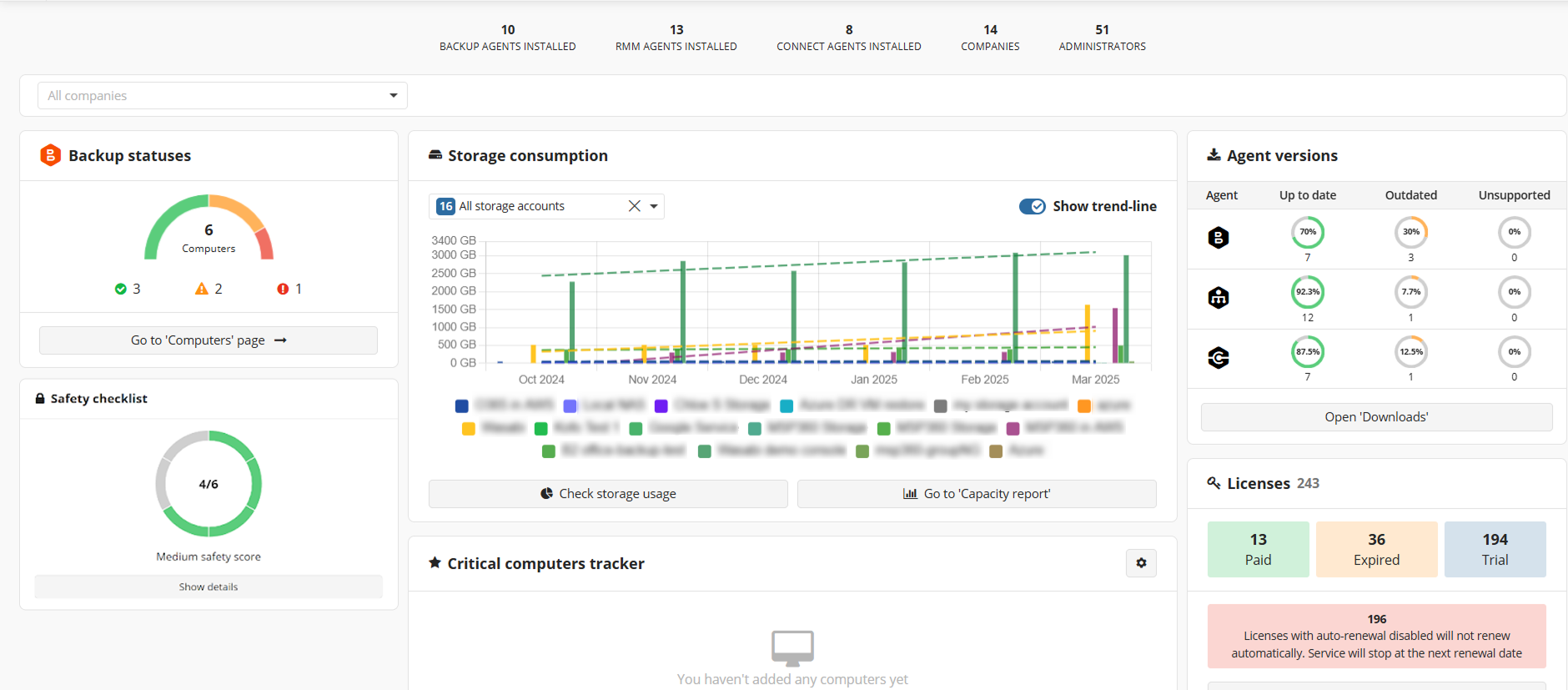
Let’s dive deeper into the new features:
Tailored Access for Root and Regular Admins
This update ensures that administrators have access to the most relevant data based on their roles:
- Root Admins: Gain full visibility across the infrastructure, ensuring compliance with security recommendations and maintaining overall system integrity.
- Regular Admins: View only the information related to the companies they manage, allowing for streamlined and efficient oversight without unnecessary distractions.
Customizable Widget-Based Dashboard
The new dashboard is fully customizable, allowing users to select the most relevant widgets to display. To customize your dashboard, find the Customize page button in the upper right corner, and then select the widgets you need to appear on the page:
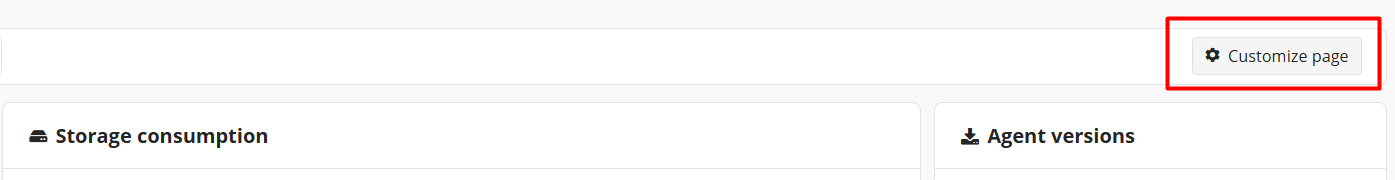
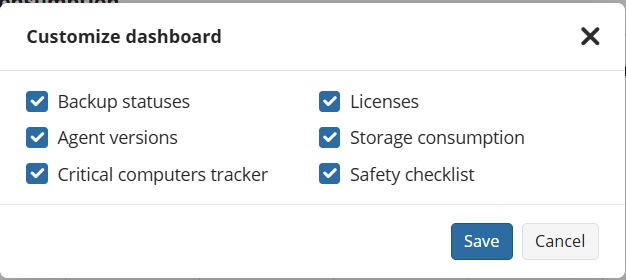
The following widgets are available:
- Backup Status: Monitor backup jobs across all endpoints and servers.
- Safety Checklist (Root Admins Only): Identify and assess security risks in order to prevent issues or mitigate potential threats.
- Storage Consumption: Track storage usage with a detailed breakdown per storage account.
- Agent Versions: Identify endpoints with outdated agent versions to ensure timely updates.
- Licenses: Get a quick overview of your licenses to keep track of software assets.
- Critical Computers Tracker: Tag your most important machines for proactive management.
Advanced Filtering by Company
To make navigation easier, we’ve introduced an advanced filtering option located at the top left corner of the dashboard. This allows administrators to quickly switch between companies and focus on the most relevant data. To use the advanced filtering, find the All companies section, and select the required companies from the dropdown list.
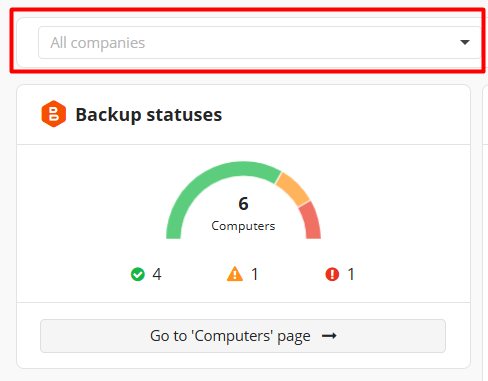
Totals Summary for a High-Level Overview
Key statistics are now prominently displayed at the top of the dashboard, providing an instant snapshot of your system’s overall status. This allows administrators to quickly assess backup health, security posture, storage usage, and more.
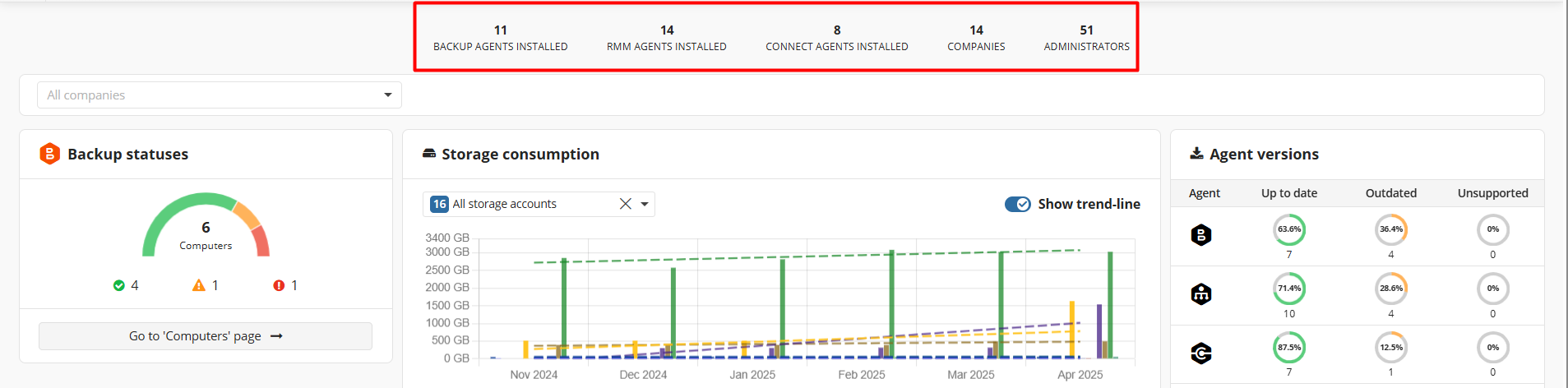
We value your feedback and encourage you to share your thoughts on our forum, feedback portal, or via the contact form.




