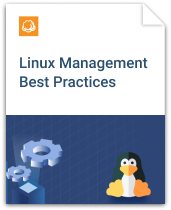As an MSP, you should always be on the lookout for ways to align your managed service offerings more closely with customer demand. Expanding your knowledge of Linux and related platforms may be a good way to do this.
This article offers an overview of factors to consider when evaluating whether Linux expertise will help you grow your business. It’s designed for MSPs (and MSSPs) who come from a Windows background but may benefit from investing some time in learning how to support Linux-based environments, too.
The State of Linux Today
If you haven’t paid much attention to the Linux world over the last few years, you may be surprised by how much it has changed.
Perhaps the biggest change is that Linux now blends more seamlessly into Windows environments. It’s easy to join Linux-based servers or workstations to a Microsoft Active Domain. Some major enterprise software platforms that were once Windows-only, such as Microsoft SQL Server, now run on Linux, too. Linux file servers integrate smoothly with common Windows file-sharing protocols, making it easy to share files between Linux and Windows machines over the local network.
The world of Linux workstations has evolved, too. The shift toward cloud-based end-user applications means that Linux workstations can now access many of the same productivity apps as Windows PCs. Web-based platforms like Google Docs and email suites work just as well on Linux as they do on Windows. This change has made it more feasible to deploy Linux-based PCs in office environments.
The result of all of the above is a greater presence for Linux in places you may not expect. Today, although Linux’s overall market share remains small compared to that of Windows, Linux is not limited just to hosting Web servers, databases and the workstations of die-hard geeks; it’s more common as a general-purpose operating system.
Further reading The Basics of Managing Your Linux System
Does Linux Matter for Your MSP Business?
For the reasons just discussed, supporting Linux environments as well as Windows may be a way to offer compelling new services to your customers. Here are some factors to consider in order to determine the extent to which Linux support could help your business.
Further reading Top Reasons Not to Use Linux as an MSP
Are You Supporting Workstations, Servers or Both?
Although there are some Linux workstations out there, Linux remains used most heavily on servers. Thus, if your managed services focus mostly on maintaining servers or data centers, Linux support may be more important. By supporting Linux, you can give your customers more choice in the servers they use, and potentially lower your own software costs, too (by avoiding Windows licensing fees on the servers you support, if you build those fees into your pricing).
Do You Offer Managed Security Services?
If you offer managed security services, Linux is more important, because many security tools (like Nmap, Wireshark and Aircrack, to name but a few) are Linux-based. Knowing Linux will help you deploy these tools.
How Much of Your Customers’ Infrastructure Is On-Premises?
If your clients’ infrastructure is still largely on-premises instead of in the cloud, Linux skills may matter more. In the cloud, Linux is less important, because some cloud services (like serverless) abstract the OS away entirely, and it’s easier to switch from Linux to Windows (or vice versa) in the cloud, because you can simply select whichever type of virtual machine instance you like.
Do Your Customers Have Support Contracts for any Linux Servers or Software They Run?
If your customers use a commercial Linux distribution (such as Red Hat Enterprise Linux) that comes with contract-based support services, there may be less value in your offering managed services for Linux, because your clients already have the support they need from another source.
Is Open Source in General Appealing to Your Customers?
Finally, you should weigh how interested your customers are in open source, whether they are currently using it or not. Some customers may be drawn to Linux because they believe it is safer, less expensive, and less likely to lock them in, or just because they believe in the open-source ideological mantra. Other customers may barely have heard of Linux, or think that it’s too complex for them to use.
How to Prove Your Linux Skills as an MSP
If you decide to add managed services for Linux environments, it’s helpful to be able to prove to your clients that you have the expertise to provide the support they need. There are a variety of Linux-related certifications that MSPs can obtain for this purpose:
- RHCE: The certification program offered by Red Hat, a major Linux vendor (now owned by IBM). If you want to show expertise in Red Hat platforms and services, RHCE is the certification you need.
- CompTIA Linux+: CompTIA’s Linux+ program certifies basic Linux skills. It’s not tied to any specific Linux distribution or vendor, so it’s a good general-purpose Linux certification.
- Linux Foundation: The Linux Foundation, a nonprofit group that promotes Linux and open source, provides training and certification for a wide variety of Linux-related technologies.
- Oracle: If you’re dealing with Oracle Linux systems, Oracle’s Linux certification program proves your expertise.
- Gcux GIAC: This security-centered certification demonstrates your familiarity with security best practices for Linux and other Unix-like operating systems.
Conclusion
Even if your customers haven’t sought managed services for Linux-based infrastructure or environments previously, recent changes in the Linux ecosystem may mean that more customers are growing interested in MSPs who can work with Linux. Although Linux managed services don’t matter to every MSP business, take some time to evaluate whether boning up on Linux skills will help you to meet your customers’ needs and to launch new services.