Amazon S3 Server Side Encryption (SSE) provides you with the ability to encrypt data stored at rest in Amazon S3. With Amazon S3 SSE, you can encrypt data on upload simply by adding an additional request header when writing the object to Amazon S3. Decryption happens automatically when data is retrieved. MSP360 Explorer For Amazon S3, starting from version 3.0, comes with a full support for Amazon S3 Server Side Encryption.
You can encrypt existing objects on the server by selecting the objects and choosing an appropriate item in the context menu: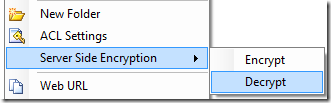 Using this option you can encrypt one object, multiple objects or a whole bucket.
Using this option you can encrypt one object, multiple objects or a whole bucket.
You can turn Server Side Encryption as a global option in the tools options and SSE will apply to all objects copied to Amazon S3. Note, you can still use MSP360 Explorer client-side encryption.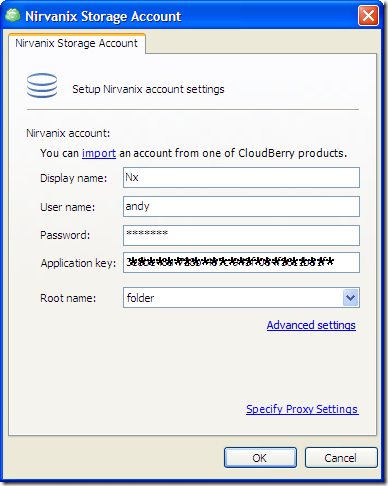
You can also select Server Side Encryption for the upload rule to apply for specific buckets and/or specific objects under specific conditions.
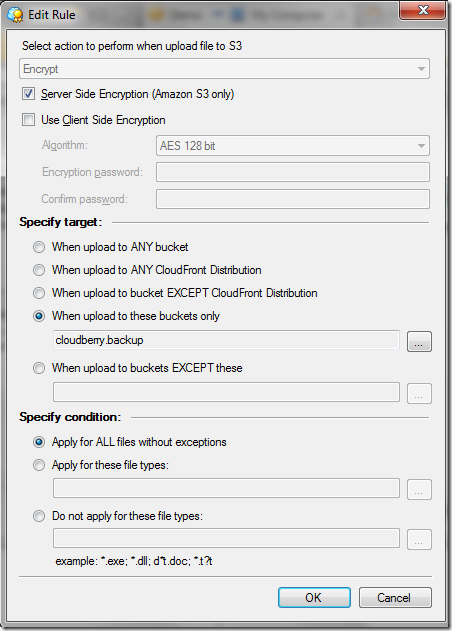 Note, Upload Rules is a PRO only feature. Learn more about Upload Rules here.
Note, Upload Rules is a PRO only feature. Learn more about Upload Rules here.




