On-Demand I/O is the Google Cloud Storage Nearline feature that allows you to speed up information retrieval. If you’re not satisfied with the standard reading throughput of 4MB/s per 1TB of stored data you can switch it on to boost the download speed. The typical use case for On-Demand I/O is a disaster recovery, when you need to restore some crucial data as soon as possible.
Enabling On-Demand I/O
You can configure On-Demand I/O in the Google Developers Console. Project ownership is required, because project members with read access can only view On-Demand I/O settings. By default On-Demand I/O is off.
1. Go to the Google Developers Console.
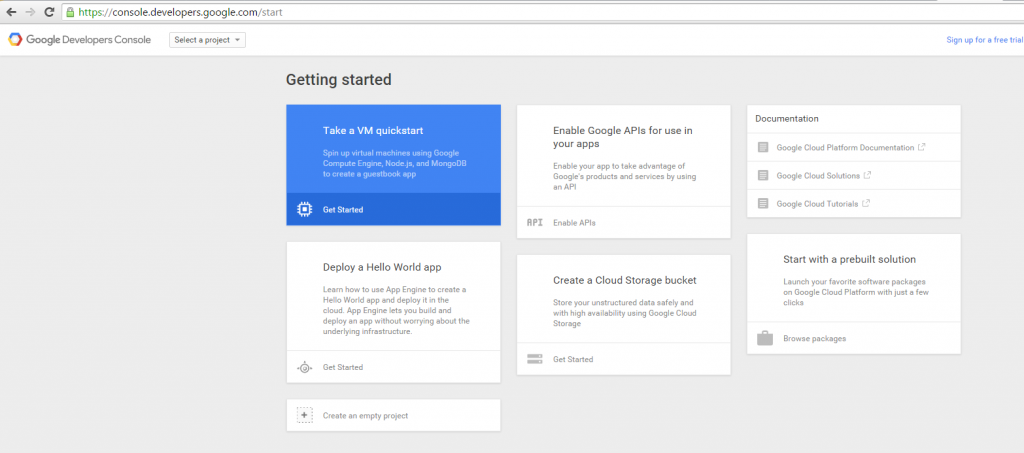
2. Select a project or create a new one.
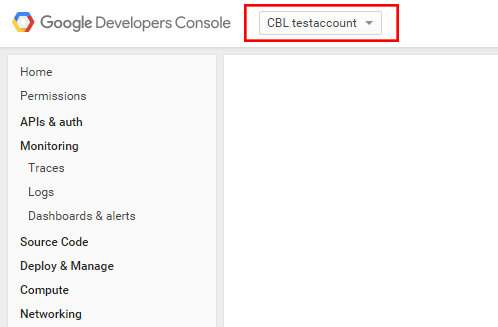
3. In the Storage -> Cloud Storage > Settings pane, select On-Demand I/O.
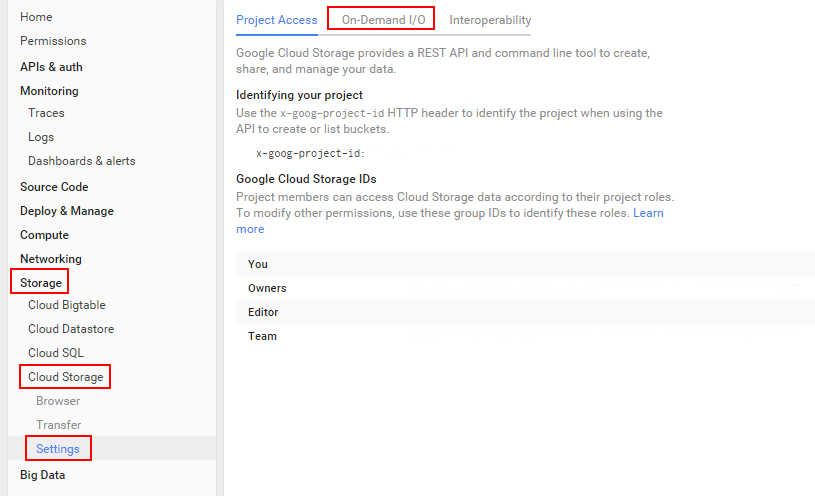
4. Select a location for which to enable (or disable) On-Demand I/O.
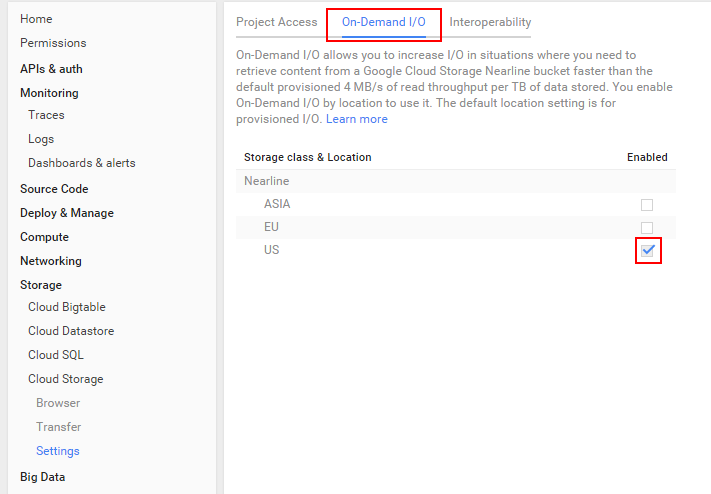
Note: Wait a minute after you change the On-Demand I/O state for a location before you can change it again.
Calculations
Google limits data retrieval to 4MB/sec for every TB stored. The more data you store in Google Cloud Storage Nearline the higher download speed you get., e.g. if you store 5TB you will be able to get you data back at 20MB/s. It will promptly take 73 hours to get the whole data set back.
On-Demand I/O increases reading throughput and allows you to get data back faster, but this option is provided on a “best-effort” basis. According to Google, this means they will do their best to provide the reading throughput possible at the moment, but can only guarantee a basic download speed based on the amount of data stored.
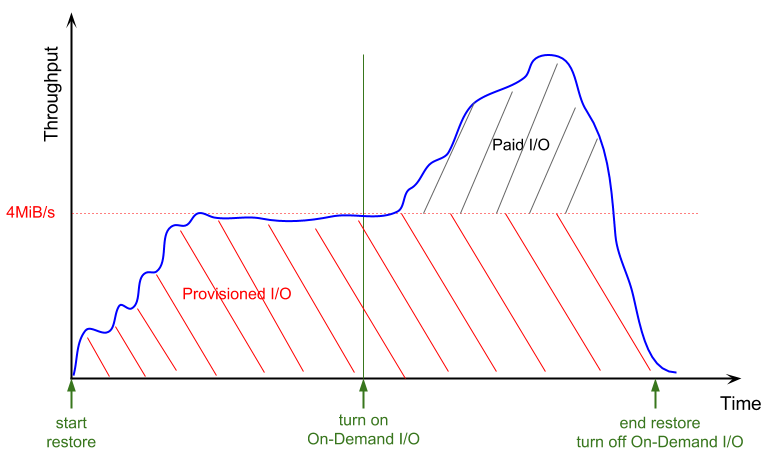
Pricing
You can see the graph published by Google above. It illustrates that users will only pay for the data restored on the extra speed. Until April 23, 2016, On-Demand I/O can be used free of charge and after that it will cost $0.005 per GB for retrieved data over the free bandwidth.
Slow backup? Learn how to speed up backup process in four easy steps.





