As always we are upgrading MSP360 Drive with new features to provide our customers with better functionality and make our products the most compelling and efficient on the market.
The latest version of MSP360 Drive Server Edition comes with a support of a network share. Server with installed MSP360 Drive can mount a cloud storage folder as a local drive. With the newest version of MSP360 Drive Server Edition, this network folder can be accessed by any user of the network.
Every authorized user on the network applied to a server with MSP360 Drive can now access a cloud storage right via the Windows Explorer as if it was their computer’s local drive.
1. To enable this feature you have to open the MSP360 Drive options menu.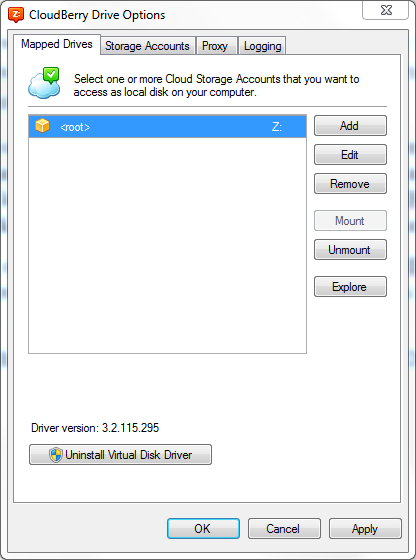
2. Select a Cloud Storage Account you want to share with network users and click on the “Edit” button. If you don’t have a Cloud Storage Account applied, you have to map it as a local drive. See the details in the Mapping Your Cloud Storage as a Local Disk Using MSP360 Drive post.
3. On the Mapped Drive Options screen, you have to click on the “Network Mapped Drive” radio button and check the “Allow access from other computers via network share” box. Note: Volume label defines a name of a shared folder.
4. When you’re finished with an access setup, click “OK” to grant your network users with an access to shared folders within a bucket. To access files in the cloud storage as if they were kept in a network share, users will have to enter a network share address to the Windows Explorer address line and specify the network credentials (if necessary).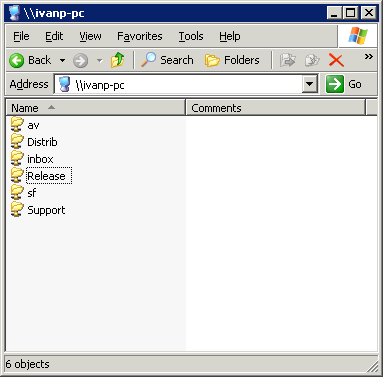
Conclusion
We hope that the new feature of MSP360 Drive Server Edition will become useful for most of our customers. If you got any questions about MSP360 Drive or any other of our products feel free to contact our support. And as always we will be glad to receive any feedback from our customers.




