MSP360 Backup is a powerful Windows program that automates backup and restoration processes to Amazon S3 cloud storage.
Sometimes you may want to restore the newer version of the file on the target computer over the existing (Older) version. This is particularly important in the Sync scenario, where you want to have your target folder look exactly as the source. In the previous version of MSP360 Backup, that would not be possible and you could just force overwrite every file in regardless of the modification date. This would cause a lot of unnecessary restore operations.
In the newer release, we have added the Restore only new files option so that only the files with newer modification date could be restored. This option is available on the Restore Wizard, Destination step.
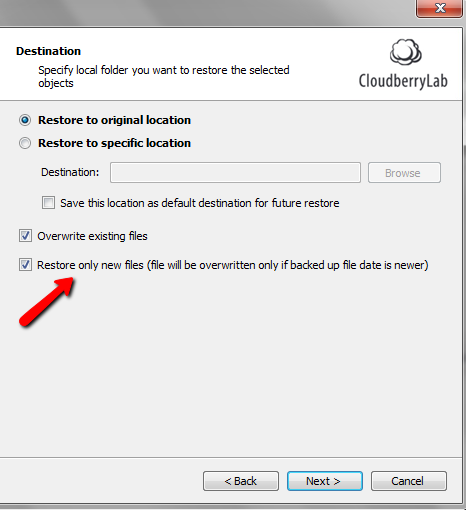 As always we would be happy to hear your feedback and you are welcome to post a comment.
As always we would be happy to hear your feedback and you are welcome to post a comment.
Note: this post applies to MSP360 Backup 2.7.1 and later.




