CloudBerry Backup is a powerful Windows program that automates backup and restore processes to Amazon S3 and over 15 other storages.
One of the questions we repeatedly get from our customers is "How do I configure Backup Server Edition to Sync/Backup a select directory to the ROOT of a bucket?"
In MSP360 Explorer, you can configure a Sync pair such as "d:Media" "media-bucket" - which puts all the files into the root of the media-bucket. However, until very recently, MSP360 Backup jobs would create prefixes and full directories. The customers just need a simple, automatic 'Sync this directory to this bucket'.
In release 2.9.1, we have addressed this use case and we are happy to introduce a Custom Mode. With the Custom Mode, you can bypass the CBB_ prefix and back up data to the bucket root.
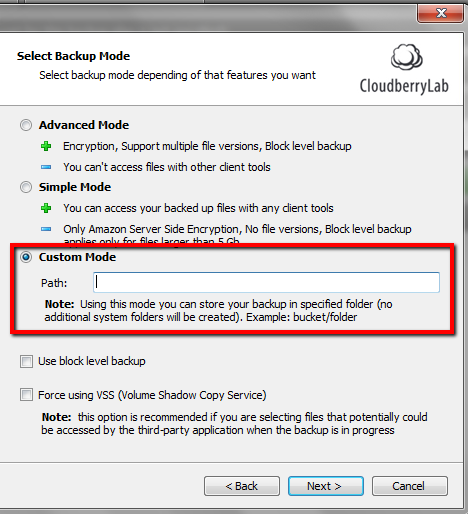
As always we would be happy to hear your feedback and you are welcome to post a comment.

How to Configure CloudBerry Backup to Sync to the Root of Bucket
How to Configure CloudBerry Backup to Sync to the Root of Bucket
