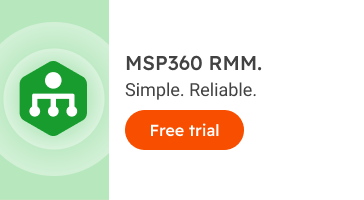Many managed services providers (MSPs) are considering going remote with their operations. There are plenty of benefits to going this route, including not having to worry about the overhead costs that come with maintaining a physical office space and having the flexibility to hire staff from around the world. However, operating remotely as an MSP has its own limitations.
For instance, if a customer demands on-site support, you could be miles away. There's only so much you can do to fix an IT issue via phone and video calls. If tools or hardware are necessary to address a problem, you may have to ship them to a customer and make the trip to them to resolve the issue in person.
By understanding the limitations of working remotely, you'll be well equipped to operate your MSP remotely successfully.
Use these tips to operate remotely and grow your managed services business from afar.
1. Prioritize Remote Monitoring and Management (RMM)
While you may already be doing this, it’s absolutely necessary to monitor customers' networks, systems, and devices in real time with RMM solutions. These help you identify and address potential security issues in their early stages. They work in conjunction with your existing tools and systems.
Consider your customers' needs when assessing potential RMM solutions. Ask solution providers questions like, "What RMM solutions will work best for my remote operations?" Learn about solution providers' offerings, weigh their pros and cons carefully, and select ones that'll support your remote operations long into the future.
2. Invest in Secure Remote Access (SRA)
Multi-factor authentication (MFA), virtual private networks (VPNs), and other SRA protocols promote security across your operations. Authorized technicians can securely access customer systems and troubleshoot problems remotely.
Integrate SRA into your remote operations and educate your customers about remote access. Make sure your techs can access only what they need in order to handle customer requests. Review your secure remote access controls periodically to ensure that only authorized personnel can access customer systems as needed.
Further reading Two-Factor Authentication with MSP360
3. Set Up a Cloud-Based Infrastructure
Give your technicians secure and seamless access to data and applications by using cloud services. No matter where a customer is based, your techs can access these services. From here, they'll have no trouble supporting your customers and providing them with the support they need to succeed.
Become a cloud-first MSP by first selecting data backup and recovery (DBR) tools. These ensure that data and apps are accessible via the cloud. If something happens that disrupts your MSP operations, you'll be able to access cloud backups from anywhere and at any time.
Next, find a cloud-based productivity suite and storage services. Productivity suites like G Suite or Microsoft 365 promote cloud-based communication and collaboration among your team members without compromising security. Storage services ensure that data and apps are securely and easily accessible. They're also scalable and simple to expand as your business grows.

Get the Help You Need to Work Remotely and Still Thrive in a Fast-Paced, Constantly Evolving Global Marketplace
You have the option of working from home as an MSP. Working remotely offers no guarantees. Your success is dependent on the tools you use, your commitment to your clientele, and many other factors.
Identify the tools you need in order to thrive remotely. RMM, SRA, and cloud-based infrastructure solutions lay the foundations for your success. Select tools that line up with what your customers need. Keep your tools up to date, so you can handle any challenges your customers face.
Keep the lines of communication open with your staff and customers as you operate on a remote basis. Address problems as they arise and track your results. Lastly, find opportunities for improvement and growth and capitalize on them, and your business will continue to thrive.