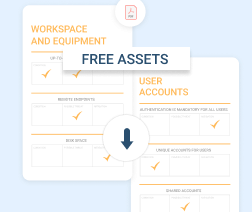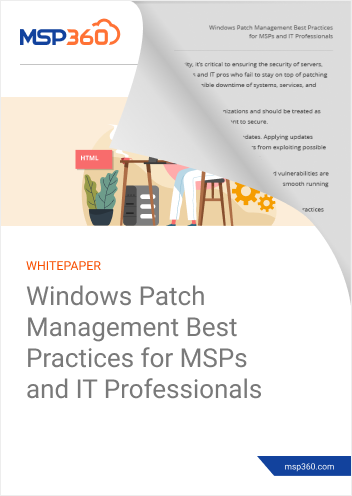With the rise of sophisticated cyber threats, organizations need to be proactive in ensuring the security of their data and systems. Being reactive is no longer enough, and businesses must take preemptive steps to safeguard their assets. Managed service providers (MSPs) have a crucial role to play in this regard, and one of the most effective ways they can proactively protect their customers' data is by implementing zero trust.
By doing this, MSPs can anticipate security threats more effectively by constantly monitoring and verifying user activity. This allows them to quickly detect anomalous behavior or potential malicious actors attempting to gain access, making it easier to prevent an attack or compromise before any damage can occur. Additionally, a zero-trust environment can reduce the chances of successful attacks by minimizing the number of places a hacker can access.
Key considerations for successful zero-trust implementation
MSPs should consider several best practices to implement a zero-trust security model successfully. First and foremost is identifying what networks and systems need protection — this helps determine which users should have access to which resources. Then MSPs need to implement robust authentication methods, such as multi-factor authentication (MFA), to verify user identities so only those with proper authorization gain access. Finally, they should monitor user activity continuously to detect suspicious activities or anomalies indicating unauthorized activity or a potential threat.
The implementation of a zero-trust environment provides many benefits for customers, including improved security posture by reducing the number of points where attackers can enter the system; increased visibility into user activity, allowing MSPs to identify suspicious activities; better compliance with regulatory requirements; and improved operational efficiency, as users are only granted access when needed, which reduces resource consumption and costs associated with managing IT infrastructure.
Navigating the challenges of zero-trust adoption
Implementing a zero-trust security model can be a complex and challenging process. There are several obstacles MSPs may face, including lack of awareness, resistance to change, and ongoing maintenance and support. To overcome these challenges, they can take several steps. First, they can work with their customers to develop comprehensive plans for implementing zero trust. Second, they can invest in training and education to ensure that their employees have the necessary skills and expertise to implement and manage a zero-trust environment. Third, they can leverage technology solutions such as automation and artificial intelligence to help streamline the implementation process and improve monitoring and analysis capabilities.
Zero trust and automation: the future of data security
Leveraging automation tools like machine learning algorithms helps MSPs more effectively manage customer networks while ensuring maximum uptime reliability. These tools enable automated detection scanning, patching, configuration management, assets tracking, etc., so network administrators can spend less time managing tasks manually and focus more on improving overall security posture. Automation also ensures that customer data remains secure and protected from external threats by continuously monitoring for suspicious activities or compromised accounts and acting when necessary.
By implementing zero-trust architecture, MSPs can shift from a reactive approach to a proactive approach to data security, anticipate and mitigate security risks more effectively, and provide better protection for their customers against external and insider threats in an ever-changing threat landscape.