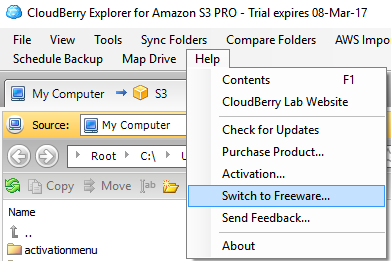The latest iteration of MSP360 Explorer has been released. Version 5.0.3 brings a new license upgrade mechanism that enables you to seamlessly switch from the free to trial tier. Let's take a closer look at the new feature.
Introduction
The earlier versions of MSP360 Explorer did not allow you to conveniently switch between the free and trial license tiers. It was, therefore, necessary to resort to some troublesome workarounds to perform that operation.
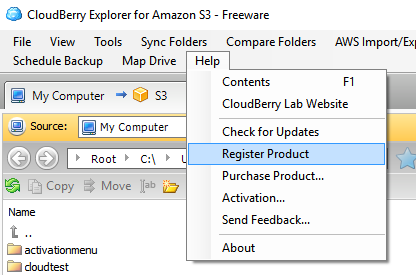
Thankfully, we have rectified that inconvenience, and now this operation can be performed with a few clicks.
License tier switch in MSP360 Explorer 5.0.3
The license switch process from free to trial (and vice versa) could not be easier. Under Help, click Start Trial.
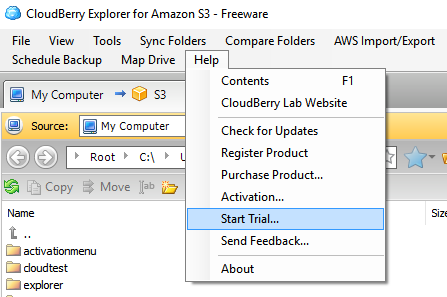
You'll be prompted to enter the activation code that you had received beforehand on your email. If for any reason you don't have the code, simply click I don't have the code.

Now just enter your email address and click Start Trial.
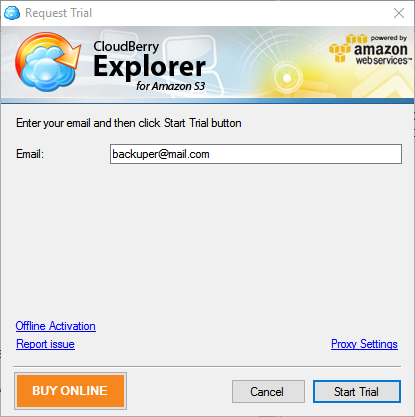
Afterward, the program will automatically quit and restart in the trial mode.
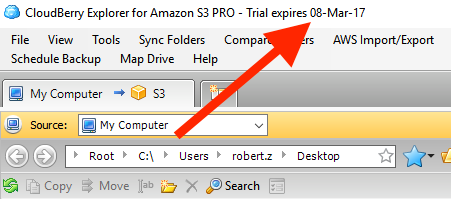
Similarly, you can always switch your license tier from trial back to freeware. Simply click Switch to Freeware and you're good to go.