MSP360 Explorer client for Microsoft Azure Blob storage service is designed as an Azure storage browser that helps managing your data. Among other features, MSP360 Explorer forMicrosoft Azure supports Azure Storage Analytics tool.
Microsoft Azure Storage Analytics offers you the ability to track, analyze, and debug your usage of storage. You can use this data to analyze storage usage to improve the design of your applications and their access patterns to Microsoft Azure Storage. Analytics data consists of:
- Logs - Provide trace of executed requests.
- Metrics - Provide summary of key capacity and request statistics.
How to Enable Logs
- Click Storage Settings link next to the account list:
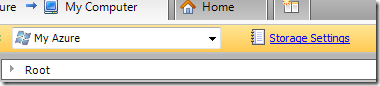
On the following dialog, you can enable the logging and decide what kind of requests you would like to track. The available options are: Delete requests, Read requests, and Write requests. - You can also set up a retention period for the logs:
 Logs will become available in a special container called $logs.
Logs will become available in a special container called $logs.
How to Enable Metrics
You can enable Request information and Capacity information collection:
- Request information: Provides hourly aggregates of number of requests, etc.
- Capacity information: Provides daily statistics for the space consumed by the service, number of containers and number of objects that are stored in the service.
You can also set up the retention period for the metrics.
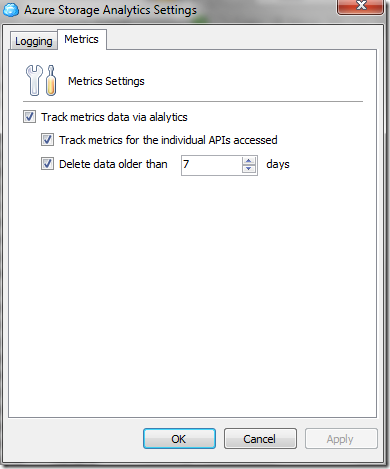
Where to See the Logs?
The log files will show up in a special container called logs$. You will have to manually enter it to the navigation bar and to navigate down to actual files. The log file format is outside of the scope of this article and you can learn about it in MS documentation.
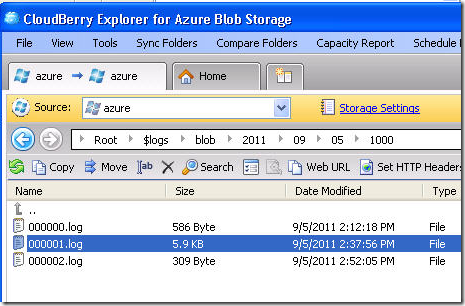
Read the following article to learn how to use the Log Viewer:
Further reading Azure Storage Analytics Log Viewer in MSP360 Explorer for Microsoft Azure
Note: this post applies to MSP360 Explorer for Azure 1.4 and later.
What's Next?
We are looking forward to your feedback and we would like to see how popular this feature is. Download MSP360 Explorer for Microsoft Azure and share you thoughts with us.

