The latest release of MSP360 Explorer provides a user interface to Oracle Storage Cloud Archive Service. Using our product, you can easily move your data across your local storage and Oracle Archive storage as well as manage files and folders in the cloud just the same way you do it on your local computer.
Oracle Archive Service is designed for storing data that require long-term retention at the lowest price. It is ideally suited for infrequently accessed large-scale data sets such as corporate financial records, medical and pharmaceutical archives, cultural preservation content, insurance records and digital film masters.
How to use cold storage cost-effectively and efficiently? Find out in our whitepaper:

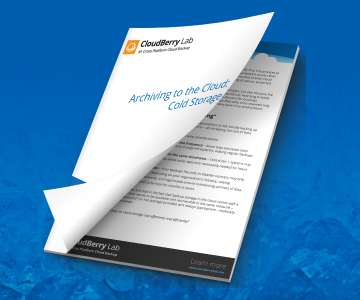
Download and Install MSP360 Explorer
You can find the latest version of MSP360 Explorer in our website: MSP360 Explorer for OpenStack Storage
Configure MSP360 Explorer for Oracle Archive
1. Launch MSP360 Explorer, navigate on the File menu in the upper-left corner and choose the New Oracle Cloud Account option.
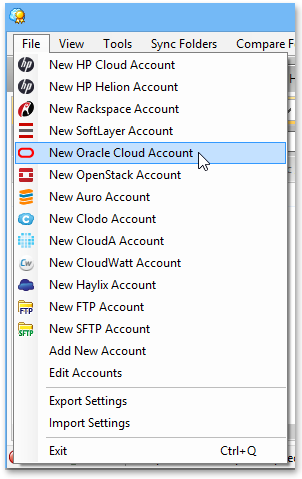 2. Type a name for your Oracle account, specify the username, password. authentication service, location and keystone authentication (optionally) to register a new account.
2. Type a name for your Oracle account, specify the username, password. authentication service, location and keystone authentication (optionally) to register a new account.
 3. Select your account from the "Source" drop-down list then hit on New Container button. In the dialog, type a name for your container and select Archive from the "Container type" drop-down list.
3. Select your account from the "Source" drop-down list then hit on New Container button. In the dialog, type a name for your container and select Archive from the "Container type" drop-down list.
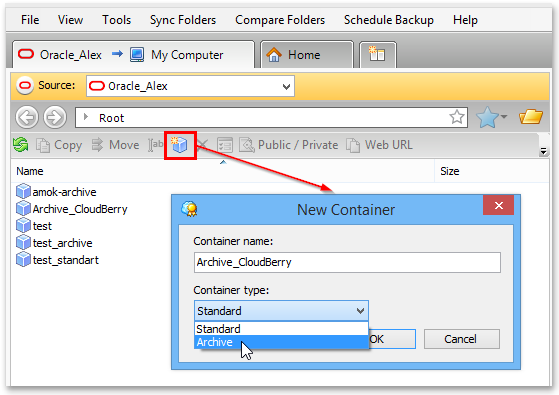
Conclusion
That's it! Now you can leverage the Oracle Archive service with MSP360 Explorer! We hope that you highly appreciate our product and take advantage of its outstanding functionality. As always we would be happy to hear your feedback and you are welcome to post a comment!



