Google Storage for Developers is a RESTful service for storing and accessing your data on Google's infrastructure. The service combines the performance and scalability of Google's cloud with advanced security and sharing capabilities. Recently Google added a capability to share with groups, giving you greater flexibility over how you share your data.
Following Google’s announcement, MSP360 added support for sharing with groups in their MSP360 Explorer.
To share content with a group select a bucket, folder or a file you want to share and click the ACL Settings button on the toolbar or on the context menu. You will see an ACL Editor screen like the one below.
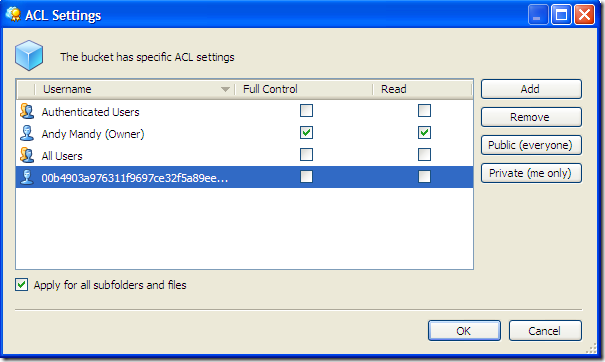
Click Add button. Enter the email address of the group and make sure you select the group radio button. Click ok.
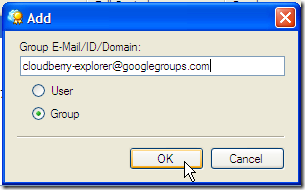
You will see the new group on the list. Grant the control type you want for this group (Full Control or Read). If you want the permission to propagate to all files and folders in a bucket check Apply for all subfolders and files option. Click ok.
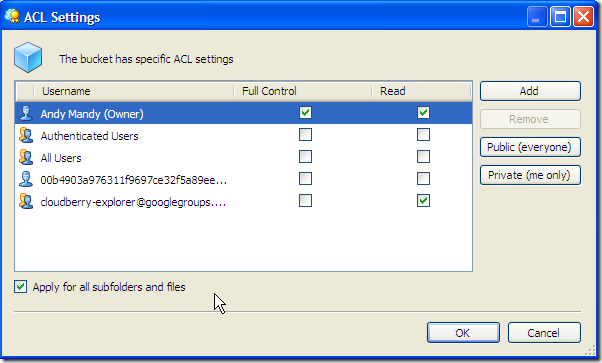
By now all the members of the group should have required access to your data. If you are wondering who to create a Google Group you should go to Google Group website, and create a group. This is just a Google discuss group and you can add anyone with a Google account to it.

