This article refers to MSP360 Explorer for Windows Azure 2.4 and later.
Microsoft has recently announced a new feature to Azure Storage - a new blob type called Append Blob. According to Microsoft, it is optimized for fast append operations and supports multiple clients writing to the same blob without any need for synchronization.
Append Blob Feature in MSP360 Explorer
To copy as an append blob, select a file or a number of files that you want to transfer to the Azure cloud storage and click "Copy as Append Blob" button on the toolbar.
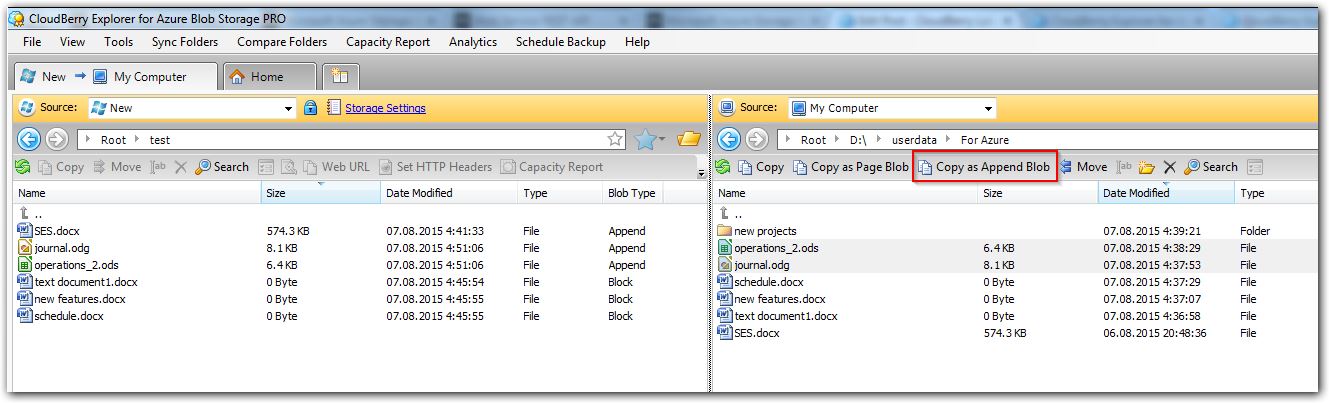
The Blob type for each file copied to the Azure cloud storage as an appended blob will be shown as "Append" in the "Blob Type" column.
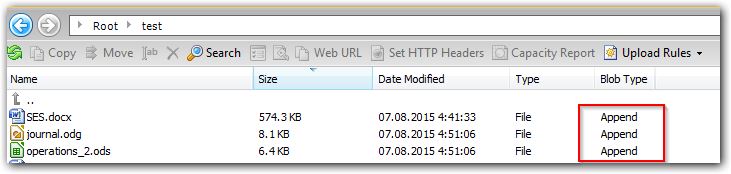
Conclusion
MSP360 Explorer already supports the Page and Block Blobs, and now we have added support for the new Append Blob, so when the time comes, you will be prepared to leverage it. We hope that you highly appreciate our product and take advantage of its outstanding functionality!



