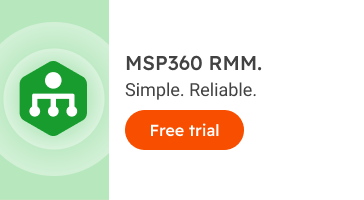MSP Business
Introduction to Endpoint Monitoring and Management
Once upon a time, business IT environments were relatively simple. They consisted of a few on-prem servers connected to a fleet of PCs. The number of hosts on the network was comparatively small, and network configurations were not particularly complex. Neither were endpoint monitoring and management needs, which could be handled manually.
Those days are gone. Today's businesses depend not just on physical PCs and servers, but also on a variety of cloud-based virtual machines and storage services. They also often have mobile devices that constantly move throughout their networks. And network configurations change constantly as devices come and go offline.
In this type of environment, it’s critical to deploy a centralized endpoint monitoring and management solution. Endpoint monitoring automates the processes of tracking, controlling and securing the various types of endpoints that exist within a business's networks.
This article offers a primer on endpoint monitoring and management, including what it means and how to approach it.
What is Endpoint Monitoring and Management?
Endpoint monitoring and management is a practice that helps track and control all of the endpoints on a network.
In modern networks, endpoints could be physical devices such as PCs, servers or smartphones. But they could also be software-defined entities like virtual machines or gateways to cloud-based storage services.
Endpoint monitoring and management helps IT staff keep track of all of these network locations and monitor information such as where endpoints are located on the network, which software is running on each endpoint, which network ports are exposed by the endpoint and so on.
In addition to helping businesses maintain visibility into their networks, endpoint monitoring and management helps prevent disruptions to business operations (which could be caused by events such as lack of connectivity for mobile devices that employees depend on), as well as identify and prevent security issues on the network (like an endpoint that has unsecured open ports).
Benefits of Endpoint Monitoring
Effective endpoint monitoring delivers a range of benefits:
- Security: Endpoint monitoring helps detect vulnerabilities on individual devices. If an insecure device is found, it can be isolated from others in order to prevent potential attacks.
Further reading Data Security Checklist
- Network transparency: With endpoint monitoring, businesses are better positioned to understand what is happening on their networks: How many devices there are, which types of devices they are, how often they are used, how much bandwidth they are consuming and so on.
Further reading Guide to Network Design
- Provisioning: Maintaining visibility into network endpoints can help IT teams onboard new users and their associated devices. Teams will know which subnet and IP address to use for a new device, for example.
- IAM management: Endpoint monitoring plays a role in identity and access management, or IAM, by helping businesses determine which users should have access to which endpoints, and what levels of access they should have.
Further reading Identity and Access Management in the Cloud
Essential Considerations for Endpoint Monitoring and Management
To get the most from endpoint monitoring and management, strive for the following goals.
Complete Endpoint Visibility
Achieve as much visibility as possible into endpoints by collecting all possible data about each endpoint - whether it's a physical device or a virtual one. Know which operating system is running on it, which applications or services it's hosting, which other endpoints it can connect to and so on.
Your goal should be to gain a clear understanding of what each endpoint is used for, who has access to it, whether its software is up-to-date and any other functional or security-related information that will help you monitor the endpoint.
Endpoint Software Control
Determine which software is running on endpoints to detect unauthorized applications or services. In addition, you should track the software versions of these applications and services, so that you'll know whether they are out of date and subject to potential security vulnerabilities.
Insecure devices should be forced off the network, or at least prevented from communicating with the rest of the network, until they are secure.
For best results, you can adopt a "zero trust" policy, which means that new devices are deemed untrusted by default and denied connectivity until they are determined to be secure. This approach is more secure than trusting endpoints by default and only later finding and isolating insecure ones. (Learn more about managing uncontrolled devices in our article about shadow IT).
IT Asset Management
Endpoint monitoring and management tools can help your team collect data about the state of each IT asset that can be useful for asset management purposes. For example, you can keep track of the license status of applications running on endpoints and monitor the age of hardware devices. This information will help you plan for replacements.
This doesn't mean that endpoint monitoring alone should be the basis of your IT asset management strategy, but it can help.

Threat Detection
Data collected from endpoints and their activity can be used to detect threats. For example, unusual network traffic patterns from an endpoint that historically has behaved differently could signal potential abuse.
In addition, tracking endpoints and associated network traffic will help you determine how many devices were affected in the event that a security incident occurs. You can also use endpoint data to assess how many devices may be vulnerable to certain attacks based on the software services they are running.
And if a live attack is occuring, you can leverage information about endpoint configuration to isolate the attack to one part of your network by blocking connectivity to the affected endpoints.
Further reading 3 Reasons Why You Should Reconsider Your Endpoint Protection
Reporting and Alerting
The various types of activities described above work best when you configure automatic alerts to notify your team of potential problems with endpoints.
You can also generate periodic reports about the status of the network or individual endpoints in order to track network patterns over time and use that data to support capacity planning. Report data may be useful if, for example, you want to determine how many mobile devices operate on the network at different times of day, or whether you need to upgrade network equipment to accommodate ongoing increases in bandwidth usage.
Further reading Monitoring and Alerting with MSP360 RMM
Conclusion
In complex networks, automatically monitoring and managing endpoints is an essential part of any IT team or MSP's job. From security to IT asset management to capacity planning, endpoint monitoring and management reinforces a variety of important IT workflows.