As always we are trying to make MSP360 Drive more mature and robust, The newer version of MSP360 Drive comes an ability to manage mapped drives across all users on a computer.
In previous versions, MSP360 Drive stored mapped drive settings for a particular user by default, and then there was an option to share user settings to all but now you can set "all users" mode on install so that all users will initially work with the same settings and be able to manage mapped drives between each other.
The only you need is just install MSP360 Drive with "Common" option:
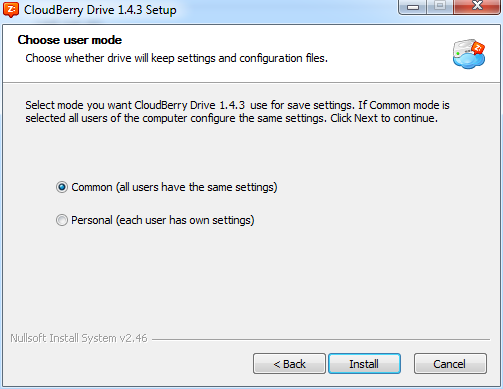 Then complete the installation and you will start working with MSP360 Drive using common settings across all users on the computer. Every new user will be able to manage and work with already mapped drives.
Then complete the installation and you will start working with MSP360 Drive using common settings across all users on the computer. Every new user will be able to manage and work with already mapped drives.

