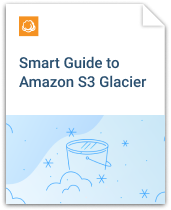MSP360 Explorer for Amazon S3 (PRO version) comes with compression and encryption support for Amazon Glacier. It means you can set up the compression and encryption options one the global level using the Tools | Options menu.
Note: this post applies to MSP360 Explorer PRO 3.6.1 and later.
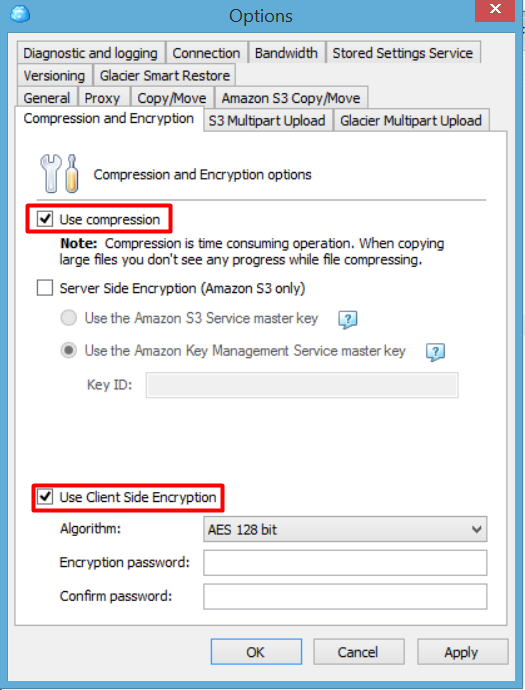
Or using the Upload Rules feature that allows selectively apply compression and encryption to the files, bucket, and vaults. This feature is available in the Tools | Upload Rules menu. Learn more about the upload rules.
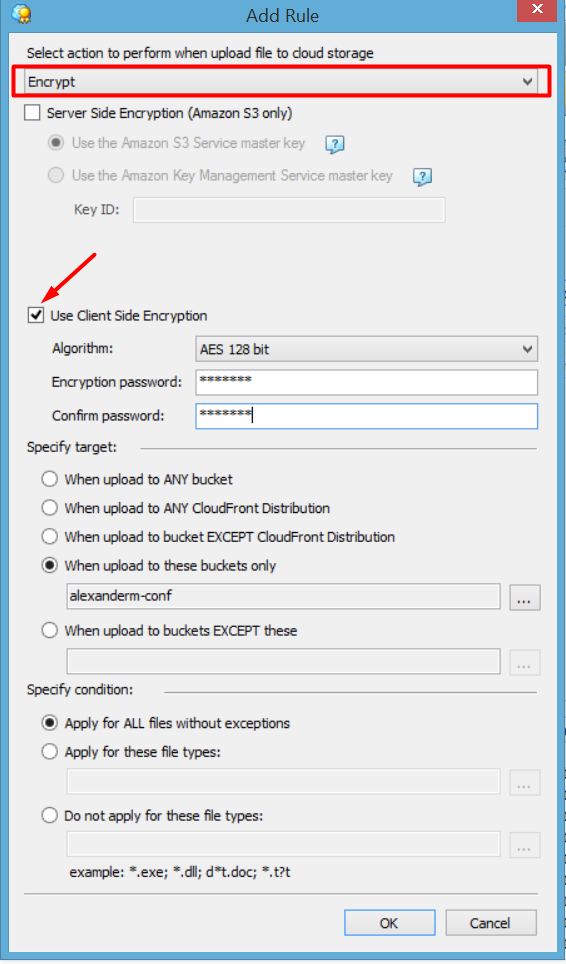
As always we would be happy to hear your feedback and you are welcome to post a comment.