As modern organizations become increasingly distributed—with remote teams, cloud infrastructure, and hybrid work environments—keeping systems secure and up to date has never been more critical. However, traditional patch management methods, particularly those reliant on on-premise infrastructure, struggle to keep pace.
From high maintenance costs to limited visibility, these legacy solutions no longer meet the demands of today’s dynamic IT landscape. For IT teams and managed service providers (MSPs), adopting a cloud-first patching strategy offers a clear path to greater efficiency and control.
What Is On-Premise Patch Management?
On-premise patch management involves deploying updates to operating systems and applications using local infrastructure—typically internal servers and software housed within the organization’s network. These systems download patches from vendor sources and distribute them across endpoints after IT administrators approve the updates.
While this approach has served organizations well for years, it requires significant investment in hardware, network configuration, storage, and ongoing IT support. Moreover, the manual nature of patch management in these environments often results in slower deployments and higher risks of error.
Challenges of On-Premise Patch Management
While on-premise patch management can work for some organizations, it presents several major obstacles—especially as infrastructure and workforce models evolve.
Limited visibility and control
On-prem solutions often lack centralized dashboards and real-time reporting, making it difficult for IT administrators to monitor patch status across all endpoints. This limited visibility increases the risk of missing critical updates, leaving systems exposed to vulnerabilities.
High infrastructure and operational costs
Running on-premise patch management requires dedicated servers, software licenses, network bandwidth, and skilled personnel. The upfront capital expenditure and the ongoing costs of maintaining infrastructure—updates, patches, hardware replacements—can be significant. As infrastructure ages, these expenses tend to increase.
Manual workload and delays
Patching in on-prem environments is frequently a manual process. IT staff must test, approve, and schedule patches, often for each device or group. This manual effort introduces delays, increases the chance of inconsistencies, and demands more time from already-stretched teams.
Scalability challenges
As businesses scale, the number of endpoints and applications needing patching grows. On-prem solutions can struggle to handle this increase efficiently, often requiring new servers, bandwidth upgrades, or more personnel—making scalability a costly and complex issue.
What Is Cloud-Based Patch Management?
Cloud-based patch management is a modern approach that shifts patching operations away from local infrastructure to a centralized, cloud-hosted platform. IT teams can deploy patches to any device with internet access, regardless of its location—remote offices, home networks, or multiple geographical regions.
With cloud patch management, all updates can be monitored, approved, and scheduled from a unified dashboard, allowing real-time oversight and automated deployment. This not only simplifies patch workflows but also reduces the risks associated with missed updates or human error.
Benefits of Cloud Patch Management
Adopting a cloud-based approach to patch management unlocks several advantages over traditional methods, including:
Centralized management and control
Easily manage patching across multiple environments and endpoints from a single dashboard. This helps ensure consistent patch policies and simplifies reporting and auditing processes.
Increased visibility
Get real-time insights into the patch status of every device. Identify vulnerabilities faster and track remediation progress, enabling quicker response to emerging threats.
Automation and efficiency
Automate the patching process—from detection to deployment—across operating systems and applications. This reduces manual overhead, speeds up patch delivery, and minimizes downtime.
Enhanced security posture
Timely patching is a cornerstone of IT security. Cloud-based solutions help proactively close vulnerabilities before they can be exploited by attackers, strengthening the organization's defenses.
Cost savings
By removing the need for on-premise servers, dedicated patching tools, and extensive IT staffing, cloud-based patching reduces operational expenditures.
Improved compliance
Maintain compliance with industry standards and regulatory requirements by ensuring all endpoints are patched regularly and on time, with detailed audit trails and reporting.
Scalability and flexibility
Whether managing 10 or 10,000 devices, cloud solutions adapt to the size of your organization without requiring new infrastructure. Easily scale up or down as business needs evolve.
Business continuity
Timely updates help maintain system stability and performance. Automated patching reduces service interruptions and ensures critical systems stay available to users.
Patch Management with MSP360 RMM
MSP360 Remote Monitoring and Management (RMM) provides a robust cloud-based patch management solution tailored to the needs of both MSPs and internal IT departments. Built for ease of use, scalability, and reliability, MSP360 RMM helps teams stay ahead of vulnerabilities with minimal manual effort.
Key Benefits of MSP360 Patch Management:
- Centralized patch control: Use the cloud-based web console to manage patch deployment across multiple devices, from different locations.
- Flexible deployment: Patch individual machines on demand or automate bulk updates using Group Action Tasks.
- Third-party software patching: Beyond operating system updates, MSP360 RMM supports patching for a wide range of third-party applications—improving overall security.
- Compliance: Monitor patch status, and ensure all endpoints comply with internal policies and external standards.
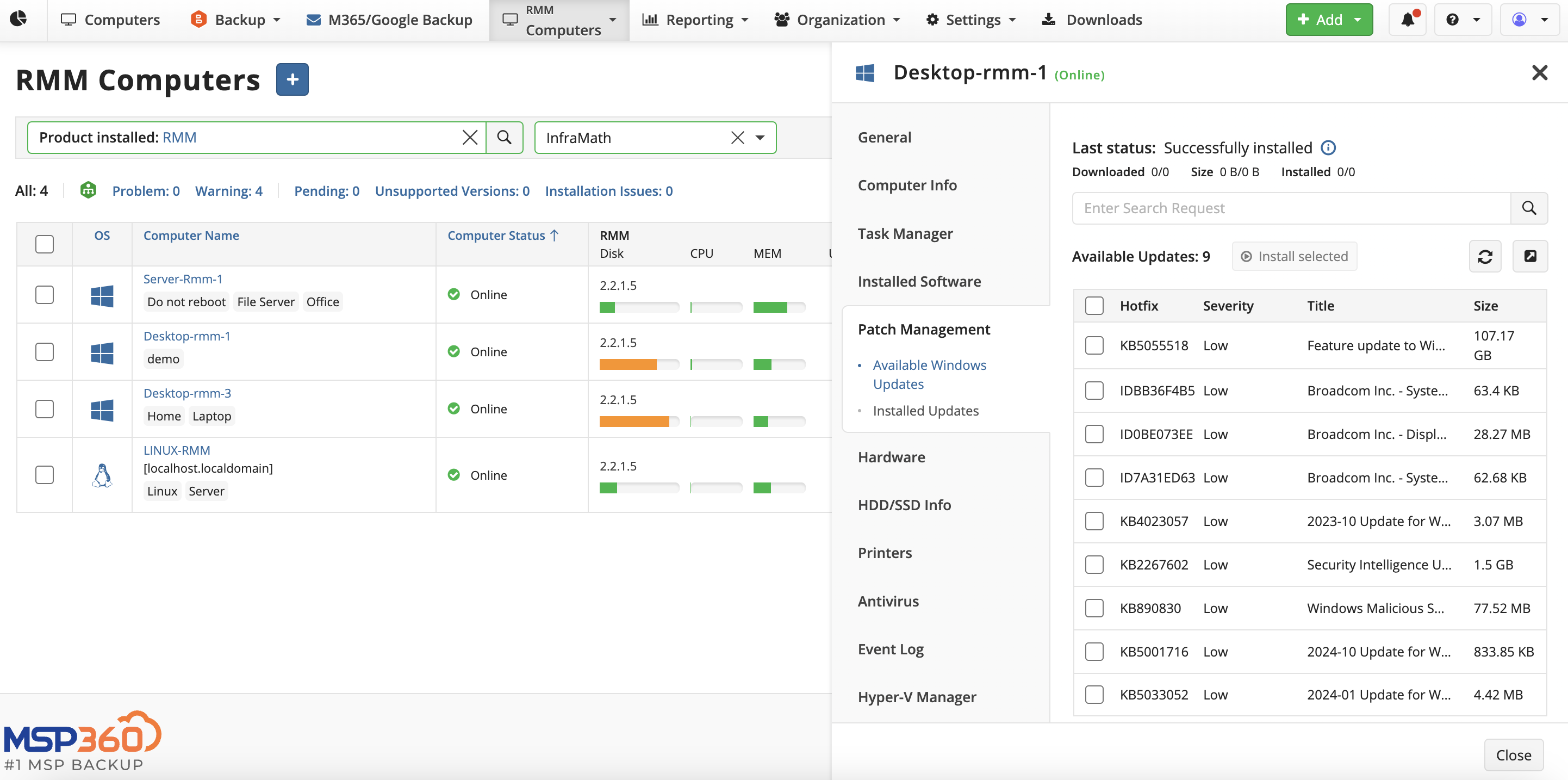
Why It Matters
With cyber threats evolving daily, automating and simplifying patch management is critical. MSP360 RMM reduces the administrative burden, improves patch consistency, and ensures updates are delivered promptly—helping protect your clients or business from vulnerabilities. It supports patching for Windows, macOS, Linux, and third-party applications allowing unified, cross-platform management.
Conclusion
On-premise patch management is becoming increasingly outdated. It’s expensive, labor-intensive, and difficult to scale. Cloud-based patch management offers a smarter, more secure path forward—delivering automation, visibility, and flexibility to IT teams and MSPs alike.
With solutions like MSP360 RMM managing patches across distributed environments has never been easier. Whether you're protecting client networks or securing your own internal systems, cloud-based patching helps ensure your infrastructure remains resilient, compliant, and up to date.




